When comparing the Arlo Pro vs. Arlo Pro 2, the Pro 2 offers better video resolution, wider field of view, plus support for continuous video recording. Is it worth extra $$? It sure is!
So, short version — Get the Arlo Pro 2.
Although, don’t get us wrong, the Arlo Pro is a solid camera too and it might be just a perfect video monitoring solution for your home. After all, who wants to overpay for the smart features they’ll never need to use?
So, before we compare the Arlo Pro vs. Arlo Pro 2, let’s clarify a few things. If you’re familiar with the Arlo wireless cameras, feel free to use the article navigation below to jump to the right section. However, if you’re new to Arlo, — we really suggest you keep reading.
About Arlo Pro and Arlo Pro 2
Whether you choose the Arlo Pro or Arlo Pro 2, you’ll need an Arlo Base Station to control them. Is there any difference between the Arlo Pro Base Station vs. Arlo Pro 2 Base Station? Not really. In fact, they use the same Arlo Base Station.
The base station is a bridge between the Arlo wire-free cameras and your Wi-Fi Network. The base station connects to your router via an Ethernet cable to provide reliable remote control of the Arlo cameras.
Besides remote control, the Arlo Base Station has a few perks: a USB port that allows for local backup storage and a built-in 100+ decibel siren for scaring off your dog off the couch (not its intended purpose, but it is a bit funny); the siren is actually intended for scaring off would-be intruders. You can turn it on manually via the Arlo app or set a rule for it to be triggered automatically whenever the Arlo wire-free cameras detect motion or sound.
The Arlo Base Station is already a part of the Arlo Pro Kit and Arlo Pro 2 Kit. However, you can also buy the base separately.
If you decide to purchase the Arlo Base Station separately and not as part of a kit, we’d suggest picking up the Arlo Base Station Pro and not the older 1st Generation model. Check out our take on “Arlo Base Station vs. Arlo Pro Base Station” to see the differences between the two.
Arlo Pro vs. Arlo Pro 2 — Things in Common

Both the Arlo Pro and Arlo Pro 2 wire-free cameras are powered by a long-lasting, rechargeable battery, which puts no limit to where you can mount them — even outside — since they’re IP65-certified to withstand the snow, rain, and sun.
However, other power options are also available. You can connect the cameras to the Arlo Solar Panel to keep the battery always charged, or simply plug the cameras into an outlet. Just make sure to get the weatherproof cable for outdoor use.
Besides flexible power options, the Arlo Pro and Arlo Pro 2 feature two-way audio which lets you speak via the camera’s speakers. The Arlo Pro and Arlo Pro 2 feature sound and motion triggered video recording, however you can also access the Live View mode from the Arlo app at any time. All recordings from the cameras are saved in Arlo’s free, 7-day cloud storage, so you can easily view, download, or share your favorite videos with your friends and family.
Now that we know what the Arlo Pro and Arlo Pro 2 have in common, let’s get to their differences.
Arlo Pro vs. Arlo Pro 2 — Differences
-
Difference #1: Video Quality – One of the major differences between the Arlo Pro and Arlo Pro 2 is their video quality. Even though both cameras provide HD video, the Arlo Pro 2 offers a higher resolution at 1080p, whereas the Arlo Pro is only 720p.
It’s not like there’s a huge difference between the two, however you’ll have a better quality face to report to the police with a 1080p video than 720p.
-
Difference #2: Field of View – When comparing the Arlo Pro 2 vs. Arlo Pro, there’s one major difference that is quite often overlooked. We’re talking about the field of view: the Arlo Pro offers 110° whereas the Arlo Pro 2 comes with a wider 130° coverage. And while 20° might seem like not a big deal, however, if something goes wrong, that extra field of view coverage might be crucial.
-
Difference #3: CVR (Continuous Video Recording) – Only a few Arlo cameras offer this feature and unfortunately the Arlo Pro is not one of them.
But, good news! The new Arlo Pro 2 camera offers 24/7 CVR recording, though the camera needs to be plugged-in for this feature to work. It makes sense because we imagine that CVR would drain the battery very fast. Make sure to use a weatherproof cable if you plan on setting your Arlo Pro 2 cameras outside.
And if continuous video recording is of particular interest to you, check out the Arlo Q or Arlo Q Plus as they also offer CVR (and don’t need any type of base station). You can learn more about them in our take on “Arlo Q vs. Arlo Q Plus.”
The CVR feature comes at an additional cost. Arlo offers CVR plans starting at $9.99 per month per camera for 14 days of 24/7 cloud CVR. Then comes $19.99 for 30 days. All CVR recordings are saved to the cloud by default, so you can access them anytime from anywhere.
Plus, you can also store recordings locally. Just connect a USB drive to the Arlo Base Station for backup storage. Though you’ll still need to pay for the CVR plan because Arlo uses cloud space as its default primary storage.
-
Difference #4: Activity Zones – With Activity Zones, you can specify the area you want Arlo cameras to monitor. Here’s how it works: whenever there’s motion detected in an activity zone, you’ll get a notification on your smartphone. This feature is especially useful if your smart cameras cover a street view. Just create a new activity zone for your home’s entrance to help reduce notification spam which you would otherwise get from motion triggered by cars, bikes, or passer-bys.
Unfortunately, the Arlo Pro doesn’t offer this useful feature, whereas the Arlo Pro 2 does. With the Arlo Pro 2 you can create up to three different activity zones. Creating zone control adds more flexibility to motion-triggered recordings. However, if you want to use this feature, you’ll need to make sure your Arlo Pro 2 camera is plugged in.
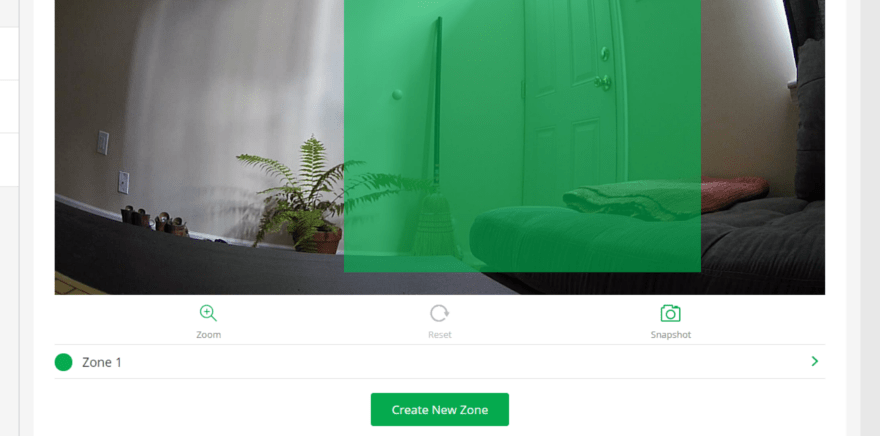
Also, no matter which camera you end up with Arlo Pro or Pro 2, you can enjoy Cloud Activity Zones, although they only come with the Arlo Smart subscription plan. Cloud Activity Zones are just like standard, local activity zones, but they do not require as much local processing power. That’s a nice option to have. However, with the Arlo Pro 2 you’ll be able to set up three local activity zones for free.
-
Difference #5: 3-second Look Back – It’s important that your smart camera captures every motion from the very moment it begins, and the Arlo Pro does a great job of this (unlike standard Arlo cameras). The Arlo Pro camera starts capturing motion from the very first frame the motion shows up in its field of view.
However, the Arlo Pro 2 takes it one step further by starting to capture a move 3-seconds before it begins. The new 3-second look back feature might be crucial in some cases. With the lookback, you’ll be able to see what was happening before the motion started.
And just like CVR and active zone control, this feature also requires for the Arlo Pro 2 to be plugged-in. So, don’t forget to grab the weatherproof cable if you’re planning to place the Arlo Pro 2 cameras outside and use these features.
-
Difference #6: Color – The two cameras are almost identical. However, there’s a slight difference in design. The Arlo Pro has a black frame around the front side of the camera, whereas the Arlo Pro 2 has a white frame. The white frame complements the whole body color of the camera making it look more sleek, maybe?
Arlo Pro vs. Arlo Pro 2 (VMS4230 vs. VMS4230P) — Comparison Chart
| Arlo Pro (VMS4230) | Arlo Pro 2 (VMS4230P) | |
|---|---|---|
| Video resolution | 720p | 1080p HD |
| Frames per Second | 30 FPS | 30 FPS |
| Video Format | H.264 | H.264 |
| On-Demand Live View | Yes | Yes |
| Record Live View | Yes | Yes |
| Field of View | 110° | 130° |
| Zoom | 8x digital zoom | 8x digital zoom |
| Power | Rechargeable Battery/AC | Rechargeable Battery/AC |
| Optional Power Source | Solar Panel | Solar Panel |
| Battery Life | Battery: 3-6 months Solar: indefinitely |
Battery: 3-6 months Solar: indefinitely |
| Two-Way Audio | Yes | Yes |
| Motion Detection | Up to 23 feet | Up to 23 feet |
| Motion Zones | Cloud Only | Up to 3 activity zones when plugged-in + Cloud |
| Person Detection | With Subscription | With Subscription |
| Facial Recognition | No | No |
| Sound Detection | Yes | Yes |
| Night Vision | 850 nm LEDs: illuminates up to 25 feet IR cut-off filter |
850 nm LEDs: illuminates up to 25 feet IR cut-off filter |
| Internet Connection | WiFi: 2.4GHz | WiFi: 2.4GHz |
| Requires a Base Station | Yes | Yes |
| Max # of Cameras per Base Station | 15 | 15 |
| Siren | Via the Base | Via the Base |
| 24/7 Recording | No | Optional when plugged-in |
| Local Backup Storage | Via the Pro Base | Via the Pro Base |
| Cloud Storage | 7-Day Free / Subscription |
7-Day Free / Subscription |
| Review, Share, & Save | Yes | Yes |
| e911 Emergency Call | With Subscription | With Subscription |
| Instant App Alerts | Yes | Yes |
| App Support | Android, iOS, FireOS, Web |
Android, iOS, FireOS, Web |
| Rich Notifications | With Subscription | With Subscription |
| Weather-resistant | IP65 rating | IP65 rating |
| LED Lights | Sold Separately | Sold Separately |
| Amazon Alexa | Echo Show, Echo Spot | Echo Show, Echo Spot |
| Google Assistant | Yes | Yes |
| Google Home Hub | Yes | N/A |
| IFTTT | Yes | Yes |
| Stringify | Yes | Yes |
| Operating Temperature | -4° to 113° F | -4° to 113° F |
| Dimension | 3.1 x 1.9 x 2.8 in | 3.1 x 1.9 x 2.8 in |
| Color | White | White |
Arlo Pro and Arlo Pro 2 Accessories

Are you fan of going green/renewable energy? The Arlo Solar Panel will help keep the Arlo battery charged. It’s a great outdoor solution, especially if you have your Arlo Pro cameras mounted in hard-to-reach places.
Sometimes, motion-triggered recordings are delayed because the Arlo cameras are a bit out of WiFi range. With the Netgear Orbi Router & Satellite Extender, your Arlo cameras will always get a stable, reliable, secure connection. The whole home WiFi system provides 5000 square feet of coverage. It’s perfect for smart homes as the WiFi system doesn’t lose speed as you add devices. You can get is as part of the Arlo Pro 3-camera kit or buy the Orbi Router & Satellite Extender separately.
Since the cameras only come in white, they might attract some unwanted attention. So, if you want to make your cameras less visible, consider getting camouflage skins. The skins also help your cameras withstand rain, heat, and cold.
Both the Arlo Pro and Arlo Pro 2 are easy-to-install and, with a great range of mounting options, you’ll definitely find the mount that works best for you. Whether it’s the wall, table, or ceiling mount, you can place your Arlo nearly anywhere to ensure you get quality video from all the right angles.
Arlo Pro vs. Arlo Pro 2 — Our Thoughts

Arlo cameras are one of the top rated smart home cameras, and there’s a good reason behind it. Arlo cameras offer two-way audio, live view, and motion/audio triggered recordings at no additional cost. To top it all, Arlo provides 7 days of free cloud storage, which we found to be more than enough to store our videos. So, right out of the box, both the Arlo Pro and Arlo Pro 2 cameras are ready to work. But there are also a few differences to consider when choosing between the Arlo Pro vs. Arlo Pro 2.
We’d say go with the Arlo Pro 2 if you’re looking for super high video quality and need your smart camera to be able to record 24/7. Plus, you’ll get to customize activity zones and check what happened before any motion occurred.
Go with the Arlo Pro if you’re looking for a lighter version of the Arlo Pro 2 camera. Even though it offers a lower video quality (720p), it’s still an HD camera that’ll keep your home safe and secure.
Should I upgrade to Arlo Pro 2?
We think so. The new Arlo Pro 2 camera is compatible with your existing Arlo system. In fact, all Arlo wire-free cameras are backwards compatible. So you can get an Arlo Pro 2 add-on camera and blend it in seamlessly with your existing Arlo setup to enjoy all the new features of the Pro 2 version.
[toggle title=”Related Articles”]
- Arlo Camera Comparison Chart & Overview | JCA
- Arlo vs. Arlo Pro Base Station | JCA
- Meet Arlo Audio Doorbell and Chime — A Useful Add-on to Your Arlo Wire-Free Cameras | JCA
- NETGEAR Orbi vs. Orbi Pro | JCA
[/toggle]
Last update on 2024-04-18 at 17:30 / Affiliate links / Images from Amazon Product Advertising API







This site has a link to Amazon where it’s $126 for the Pro 2 w/2 cameras. It’s $390 when you click on it. Any ideas of how to get it for $126 or if it even was….seems super cheap for them.
Hi John! We use AAWP plugin to list Amazon items on our website. And the plugin uses Amazon API to pull the prices. At the end of every article, you can check when prices were last updated. Right now for this article, it says: Last update on 2019-07-17 at 03:11 / Affiliate links / Images from Amazon Product Advertising API. So, most likely the item was available at that time. And yeah, the price is ridiculously low for the Arlo Pro 2-camera kit, so no wonder it was sold out so fast.
Would using the solar panel be the same as having it “plugged in” when trying to use some of those features that require the pro 2 to be plugged in? Not the continuous recording but the features like 3 second look back and motion zones? Thanks!