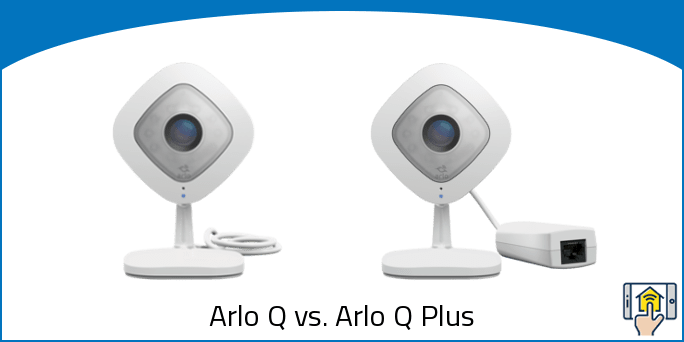The two cameras look almost identical, however, the Arlo Q Plus offers a little extra, like alternative power and internet connection options, plus support for local storage. Is it worth the extra cost? — It sure is.
So, short version: get the Arlo Q Plus.
Otherwise, let’s dive into the differences between the two Arlo cameras to learn all the little details that are usually overlooked. Oh, and feel free to use our navigation menu to jump straight to what interests you the most.
Arlo Q vs. Arlo Q Plus — Differences
-
Difference #1: Power & Internet Connection – There’s only one option for both powering the Arlo Q and connecting it to the Internet: you’ll use a mini-USB cable for power and connect the camera to the Internet via WiFi (either 2.4 or 5GHz). That’s it. The set up is really simple but doesn’t leave room for other options.
The Arlo Q Plus, on the other hand, has more robust options for power and Internet connections. To be more precise, there are three ways to power and connect the security camera:
-
Option #1: Mini USB + WiFi — Just like its younger sibling, the Arlo Q Plus can use a mini-USB cable for power and connect to the Internet via WiFi. Just connect it to your WiFi Network (preferably 5GHz for less interference), and you’re good to go.
-
Option # 2: Mini USB + Ethernet — Since the Arlo Q Plus comes with a small adapter it allows for Ethernet connection. The adapter has two ports: a mini-USB and an Ethernet. So, once you plug in the adapter into the camera, you can still use a mini-USB port on the adapter to power the camera and an Ethernet port to supply Internet connection.
Why would you want to use this option over the first one? Well, ethernet connection is way more reliable and stable than WiFi, so if you don’t want to miss any important footage, the ethernet connection is the one to go with.
-
Option #3: PoE — What can be better than the ethernet connection? — the Power over Ethernet connection. If you’re new to PoE, here’s a brief look into it: power over Ethernet (PoE) allows you to both power and connect your devices to the Internet using an ethernet cable. With PoE, the ethernet cable also serves as the device’s power source, eliminating the need for an extra cord and consolidating the two functions for increased convenience.
You can power and connect the Arlo Q Plus to the Internet with a single cable. Now, is it really that simple? Kind of. You’ll need a PoE switch (yeah, we know, extra expense, but, it’s actually worth it.)
So, this is how it works: Arlo Q Plus –> small adapter –> ethernet cable –> PoE switch –> your WiFi router. The PoE switch usually comes with a few PoE ports, so once you buy it you’ll be ready to host more PoE devices.
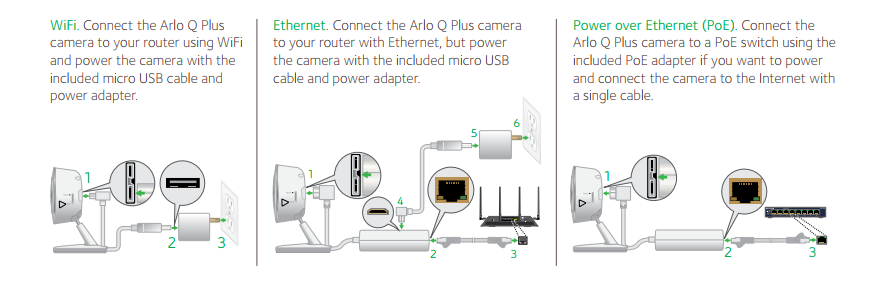
So, if you’re looking for more stable and reliable power and Internet connection options for your new smart camera, the Arlo Q Plus is your best bet.
Also, you might wonder: “what if I just buy the small adapter separately and upgrade the Arlo Q camera?” Well, that’s not possible. The two cameras have different ports for power.
The Arlo Q Plus has a wider double-port that can fit either the small adapter (takes all the space) or a mini-USB cable (takes half the space) whereas the Arlo Q has a smaller port that can only fit a mini-USB cable. So, no matter how identical the two Arlo cameras look at first sight, each of them is actually quite unique in their nature.
-
-
Difference #2: Local Storage – Local storage is an important feature in case of an internet outage. If your connection happens to drop, your recordings will be saved to local storage as long as there’s no power failure.
The Arlo Q has no local storage, whereas the Arlo Q Plus has support for an SD card.
The Arlo Q Plus local storage is more of optional backup storage and definitely not a substitute for cloud storage. All Arlo Q Plus video recordings are stored to the cloud by default. However, you can still use an SD card as a second location to store the video recordings locally. Local storage to an SD card cannot be used on its own as a substitute for cloud recording.
However, the option for local storage is definitely useful as it acts as a backup in case of an internet outage. If you lose internet, the Arlo Q Plus will continue to record to the SD card, ensuring you don’t miss any important footage.
Plus, the Arlo app will let you know if the SD card is low or full on storage, and will automatically overwrite the oldest recordings to make sure your recordings are the most recent. When the storage card reaches 20% of its maximum capacity, the oldest recordings will be overwritten. No SD card is included by default, and only microSDHC or microSDXC card class 10 or higher are supported, with a maximum capacity of 128GB.
One more thing, if you think you can use an SD card for CVR on the Arlo Q Plus — well, bad news, you can’t! The local storage will only collect motion-triggered recordings, the only option for storing your CVR with the Arlo Q Plus is via cloud storage with the Arlo CVR subscription plan.
If you’re looking for a smart home camera with local CVR make sure to check out our Top 5 Smart Continuous Video Recording Cameras.
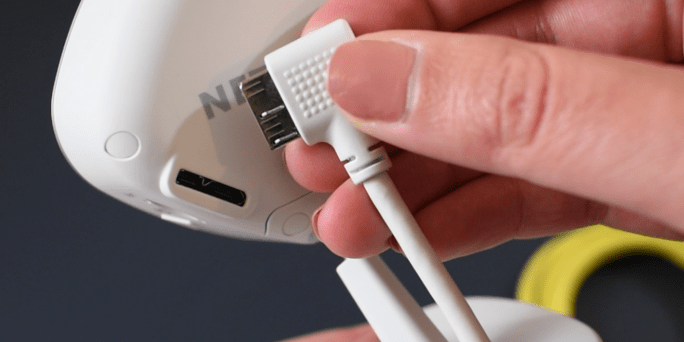
Arlo Q vs. Arlo Q Plus — Comparison Chart
| Arlo Q | Arlo Q Plus | |
|---|---|---|
| Video resolution | 1080p HD | 1080p HD |
| Frames per Second | 30 FPS | 30 FPS |
| Video Format | H.264 | H.264 |
| On-Demand Live View | Yes | Yes |
| Record Live View | Yes | Yes |
| Field of View | 130° | 130° |
| Zoom | 8x digital zoom | 8x digital zoom |
| Power | AC | AC or PoE |
| Optional Power Source | No | PoE |
| Internet Connection | WiFi: 2.4 & 5GHz | WiFi: 2.4 & 5GHz Ethernet PoE |
| Two-Way Audio | Yes | Yes |
| Motion Detection | Up to 50 feet | Up to 50 feet |
| Motion Zones (built-in) | Up to 3 activity zones | Up to 3 activity zones |
| Person Detection | With Subscription | With Subscription |
| Facial Recognition | No | No |
| Sound Detection | Yes | Yes |
| Night Vision | 850 nm LEDs: illuminates up to 25 feet IR cut-off filter |
850 nm LEDs: illuminates up to 25 feet IR cut-off filter |
| Requires a Base Station | No | No |
| Siren | No | No |
| 24/7 Recording | Optional | Optional |
| Local Backup Storage | No | Built-in SD card slot |
| Cloud Storage | 7-Day Free / Subscription |
7-Day Free / Subscription |
| Review, Share, & Save | Yes | Yes |
| e911 Emergency Call | With Subscription | With Subscription |
| Instant App Alerts | Yes | Yes |
| App Support | Android, iOS, FireOS, Web |
Android, iOS, FireOS, Web |
| Rich Notifications | With Subscription | With Subscription |
| Weather-resistant | No | No |
| Amazon Alexa | Echo Show, Echo Spot | Echo Show, Echo Spot |
| Google Assistant | Yes | Yes |
| Google Home Hub | Yes | Yes |
| IFTTT | Yes | Yes |
| Stringify | Yes | Yes |
| Operating Temperature | Indoors | Indoors |
| Dimension | 2.75 x 2.80 x 4.50 in | 2.75 x 2.80 x 4.50 in |
| Color | White | White |
Arlo Q vs. Arlo Q Plus — FAQs

Can Arlo Q connect to base station?
No, it can’t. The Arlo Q and Arlo Q Plus cameras interface with your router rather than the Arlo base station. And that’s unfortunate because the cameras miss out on a few extra features that are only available with the Arlo Pro Base Station like a 100+ decibel siren and local USB storage. So, to answer your question, the Arlo Q does not need a base station nor will it connect to one.
Can Arlo Q Plus be used outdoors?
Both the Arlo Q and Arlo Q Plus are indoor cameras and can not be used outdoors. And you can’t really use it to detect motion & record video through the window. It’ll be fine during the day, but at night it’s just not going to work.
Use the Arlo outdoor line of cameras instead like Arlo, Arlo Pro, Arlo Pro 2, or Arlo Ultra. Check out our Arlo Camera Comparison Chart & Overview article to learn more.
Can Arlo Q Plus continuous record?
Both the Arlo Q and Arlo Q Plus support cloud CVR. Subscription plans start at $9.99 per month per camera and offer rolling 14/30 days of continuous video recording.
Can Arlo Q Plus record video on SD card?
The Arlo Q Plus will only record motion-triggered events to an SD card. If you’re looking for local CVR on an SD card, check out the YI 1080p Home Camera instead.
Arlo Q vs. Arlo Q Plus — Our Thoughts

Both cameras offer 1080p HD video quality at 30 FPS, 2-way audio, 130° field of view, and 8x digital zoom — their technical specs are fantastic. Plus, the cameras offer free rolling 7-day cloud storage. And when it comes to smart home integration, the Arlo Q and Arlo Q Plus cameras work with Amazon Alexa and Google Assistant. So, you can pull the live feed from one of your cameras on your Echo Show or Google Hub.
When choosing between Arlo Q vs. Plus, we’d recommend going with the Arlo Q Plus. Yes, it is more expensive, but the trade-off is a better Internet connection option (thanks to the PoE adapter) and support for local backup storage. Although, if you’re not into PoE and don’t really care about local storage, then the Arlo Q is just what’s right for your setup. After all, why would you overpay for the features you don’t really care about?
[youtube id=”uXNOXAMtfG0″ width=”680″ height=”385″ position=”center”]
Last update on 2024-04-24 at 15:02 / Affiliate links / Images from Amazon Product Advertising API