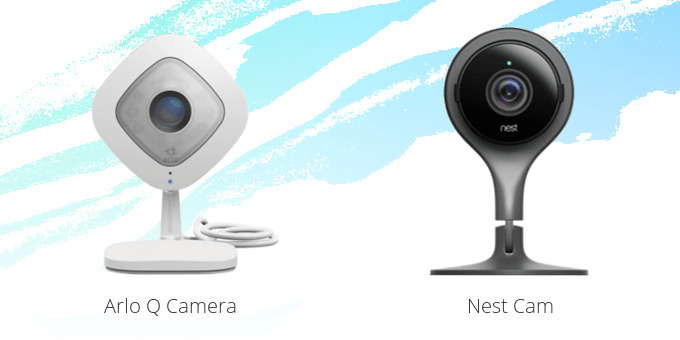If you’re in the market for a new smart home security camera system, we have two cameras that we’re going to compare and contrast for you: the Arlo Q vs. Nest Cam. From their image resolution to their accessories, this comparison will hopefully shed some light on these mid-tier indoor cameras that will help you decide which one is the right one for your home.
About Arlo and Nest
If you’ve ever researched smart home security cameras, you may have heard of Arlo. Founded in 1996, the company has been creating a line of innovative, state-of-the-art HD security cameras. Available in both indoor and outdoor models, they can work for any home or office. Arlo is known for creating the world’s first 100% wire-free HD smart home security camera, and the company has been dedicated to creating safer environments that its customers can stay connected with.
Arlo has quite the lineup of cameras: Arlo, Arlo Pro, Arlo Pro 2, Arlo Go, Arlo Q, and Arlo Q Plus. Their wire-free HD cameras can go practically anywhere, so there’s no place that needs to go unwatched.
Nest is one of the biggest players in smart home tech, whose family of security products includes cameras, thermostats, doorbells, locks, and various alarm systems. Nest tries to ensure that you never miss a thing with its service. Nest continuously records 24/7 for up to 30 days, so you can review all your video footage in 1080p. The Nest Hello and Nest Cam IQ can even recognize familiar faces.
The lineup of Nest cameras include the Nest Cam and Nest Cam IQ, which are available in both indoor and outdoor models, are designed to accommodate any location of your property. Nest also offers the ability to share your video footage with friends, family, or the police. You can rest assured that your home or office is safe when you have the security of Nest technology.
Since you’re here to figure out which one of these will work best for you, let’s first take a look at what they share in common before we get down to the nitty-gritty of dissecting each product.
Arlo Q vs. Nest Cam — Things in Common

While both Arlo Q and Nest Cam are competitors, they do share a few commonalities that give consumers pause to compare. The Arlo Q and Nest Cam are both designed to stream and capture astoundingly clear 1080p HD video at 30fps, and record continuously 24/7 in H.264 video format, so you never miss any of the details. Both the Arlo Q and Nest Cam use secure cloud-based storage, which can be recalled in the event you need to share it loved ones or the police. These cameras also work within a smart home, so you can connect to all of your other smart devices for a more connected life.
Both the Arlo Q and Nest Cam use push notifications to alert you whenever something suspicious happens. These cameras are equipped with sensors that can tell the difference between a dog barking and a window breaking, but you’re notified regardless.
The Arlo Q and Nest Cam are both equipped with 130-degree lenses and 8x digital zoom. They each have eight (8) powerful 850nm infrared sensors used for night-vision, as well as “smart” motion and sound alerts that will automatically focus the camera in that direction. They each also have two-way audio features so you can have voice contact with whomever is in your home. From the family pet to a group of intruders, both the Arlo Q and Nest Cam allow you to communicate directly into the home via the camera.
The Arlo Q and Nest Cam both connect to your high-speed wireless network quickly and easily, using 802.11, 2.4GHz or 5GHz Wi-Fi that supports WEP, WPA, and WPA2 encryption. Both of these camera models are hard-wired and each one uses an AC/DC power adapter. Unfortunately, neither the Arlo Q or Nest Cam are rated suitable for outdoor use.
Next, we’ll look at the differences between these two models.
Arlo Q vs. Nest Cam — Differences

-
Difference #1: Activity Zones – Both the Arlo Q and Nest Cam allow you to highlight areas in your camera’s view where you want to receive motion alerts. With activity zones you can reduce the number of false alerts and get more meaningful and specific notifications when movement is detected.
The Arlo Q offers activity zones feature free of charge, whereas with the Nest Cam you’ll need to get the Nest Aware subscription to be able to create activity zones. So, in case you’re planning on getting a subscription for your smart cameras anyway, you won’t notice any difference whatsoever. However, if you’re looking to pass on subscription plans, then the Arlo Q camera has more features to offer free of charge than the Nest Cam.
-
Difference #2: Free Cloud Storage – Arlo is one of the few companies to offer smart cameras with free cloud storage. There are no hidden fees or charges. You get 7 days of free cloud storage so you can always access your video clips, download them, and share with your family and friends.
And based on our personal experience, 7 days of cloud storage is more than enough to keep track of all your videos. And if you’re looking for an even better solution, we’d recommend checking out the Arlo Q Plus because it also supports SD-card local storage. So, you’ll get to keep your videos for free on an SD card of your choosing.
Check out our take on Arlo Q vs. Arlo Q Plus to learn the differences between the cameras.
The Nest Cam, on the other hand, doesn’t offer any free cloud storage for your videos. You can only get some free cloud space for snapshots from every motion event, and even then, those are only kept for up to three hours.
-
Difference #3: Cloud Storage Plans – While both models have cloud storage access, there are several differences between the Arlo Q and Nest Cam. First, the Arlo Q Basic Plan provides cloud access to seven (7) days of motion- and audio-triggered recordings, which is free and is included with the camera, and offers limited support for up to five (5) cameras.
The Arlo Q also has multiple cloud storage plans available for both homes and businesses. For homes, there is the Basic Plan (mentioned above); the Premier Plan, which records 30 days of video for $99/year ($9.99/month) and has unlimited support for up to 10 cameras; and the Elite Plan, which which records 60 days of video with unlimited support for up to 15 cameras for $149/year ($14.99/month).
On the business side, there is the aforementioned Basic Plan that works the same as for the home. There’s the Advanced Plan, which covers 14 days of cloud recordings on up to 16 cameras with unlimited support for $129/year ($12.99/month); the Professional Plan that, for $249/year ($24.99/month), offers access to 30 days of cloud recordings and unlimited support for up to 24 cameras; and the Enterprise Plan, which offers unlimited support with 60 days of cloud recordings on up to 40 cameras.
There is also a Continuous Video Recording (CVR) Plan available for the Arlo Q, which offers 24/7 continuous cloud recording for 14 days for $99/year ($9.99/month) per camera, or for 30 days for $199/year ($19.99/month) per camera.
Next, we have the Nest Cam, whose cloud storage subscription plans, called Nest Aware, are very different from those of the Arlo Q. The first glaring difference between Nest Aware and Arlo Q subscription plans is that the Arlo Q has a free basic plan, whereas Nest Aware starts at $5/month ($50/year) per camera, and offers five (5) days of continuous recordings as well as 100+GB of rolling cloud storage, which means you’ll never run out of space.
The next step up is the $10/month ($100/year) per-camera plan, which provides 10 days of continuous HD recording and 100+GB of storage. Finally, there is the plan for $30/month ($300/year) per camera, which offers 30 days of continuous video recording and 300+GB of cloud storage.
-
Difference #4: Bluetooth Low Energy – The BLE (Bluetooth Low Energy Technology) is a short range wireless signal. It’s super beneficial for smart home devices since it uses very little battery power.
The Nest Cam comes with Bluetooth Low Energy, however it’s only used for setting up the camera. The Arlo Q, on the other hand, doesn’t feature BLE.
-
Difference #5: Apps – These wouldn’t be smart security cameras if they weren’t available to you via your mobile device. Both the Arlo Q and Nest Cam have a free app available for iOS, Android, and web browser. However, the Arlo Q also offers an app for the FireOS, which makes it more beneficial for Amazon Kindle owners.
The Arlo Q Requires iOS 9.0 or later and is compatible with iPhone, iPad, iPod Touch, and Apple TV, and supports English, Dutch, French, German, Italian, Japanese, Lithuanian, Spanish, Swedish, and Traditional & Simplified Chinese.
Nest App likes to bill itself as “your home in your hand”, and as a smart camera system, the Nest App is compatible with mobile devices running iOS 9 or later and Android 4.1 or later.
It also works with the latest version of Safari, Chrome, Firefox or Internet Explorer on Mac OS X v10.9 or later and Windows 7 or later.Nest App even works on Apple’s watchOS 2.0 or later, Android Wear 5.1.1 or later, and Android 4.3 or later. You can also use Nest App with Apple TV (4th-gen or later) running tvOS 10.0 or later, or on any smart TV using Android TV 5.0 or later.
Nest App supports users in English, French, Dutch, German, Italian, and Spanish. -
Difference #6: Operating Temperature – The Arlo Q is not designed for outdoor use, and no operating temperatures were available for this model. The Nest Cam is also designed for indoors as well, but has an operational between 32° to 104°F (0° to 40°C). According to their respective product forums, some users opt to use both the Arlo Q and Nest Cam outdoors, despite their intended use.
-
Difference #7: Languages – This is one area where the Arlo Q struggles. The Arlo Q only supports English, whereas the Nest Cam supports six languages: English, Dutch, French, German, Italian, and Spanish.
-
Difference #8: Dimensions & Weight – The sizes and weights of the Arlo Q and the Nest Cam differ slightly, with the Arlo Q coming in at 2.75 x 2.80 x 4.50in and 5.92oz (167.8g), and the Nest Cam at 2.90 x 2.90 x 4.5in and weighing 7.50oz (213g). Overall, the Nest has a slightly larger housing than the Arlo Q and is significantly heavier, but can still fit anywhere indoors.
-
Difference #9: Colors – The Arlo Q is available in white, while the Nest Cam comes in black. As of this review, no other colors available for either model.
-
Difference #10: In the Box – What exactly do you get when the Arlo Q or Nest Cam arrive on your doorstep? Here’s what you’ll find in each package.
Every Arlo Q customer gets (1) 1080p HD security camera, (1) power adapter and cable, (1) wall-mount plate, (4) mounting screws, (1) Arlo window decal, (1) Quick Start Guide, and (7) Days of free cloud recordings.
If you get a Nest Cam, it ships with a Nest Cam Indoor security camera, stand, USB cable, power adapter, wall-mounting plate, Nest screws, Quick Start Guide, and Welcome Guide.
The Arlo Q and Nest Cam are also packaged using recyclable materials to ensure a smaller carbon footprint. Nest even has a social responsibility clause. You can get your new smart security camera system set up quickly and easily with either the Arlo Q or Nest Cam.
Arlo Q vs. Nest Cam — Comparison Chart
| Arlo Q | Nest Cam | |
|---|---|---|
| Video Resolution | 1080p HD 30fps | Up to 1080p HD 30fps |
| Video Format | H.264 encoding | H.264 encoding |
| Field-of-view | 130° diagonal | 130° diagonal |
| Night-vision | 850nm LEDs | 850nm LEDs |
| Two-way Audio | Yes | Yes |
| Geofencing | Yes | Yes |
| Interface (Apps) | iOS, Android, FireOS, and web browser | iOS, Android, and web browser |
| Power Supply | Wired | Wired |
| Motion Detection | Yes | Yes |
| Activity Zones | Yes | Members Only |
| Sound Detection | Yes | Yes |
| Wireless Frequency | 2.4GHz or 5GHz | 2.4GHz or 5GHz |
| Free Cloud Storage | 7 days | No |
| Local Storage | No | No |
| Continuous Video Recording | Members Only | Members Only |
| Bluetooth Low Energy | No | Yes |
| Smart Home Connectivity | Connects with Amazon Alexa, Google Assistant, IFTTT, and Stringify |
Nest Cam connects with a lot of smart technologies |
| Languages | English (interface) English, Dutch, French, German, Italian, Japanese, Lithuanian, Spanish, Swedish, and Traditional & Simplified Chinese (app) |
English, Dutch, French, German, Italian, and Spanish (interface & app) |
| Dimensions | 2.75 x 2.80 x 4.50 in | 2.90 x 2.90 x 4.5 in |
| Weight | 5.92oz (167.8g) | 7.50oz (213g) |
| Warranty | 1 year limited warranty | 2 years limited warranty |
| Color | White | Black |
Arlo Q and Nest Cam’s Accessories

The Arlo Q is all about keeping things together. All of the camera’s accessories, including the hardware, wall mount, screws, and user manuals, come shipped with the product. There are no additional accessories for the Arlo Q at this time.
Nest Cam on the other hand has the Nest Cam AC Outlet Mount and Wall Mount with 360-degree swivel by Wasserstein. This wall mount plugs directly into any AC outlet for convenient access, and it doesn’t damage any walls. With its patented 360-degree swivel head, the Nest Cam AC Outlet Mount can point the Nest Cam’s wide field-of-vision in any direction.
Arlo Q vs. Nest Cam — Our Thoughts

In reviewing the Arlo Q and Nest Cam, the conclusion is that while the Arlo Q and Nest Cam are similar in many of the points that count (i.e.; image quality, reliability, price), they each fare a bit better in different areas. One of the biggest differences is the cloud recording service. The Arlo Q Basic Plan provides seven days of recording for FREE. Even with the paltry $5 monthly subscription fee Nest Cam charges for their basic service, free is free.
Another difference that stood out had to do with the language availability. When it comes to the interface on the camera, the Arlo Q only supports English. However, the Arlo app supports a number of different languages. Overall on the language front, Nest Cam did better, supporting six languages both in the interface as well as in Nest App. This is important, especially if English is not your language.
Both the Arlo Q and Nest Cam have large communities of users and professionals alike who give advice, offer tips, and more, but Nest gives its customers multiple ways of getting support, including by phone, Twitter, and chat, which makes them a bit more accessible in our opinion. They both also presented very strong hardware, but likely one of the biggest issues is that these models were designed strictly for indoors (the other cameras in these respective lineups are designed for the outdoors).
So if you’re looking the best bang for your buck, we’d recommend going with the Nest Cam, as it has a more robust support system in place, its overall pricing, and its more enticing warranty. However, we do see how certain use cases would better fit the Arlo Q. The decision will largely be determined by what exactly you’re looking for.
Last update on 2024-04-19 at 15:06 / Affiliate links / Images from Amazon Product Advertising API