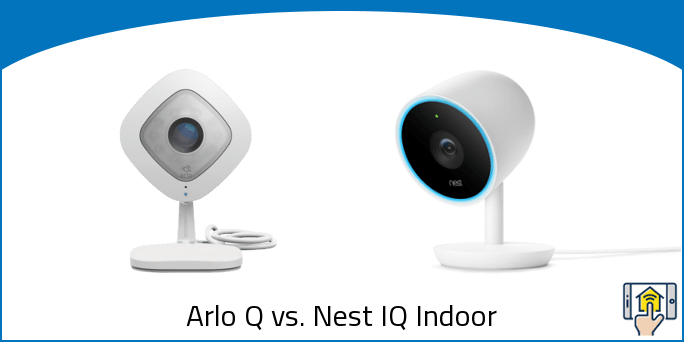Arlo is a big name when it comes to smart cameras, while Nest has their hand in many areas of the smart technology scene. When comparing the Arlo Q vs. Nest IQ Indoor, neither one seems to blow the other out of the water. With that said, we think that the Arlo Q camera provides a better value when you consider the features it has to offer combined with the selling price.
Nest products are very high quality, but as one of the most recognizable brands, they are able to get away with pricing their products on the high side. While the Nest IQ Indoor has a lot to offer, we feel that Arlo does a better job overall — and as an added bonus, it won’t break the bank!
Below we’ll go over the benefits and drawbacks of each product to help you figure out which one is right for your home. If you’d rather get right to the parts you care about the most, feel free to take advantage of our navigation bar.
Arlo Q vs. Nest IQ Indoor — Differences
-
Difference #1: Zoom – One of the biggest differences when comparing the Nest IQ vs. Arlo Q is the way they handle digital zoom. The feature is pretty powerful with both cameras, but while the Arlo Q has a pretty standard 8x digital zoom, the Nest IQ has a 12x digital zoom with an added “Close-up tracking view.”
Essentially, this extra feature allows your camera to identify human activity, lock onto the motion, and track their path across its field of view. It’s an excellent way to keep an eye on a trespasser, or even to get one last look at an intruder as he or she flees the scene of the crime.
The extra zooming capabilities are nice, but it’s the tracking that really sets the Nest IQ Indoor head and shoulders above the Arlo Q in this regard.
-
Difference #2: HDR – While both devices share the same 1080p HD resolution, only the Nest IQ Indoor comes equipped with HDR capabilities. This allows the camera to combine multiple images together in order to work better in challenging lightning conditions — keeping the details crisp so they don’t get blown out or wiped away by shadows.
Despite having roughly the same technology as a baseline, you’re going to notice a better picture overall with the Nest IQ Indoor as soon as you start to get into non-ideal conditions.
-
Difference #3: Motion Detection – Both brands offer roughly the same features, but they differ on what they offer for free and what is locked behind a subscription.
The Arlo Q can detect motion from up to 50 feet away, and allows you to program up to 3 different activity zones — adjusting sensitivity up or down as needed to ensure you get accurate results without a bunch of spam. Person Detection is also available, but you’ll need to purchase a subscription plan in order to enable the feature.
With Nest IQ Indoor, the Person Detection is free. In this case, however, you’ll have to subscribe to get the motion zones.
So essentially, the two cameras have many of the same features, but with Arlo you get motion zones for free, and with Nest IQ Indoor it’s the Person Detection available as a baseline.
We do have to give the Nest Camera the edge, however, due to the extra addition of the Familiar Face facial recognition capability. This feature will give you an alert when the camera detects someone it recognizes, which allows you to disregard the motion-triggered recordings from the comings and goings of your family and friends. Due to state laws, the Familiar Face feature is not enabled in Illinois. For everyone else, however, it’s a useful perk for ensuring you’re only receiving alerts when there’s actual suspicious activity.
-
Difference #4: Night Vision – Both cameras feature night vision that can illuminate at a distance of up to 25 feet, as well as an IR cut-off filter to keep the picture clear in the low lighting.
However, the Nest IQ Indoor pulls ahead once again due to their 940nm LEDs which are a good deal more powerful than the Arlo Q’s 850nm lighting. Plus, HDR enhances the feature on the Nest for even illumination throughout the room.
So the darker the conditions, the more drastic the difference should be between the Nest and Arlo camera. Both do a great job of keeping your home protected 24/7, but the picture will no doubt be a little better if you opt for Nest.
-
Difference #5: Cloud Storage & Subscriptions – While a lot of the features of these cameras are available by default, there are subscription plans available that add more storage and extra features.
For Arlo Q, the subscription plan is known as Arlo Smart. There are three different subscription tiers with varying levels of features and prices, as well as a separate Arlo Smart Add-on that adds in some additional security features.
Right out of the box, your cameras will be activated with the Arlo Smart Basic plan. This is completely free and gives you access to 7 days of rolling cloud storage and the ability to add up to 5 cameras to your network.
If you’re looking for additional cloud storage or the ability to use more cameras throughout your home, you’ll have to opt for the Arlo Smart Premier or Elite plans.
Arlo Smart Premier is available in a 1-month free trial and will charge $9.99 per month after that point. This plan allows for 30 days of rolling storage as well as support for up to 10 cameras.
Arlo Smart Elite is slightly more expensive at $14.99 per month, but with double the storage at 60 days and the ability to use up to 20 cameras, we feel that it’s a pretty good deal.
These three plans are how the company approaches its cloud storage and camera allowances, but the Arlo Smart Add-on is where you’ll get the extra features. This package is available for $2.99 per camera, but if you’re paying for the Premier or Elite plans you’ll get it on every camera for no additional charge.
The Arlo Smart Add-on is required to enable motion detection features like Person Detection and Cloud Activity Zones. This gives you greater control over the sensitivity of your camera across its field of view, as well as more accurate detection due to the ability to discern between human activity and other motion in the environment.
If you’d like some extra convenience and protection in the event of the emergency, you’ll enjoy the Rich Notifications and e911 Emergency Call Service that the add-on has to offer. With the ability to respond to notification with a simple swipe rather than having to unlock your phone and enter the app, as well as the ability to send the authorities directly to your home rather than to your current location, the Arlo Smart Add-on can truly make a horrible situation a little more manageable.
Nest’s subscription model is a little bit more straightforward. There are only three tiers, and each one will unlock 24/7 continuous video recording, intelligent alerts, clips and time-lapses, and activity zones. The only difference between the two is the amount of video history they will store in the cloud.
While the Arlo Q gives you access to 7 days of storage for free, Nest is far less generous with only 3 hours of activity available unless you pay for a monthly fee.
The three tiers are 5-day, 10-day, and 30-day, and the names are pretty self explanatory — matching the amount of storage that the subscription enables.
The 5-day plan costs $5/month or $50/year, the 10-day $10/month or $100/year, and the 30-day $30/month or $300/year.
Both the Arlo and Nest plans have their own benefits and drawbacks. If you’re looking for affordable CVR, the Nest is obviously the way to go because it’s included even in the cheapest plan. If you’re opposed to paying anything extra a month, the Arlo Q is much more generous with the cloud storage that they provide for free.
-
Difference #6: 24/7 Recording – With a Nest Aware subscription, 24/7 CVR is available for no extra charge. That means you could get the monitoring of all your cameras for as little as $5 per month.
With Arlo, you’ll need to pay for an entirely separate plan, and it’s much more expensive and on a per-camera basis.
For 14 days of CVR storage, you’ll pay $9.99/month, and $19.99/month for 30 days. Nest is a better deal by default, and the disparity is only amplified further once you start adding extra cameras into the mix.
-
Difference #7: Record Live View – One area where the Arlo Q does pull ahead is in its free access to record your camera’s Live View. The option is available for the Nest camera as well, but only if you pay for a subscription.
-
Difference #8: Voice Control – To wrap things up, there are some differences in the way that the Arlo Q and Nest IQ approach voice control. Both brands work with Amazon Alexa and Google Assistant, but the Nest IQ actually has Google Assistant built-in.
With either device, it’s possible to view your live video feed through a device like the Echo Show or Echo Spot — and the Nest even allows you to check your cameras on the Fire TV! One thing to keep in mind with the Show and Spot, however, is that the two-way audio feature isn’t available. You’ll be able to watch and listen from the device, but not talk back.
While the Arlo Q integrates well with Google Assistant as well, it’s difficult to beat voice control built right into the camera itself. For that reason, we have to give the Nest IQ Indoor the edge since it can do everything Arlo can and more.
Arlo Q vs. Nest IQ Indoor — Comparison Chart
| Arlo Q | Nest Cam IQ Indoor | |
|---|---|---|
| Video resolution | 1080p HD | 1080p HD, Supersight, Daytime HDR |
| Frames per Second | 30 FPS | 30 FPS |
| Video Format | H.264 | H.264 |
| On-Demand Live View | Yes | Yes |
| Record Live View | Yes | with Nest Aware |
| Field of View | 130° | 130° diagonal |
| Zoom | 8x digital zoom | 12x digital zoom and enhance Close-up tracking view |
| Power | AC | AC |
| Optional Power Source | No | No |
| Two-Way Audio | Yes | Yes, HD |
| Motion Detection | Up to 50 feet | Yes |
| Motion Zones | Up to 3 activity zones | with Nest Aware |
| Person Detection | With Subscription | Yes |
| Facial Recognition | No | Yes |
| Sound Detection | Yes | Yes |
| Night Vision | 850 nm LEDs: illuminates up to 25 feet IR cut-off filter |
940 nm LEDs: illuminates up to 25 feet IR cut-off filter |
| WiFi | 2.4 & 5GHz | 2.4 & 5GHz |
| Siren | No | No |
| 24/7 Recording | with subscription | with Nest Aware |
| Local Backup Storage | No | No |
| Cloud Storage | 7-Day Free / Subscription | 3-hour snapshot history or with Nest Aware |
| Review, Share, & Save | Yes | with Nest Aware |
| e911 Emergency Call | With Subscription | No |
| Instant App Alerts | Yes | Yes |
| App Support | Android, iOS, Web | Android, iOS, Web |
| Rich Notifications | With Subscription | Yes, with a snapshot |
| Weather-resistant | No | No |
| LED Lights | No | LED light ring |
| Amazon Alexa | Echo Show, Echo Spot | Echo Show, Echo Spot |
| Google Assistant | Yes | Built-in |
| Google Home Hub | No | Yes |
| IFTTT | Yes | Yes |
| Stringify | Yes | Yes |
| Operating Temperature | Indoors | 32 to 104°F |
| Dimension | 2.75 x 2.80 x 4.50 in | 4.9 x 2.9 in. |
| Color | White | White |
Arlo Q vs. Nest IQ Indoor — Things in Common

-
Video Quality – When it comes to video quality, you should be happy with what both brands bring to the table. Regardless of your choice, you’ll have access to crisp 1080p HD footage, recorded at 30 FPS. Both cameras also have a 130° field of view, which should be more than enough to fully monitor most rooms.
In addition to their HD footage, the Arlo Q and Nest IQ take advantage of H.264 compression, which ensures that the video stream doesn’t put a huge strain on your network. The average home connection should be able to support three or four cameras without any noticeable slowing.
-
Power – As far as power goes, both the Arlo and Nest cameras are powered using a standard AC plug. If you’re looking for something a little more advanced, we’d recommend taking a look at the Arlo Q Plus with its Power over Ethernet Technology — combining both power and internet connection into a single cord.
-
Two-Way Audio – Your 1080p video recordings will be accompanied by recorded audio as well, but you can actually speak through your camera as an intercom of sorts using two-way audio. It’s a great option to have on hand to scold a would-be package thief, or even just to keep your dog from chewing on your shoes!
-
On-Demand Live View – Access your camera’s video feed whenever you please with free on-demand live view coming standard on both models.
-
App Support – Speaking of access, both brands offer app support for Android and iOS, just like the majority of smart camera brands. What is a little more unusual, however, is their support for web access, making it easy to view your feed at work or from pretty much any internet-connected computer.
-
IFTTT & Stringify – IFTTT and Stringify are two powerful trigger making platforms that allow you to connect different smart devices to one another. This is quite convenient as it allows you to enhance the functionality of your new technology, but it also can increase security too. These programs allow you to do things like flash the lights when they detect motion, which is a great way to attract attention if a criminal is trying to sneak in.
Arlo Q vs. Nest IQ Indoor — Accessories

Accessories for these two cameras are mostly focused around mounting, although are also a nice touch if you’re looking to spruce up your Arlo Q.
From a mounting perspective, the is likely your best bet for Arlo. For the Nest Cam IQ Indoor, we’d recommend the Wall Mount or AC Outlet Mount.
Arlo Q vs. Nest IQ Indoor — Our Thoughts

It’s pretty tough to determine which camera is the best when comparing the Arlo Q vs. Nest Cam IQ. We do feel that the Nest IQ offers a slightly better camera overall, but it’s held back by its hefty price tag and less attractive subscription model.
In addition to being significantly less expensive, the Arlo Q offers many more features for free. The Nest pulls slightly ahead when you’re paying for the most premium features, but we don’t feel the difference is big enough to stop recommending the Arlo Q as the better buy.
With that said, Arlo has stepped things up with the release of the Arlo Q Plus. It’s roughly the same as the Arlo Q with the added benefit of local backup storage and PoE. Check out our review on Arlo Q vs. Arlo Q Plus for more information.
Last update on 2024-04-19 at 18:26 / Affiliate links / Images from Amazon Product Advertising API