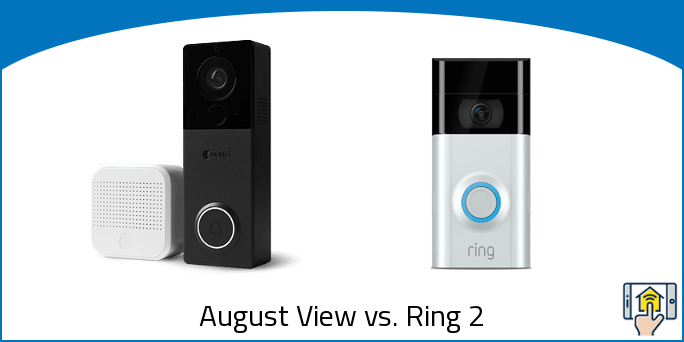No more wires! These two battery-operated doorbells install in minutes to help you track everything that happens on your doorstep. Both August View and Ring 2 have quite a lot in common like motion detection, two-way audio, and night vision. Yet, there are a few major features that set them apart like battery life, video quality, and on-demand live feed, to name a few.
So, let’s cut to the chase and dive straight to what matters. Feel free to navigate our article using the links below!
TL;DR:
August View = wire-free only with up to 3-month battery life, better video quality (1920x1440p), offers a live view on demand even though it’s laggy, requires August Connect to work with August smart locks but comes with a chime.
Ring 2 = can be hardwired or wire-free with up to 6-month battery life, decent HD video quality (1920x1080p), live view on demand only when hardwired, great smart home integration via Ring Alarm.
Which one are you getting?
August View vs. Ring 2 — Things in Common
- Compatible Networks – Both doorbells use 2.4 GHz band to connect to your router. And even though the 2.4 GHz band is quite crowded, it’s actually recommended for outdoor smart tech since it typically offers more reliable connection through walls and (generally) longer distances.
We recommend using an app like Wi-Fi Analyzer for Android or Wi-Fi Sweetspots for iOS to check the WiFi signal strength at your front door. And in case it’s on the lower end, consider checking WiFi mesh networks. There are quite a few budget-friendly options that can improve WiFi signal within your home for the most optimum performance.
- Two-way Audio – This is one of the most important features to have for a smart doorbell or smart camera. Whether you use it to greet your guests or scare off porch pirates, you’ll be able to listen and talk back to whomever/whatever is on your doorstep.
Both August View and Ring 2 have a mic and speaker to provide excellent two-way audio communication.
- Night Vision – When the night comes, the doorbells will use infrared light to capture black & white video in dark locations. Some of the most fun video clips are captured at night, like raccoons or deer sniffing around your doorstep. And while none of the doorbell companies promise to deliver these type of videos, there’s still a pretty good chance your smart doorbell camera will capture something interesting one day or another.
- Motion Detection – Both the August View and Ring 2 will send you motion-triggered notifications on your smartphone. You can adjust the motion sensitivity level via an app. However, if you live on a street with vivid traffic, motion sensitivity might not do the trick and you’ll be bombarded with false motion-triggered alarms. In this case, we recommend checking a smart doorbell with the option of creating motion zones instead like Ring Pro or Ring Elite.
- Works with Smart Locks – Smart doorbells and smart locks are the best combos to have in any smart home setup. Greet your guests and let them in right from your phone even when you’re miles away.
The August View works with August smart locks, although you’ll need to get the August Connect unless you already have it. The August Connect acts as a bridge connecting August smart locks to your WiFi router for smart remote control. If you want to skip getting the August Connect, we recommend considering the August Doorbell Cam Pro instead since it already has the August Connect features built-into the doorbell.
The Ring 2 is part of the big Ring family, which includes a wide range of smart doorbells, cameras, and even a DIY smart home security system — Ring Alarm.
As of recently, you can use the Ring Alarm main controller as a smart home hub. What it means is that you can pair certain Z-Wave devices like smart locks, light switches/dimmers, outlets, sensors, and sirens straight to the Ring Alarm main unit to control everything from one dashboard. You can find a full list of Works with Ring products here.
So to sum it all up, both August View and Ring 2 work with smart locks, however, they do need a third device for that (be it a bridge or a hub).
- Easy DIY Installation – No matter which doorbell you choose, both are extremely easy to install. It takes just a few minutes to set them up and secure on a wall near the door. Are they easy to rip off? Not really, but if someone decides to steal your smart doorbell you can count on the theft protection warranty provided by both companies.
August View vs. Ring 2 — Differences

- Difference #1: Power Options – The Ring 2 offers two power options to choose from: either battery-operated or hardwired. If you already have an existing doorbell wiring then you can take advantage of the hardwired power option. The Ring 2 requires a 16-24 VAC transformer.
The benefit of a hardwired installation is that you don’t need to worry about battery recharging. The wiring will keep the battery charged so that, in case of power failure, the Ring 2 will just switch to the battery power and continue notifying you of all the visitors.
Unlike the Ring 2, the August View is battery-powered only. There’s no way to hardwire it to an existing doorbell kit.
So both the August View and Ring 2 are perfect for households with no doorbell wiring. However, the Ring 2 is more versatile because it also offers a hardwired installation option.
- Difference #2: Battery Life – This is perhaps the biggest difference when comparing the August View vs. Ring 2. The August View uses 3.6V 6500mAh 23.4Wh rechargeable lithium-ion battery that normally lasts up to 3 months on one charge, whereas the Ring 2 can last from six months to a year on a single charge. Although some users report ridiculously low battery life of ~3 weeks, it goes without saying that battery life depends on the usage. Plus, there’s always a chance of getting a faulty battery (not that it happens often, but it’s still a possibility). So in case you experience fast battery drainage, we recommend replacing the battery.
Besides offering a longer battery life, Ring 2 also offers the Ring Rechargeable Battery Pack. With this extra battery, you can keep the Ring 2 running 24/7. Just swap the batteries when needed.
The August View doesn’t have a replacement battery (although it might be coming soon), so once the doorbell runs out of power you’ll need to unmount the whole unit from the wall and charge it before placing it back. It takes around 4 hours to fully charge a depleted battery — the time depends on a charger you use. The battery will charge faster with an iPad Retina wall charger than with a lower rated charger like from an iPhone wall charger. Plus, keep in mind that it is not recommended to charge the August View using a computer’s USB port.
To sum it all up, the Ring 2 offers longer battery life and replacement battery pack to keep the doorbell running non-stop while the August View has shorter battery life and no replacement battery to offer.
- Difference #3: Video Resolution & Field of View – The August View offers 1920 x 1440p HD video quality whereas the Ring 2 comes with 1920 x 1080p Full HD. So both doorbells offer crystal clear, high-quality video recording, however, the August View with its 1440p covers 33% more pixels than full 1080p HD from Ring 2.
The Ring 2 comes with 160° horizontal and 100° vertical field of view. And while the August View’s field of view remains unknown, it definitely covers a little bit more vertically to produce a more realistic view of your doorstep.
So for this difference, the August View has the edge if you want a little bit more coverage vertically-wise of your doorstep.
- Difference #4: Live View On-Demand – Both doorbells offer a live view on demand, however, there are a few caveats to look out for.
With the August View you can check on your front yard any moment: just open the app and load the live view, though it might take up to 10 seconds to load the view, since the August View needs to wake up from a low power state. But, generally speaking, you can open the live feed on demand.
The Ring 2 offers a live view on demand only when hardwired. You won’t be able to pull the live view if your Ring 2 is running on battery power. That’s unfortunate but pretty expectable. Live view on demand requires a lot of power that’d drain the battery very fast. No wonder August View’s battery life is twice as short.
So, to sum it all up, it’s better to have your doorbell hardwired for an instant live feed. However, if you decide to opt-in for battery-power doorbell then expect to have a quite lengthy booting time with August View, and no on-demand live view on a battery-powered Ring 2 at all.
- Difference #5: Chime Control – The August View Doorbell Cam comes with a wire-free chime. It makes it even more suitable for homes with no existing circuits since you can just hang the battery-powered August View doorbell, plug in the chime, and you’re all set. No wiring is necessary whatsoever.
Ring 2, on the other hand, doesn’t come with a chime. However, the doorbell is compatible with existing AC-powered door chimes that operate between 8-24VAC transformers. Check out this full list of compatible and incompatible chimes for more info.
Also, Ring offers an option for a wire-free chime — Ring Chime and Ring Chime Pro. With the Ring Chime, you’ll get notifications from your Ring doorbells and cameras. Plus, you can choose between multiple alert tones, control the volume, and turn on the do-not-disturb mode. The Ring Chime Pro also works as a WiFi extender boosting Wi-Fi for Ring devices. And just like August View’s chime, the Ring Chime simply plugs into an outlet.
Basically, August offers an all-in-one-box solution selling the August View Doorbell Cam and a chime in a bundle, whereas Ring offers more flexible options: you can either use your existing chime (if it’s compatible) or get the Ring Chime separately.
- Difference #6: Subscription – August offers three subscription plans: Basic, Premium, and Premium Plus. With the Basic subscription plan, you’ll get 24 hours of video history to review any clips recorded during the day. Just make sure to download them if you want to save them before the 24-hour window expires. The Premium plan offers 15-day cloud video storage for $2.99 per month and the Premium Plus offers a 30-day video history for $4.99 per month.
Ring also has subscription plans to offer: Free, the Protect Basic Plan, and the Protect Plus Plan. With the Free plan, you won’t be able to review any video history whatsoever. That’s a big downfall because if you miss a visitor you won’t be able to check who that was. Plus, if someone calls the doorbell, you need to be quick to pull your phone and answer the call, otherwise, it’ll be transferred to video history which is inaccessible with the free plan.
With the Protect Basic Plan and Protect Plus Plan, you’ll get a whopping 60 days of video recording history. The Protect Basic Plan costs $3 per month or $30 annually whereas the Protect Plus Plan will run you $10 per month or $100 annually. The biggest difference between these two plans is that the Basic one can only cover one Ring Doorbell or Security Camera whereas the Plus Plan covers all Ring devices at one address, plus includes professional monitoring for Ring Alarm.
So, if you want to escape any subscription fees, then the August View with their free 24-hour video history might be the better choice for you. However, if you don’t mind spending a bit extra on video storage, then Ring offers better subscription options with their 60 days of video cloud storage for $3 per month vs. August’s 15-day storage for $2.99 per month.
- Difference #7: Design – When looking at the August View vs. Ring 2 side by side they’re pretty similar design-wise. The August View measures 1.8” W x 5.2” H x 1.3″ D whereas the Ring 2 is 2.5” W x 5.05” H x 1.08” D. Also, both doorbells blend in well with any exterior.
However, as of now, the August View is available in black only, although August says that interchangeable faceplates are coming soon and you’ll be able to buy them separately. Ring 2, on the other hand, already comes with two interchangeable faceplate colors: Venetian Bronze and Satin Nickel so you don’t need to spend extra on the covers.
August View vs. Ring 2 — Comparison Chart
| August View | Ring 2 | |
|---|---|---|
| Power Options | Battery | Battery/ Hardwired |
| Battery Life | Up to 3 months | 6 months |
| Compatible Networks | 2.4Ghz | 2.4GHz |
| Video Resolution | 1920x1440p | 1920x1080p |
| Field of View | N/A | 160° Horizontal 100° Vertical |
| Two-way Audio | Yes | Yes |
| Night Vision | IR | IR |
| Motion Detection | Yes | Yes |
| Motion Sensitivity | Yes | Yes |
| Motion Zones | No | No |
| Live View On Demand | Yes | Yes, if hardwired |
| Works with Smart Locks | Yes | Yes |
| Substitutes August Connect | No | No |
| HomeKit Support | No | No |
| Easy DIY Installation | Yes | Yes |
| Chime Control | Yes | Yes |
| Comes with a Chime | Yes | No |
| Subscription | Yes | Yes |
| Dimensions | 5.2 x 1.8 x 1.3 in. | 5.05 x 2.5 x 1.08 in. |
August View vs. Ring 2 — Accessories

August View has yet to introduce any accessories while the Ring 2 owners can benefit from the . If your doorbell gets direct sunlight then you can significantly prolong your Ring’s 2 battery life or even completely eliminate battery changes.
Ring also offers an Angle Mount and a Side to Side Angle Mount for more efficient coverage of your doorsteps. So even if the doorbell doesn’t fit completely right, you can still find the way to mount it in the most efficient way possible.
August View vs. Ring 2 — Our Thoughts

Overall, when choosing between August View vs. Ring 2, you’ll be better off with the Ring 2. But after all, the final choice depends on your smart home setup. Do you already have the August Smart lock? If yes, we’d actually recommend getting the August Doorbell Cam Pro instead of the August View since the Cam Pro also substitutes the August Connect bridge.
We honestly feel like the August View is not ready for its prime time although it’s a perfect solution for households with no wiring whatsoever, we’ll give it that.
The Ring 2, on the other hand, offers flexible power options, longer battery life, and crystal clear HD video. It’s part of the Ring family so integrates well with other Ring products like smart cameras, lights, and even a DIY smart home security system — Ring Alarm. Plus, if you have the Ring Alarm controller, you can use it as a hub and connect Z-Wave smart locks, dimmers, switches, outlets, and sensors so you have all your smart devices within one app.
- August View vs. August Doorbell Cam Pro | JCA
- Skybell HD vs. Ring 2 | JCA
- Ring 2 vs. Ring Pro | JCA
- Ring Doorbells Comparison | JCA
Last update on 2024-04-24 at 23:08 / Affiliate links / Images from Amazon Product Advertising API