When it comes to looking for the best smart home lights for Alexa, we’ve got you covered.
A smart light is a useful addition for any home as it will provide you with some great benefits. Such as being able to control your lights using your voice, so basic things like turning all the lights off at night, become simple and efficient. Some smart switches even allow remote control, which is a great tool for when you’re returning home in the evening and having your home all brightly lit waiting for you.
The great news is that you don’t have to spend a lot on an efficient smart light switch for Alexa, as some models such as come at a more affordable price, and still has some great features, such as the LED backlight.
While the Lutron Caseta Wireless Smart Dimmer Switch is set at a higher price range, it’s totally worth it for its user-friendly installation and great compatibility options.
Have a look at the options below, so you can make that decision for yourself. Feel free to use the navigation system to skip down to any part you prefer.
Lutron Caseta Wireless Smart Dimmer Switch

When it comes to the best smart light switch for Alexa, Lutron Caseta does take the lead. This smart switch is easy to install and has many other features to offer, such as geofencing and dimming. Now you can schedule your lights as you wish as well as have control of up to 17 bulbs per dimmer! The wireless dimmer gives you the ability to create the perfect lighting for any setting, whether it’s watching a movie or having dinner with friends.
Pros:
-
No neutral wire required – No matter how old your home is, with Lutron Caseta Wireless switch, there is no neutral wire required. So you can save money and time on installation costs.
-
Dim from anywhere – You can add a Pico remote to almost any type of surface, and dim your lights from any location. How great would that be, you have the control of the brightness from any room. All you need is the Pico remote and a wallplate (sold separately) — Pico Wallplate Bracket. You can also use a pedestal to place a Pico remote on a table or near your bed.
-
Great Compatibility – Lutron Caseta Wireless Smart Dimmer Switch supports quite a few leading smart home brands such as Nest, Sonos, Honeywell, ecobee, SmartThings, Logitech, and Serena shades. So you’re bound to have your favorite on this list!
-
Full control with just your voice – You can control Lutron Caseta Wireless via Amazon Alexa, Google Assistant, or Siri. This is a useful feature for almost any occasion. With voice control, you can ask your voice assistant to turn on your lights in the bedroom, hallway or bathroom, all done without having to lift a finger!
Cons:
-
Expensive – Though it’s admittedly pricier than some of the other products we mentioned. Yet, it does offer great efficiency and reliability when it comes to smart switches for your home.
-
Smart bridge is required – You need to get the Lutron Smart Bridge or Smart Bridge Pro. It’s easier to get it as part of the Lutron starter kit. You can also always update your original smart bridge to smart bridge pro. For more information on the two bridges, check out our take on Lutron Smart Bridge vs. Smart Bridge Pro.
Maxcio Smart Wi-Fi Light Switch
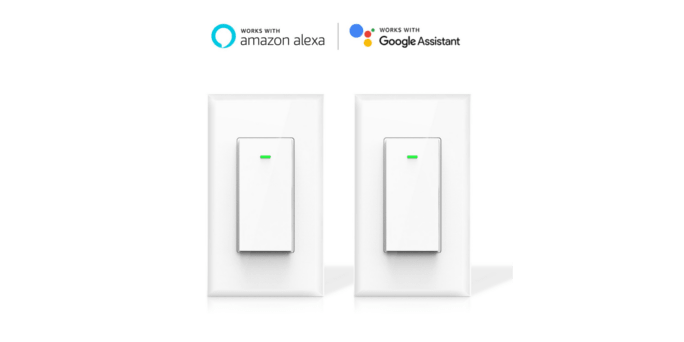
This budget-friendly option is compatible with both Amazon Alexa and Google Assistant. It allows you to turn your lights on and off using your smartphone while at home or away, giving you that extra piece of mind, about whether you really switched the lights off when you left this morning. It also sports an LED backlight, meaning you don’t have to look for it in the dark. All you need is a 118/120 type wall box, together with a neutral wire and as well as a reliable 2.4 GHz Wi-Fi connection.
Pros:
-
Easy to install – Maxcio Smart WiFi Switch doesn’t need a hub, meaning the whole installation process is a lot quicker, saving you both time and energy. You can replace your original switch easily with an extended wire on the back.
-
Voice control – Having hands free control of your lights is a great plus, as it gives you the freedom to tell your lights to turn on/off without needing your smartphone. So the next time you arrive home late with your arms full of groceries, all you have to do is say “ Alexa, turn on the lights” and your home will be brightly lit. You can control Maxcio smart switch through Smart Life App, from which you can also set scenes and other cool things. It’s compatible with Amazon Alexa and Google Assistant.
-
Budget-friendly – We all love finding great deals, that are both good quality and efficient. Maxcio Smart WiFi offers just that — it offers some great features without breaking the bank.
-
Schedule your life – Wouldn’t it be great to schedule your lights to suit your day? You can do that with Maxcio Smart lights. Simply schedule your lights to turn on at whatever time suits you. Now you can wake up in the morning, without a blaring alarm but a gentle light instead.
Cons:
-
No dimming feature – Unfortunately this model doesn’t include a dimming feature. So if that’s what you were looking for, you should take a look at the other options.
-
Requires a neutral wire – If you’re living in an older home, you might need to install your own neutral wire, but make sure to check if you need one first.
No products found.
Wemo Dimmer WiFi Light Switch
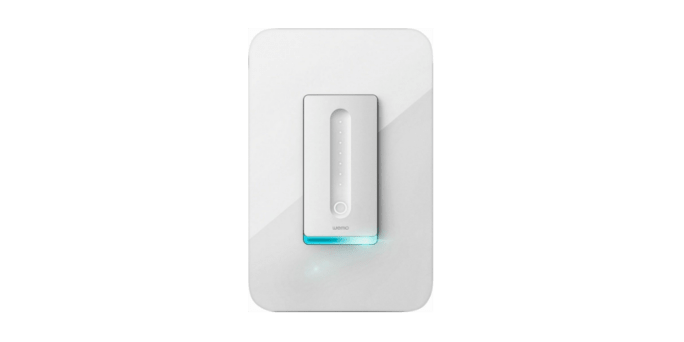
Set the perfect ambiance with Wemo Dimmer WiFi Light Switch. With this smart switch, you can set your desired level of brightness, whatever it might be. So you can have the perfect light needed for relaxing with a book, or for doing some work in the office. This switch has also other great features, like timers and scheduling.
Pros:
-
Works with Alexa, Google Assistant, and Siri – Manage your home effectively together with Alexa. You can use voice control to do many things, like turn on/ off or dim the lights. How great it would be to be able to have all the lights turn off as you’re leaving home, or while watching TV without having to flick a switch. It’s also compatible with Siri, and Google Assistant.
-
Sync it with your schedule – You can make the lights fit into your own personal schedule too. You can have your home all lit up as you’re returning home from work, without you having to do anything. Or you can also set them to randomly turn on and off while you’re away, to make it look like you are home to ward off any potential intruders. All this and more can be done through the Wemo app using only WiFi, as there is no hub required.
-
Late night comfort – With Wemo’s ‘night mode’ you can actually set you light to dim down to a significantly lower level at a set time. Perfect to use during the night for late bathroom trips.
Cons:
-
One-way connection – If you plan on having these light switches everywhere in your home, it might not be a good idea. As it only supports a one-way connection as opposed to a 3-way.
-
Neutral wire required – As with the model above, there is a neutral wire required, so make sure to double check that before buying your new smart switch.
GE Enbrighten Z-Wave Plus Smart Dimmer Switch

GE Smart Dimmer Switch could arguably also be one of the best smart lights for Echo on the market. It’s compatible with Alexa (though you do need to buy the device and hub separately). Z-Wave Smart Switch allows you to have wireless control over your lights, as well as other smart home appliances, both at home and remotely. As well as helping you to cut down on energy costs, and keeping your home safe. Additionally, GE Smart Dimmer Switch offers compatibility with all types of bulbs, ranging from halogen to fluorescent lighting. Saving you both time and energy in having to replace them.
Pros:
-
Wireless scheduling – You have the power to wirelessly adjust/dim the lights as you wish at any time, and through any mobile device. This feature is fantastic when you need to be up early, and your lights are there to greet you, rather than having a blaring alarm beside you. It’s good to note that you’ll have an increased wireless range of up to around 150 ft. from closest hub or device.
-
Z-Wave Plus – Having Z-Wave Plus technology in your home, offers tremendous benefits. Such as having a significantly increased range ( up to 150 ft), around 50% improved battery life, and 250% more bandwidth power.
-
Compatible with a wide range of bulbs – GE Enbrighten Smart Switch offers great compatibility when it comes to your light bulbs. It works with dimmable LED CFL, halogen and incandescent bulbs.
Cons:
-
You’ll need a neutral wire – Before you think about getting your new smart switch, make sure that you have a neutral wire. If you don’t have one available, don’t worry. There are steps you can take for installation.
-
Requires a Z Wave certified gateway – You’ll need to purchase one of the certified Z-Wave hubs (such as Wink or SmartThings). After which, you’ll also be able to have the full use of Alexa voice control.
iDevices Wall Switch

iDevices Wall switch biggest selling point is that it doesn’t require a hub, thus making it completely wireless. Additionally, iDevice is fully compatible with big-voice assistants, such as Alexa, Google Assistant, and Siri offering full a full HomeKit integration. It also offers seamless control with its single, 3-way and 4-way setups. Meaning that you’ll have control over your light fixtures from multiple locations if you wish.
Pros:
-
Control your lights with just your voice – Imagine coming home in the evening juggling countless shopping bags, all you have to do is say “Alexa, turn on the lights” and now you don’t have to worry about looking for your keys and flicking any switches. You have the choice of talking to Alexa, Siri or Google Assistant.
-
Works with IFTTT – You have the power to do even more with Wall Switch through IFTTT. You have the ability to connect to hundreds of different apps and web services for whole smart home automation. You can do cool things like, turn the lights off at sunset or tell set them to turn on at a specific time.
-
Remote access – You have the handy ability to control your home’s lighting from absolutely anywhere. You only need an iOS/Android device, and the iDevices Connected app downloaded. You don’t need a hub set up, or anything like that! So if you aren’t sure whether you switched your lights off when you left home, now you can be.
Cons:
-
Setting up 3 or 4-way switches – It’s worth to note that iDevice switches aren’t wired the standard way three-way switches are. Instead of using a traveler wire to carry power to the second switch, it uses Bluetooth instead.
Best Smart Light Switch for Alexa – Our Thoughts

All of the smart light switches offer unique features but have one thing in common. They all work together with Alexa. You can ask Alexa to turn lights both on or off. And she’ll even change the color if the lights are color-changing.
While offers a more budget-friendly option and has useful benefits like scheduling and voice control, it doesn’t quite compare to Lutron Caseta Wireless Smart Dimmer Switch. Yes, it’s definitely a little more pricey, but it offers great compatibility, easy installation and some great dimming features too! Letting you create the perfect setting for any occasion.
It’s also worth looking into GE Enbrighten Z-Wave Plus Smart Dimmer Switch too, as it offers some great Z Wave Plus technology, as well as being compatible with a wide range of bulbs, so you can rest assured that you won’t have to change any.
Last update on 2024-04-25 at 18:58 / Affiliate links / Images from Amazon Product Advertising API





