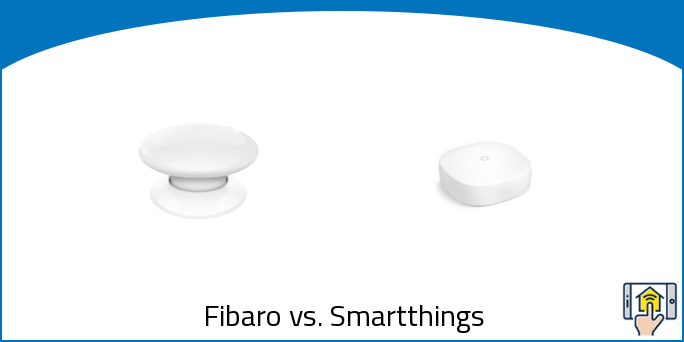A smart button is an excellent addition to a connected home, as it adds easy control over a number of different devices in one convenient place. However, not all of these buttons are created equal. While the Fibaro may look like it’s worth the extra expense at first glance, we feel that the SmartThings’ easier integration earns it a solid spot on the top.
While these buttons both offer battery-powered, convenient control over your various smart devices, they’re actually quite different. Fibaro adds a lot of cool features, but it falls short in the lack of direct integration. All those features are for naught if they aren’t easily accessed, so the more straightforward SmartThings button takes the cake.
Below we break down the differences between Fibaro vs. SmartThings, but feel free to use the navigation bar below to jump directly to the sections that interest you most.
Fibaro Button vs. SmartThings — Things in Common
-
Complete Control in One Click – At their core, the Fibaro Button and SmartThings both seek to accomplish the same goal: complete control of your various devices with one simple click. Control lights, electronics, small appliances, and more to all turn on or off with a single press of a button.
You can also bind devices like blinds, alarms, and other electrical equipment to the button so you can easily secure your home with a single click while you’re walking out the door. Get mobile notifications about when the button is used, and it’s great for keeping apprised of your loved ones needs or a call for help. We highly recommend a smart button like the Fibaro or SmartThing for seniors and small children, as it’s a convenient way to control the home without fiddling with a bunch of apps or separate remotes.
-
Placement – Installation of the smart buttons is a breeze, as both ship with an adhesive backing you can press directly into a wall or side table. One thing to keep in mind with the SmartThings button, however, is that you’ll want to make sure to avoid obscuring the QR code on the back of the device in case you need to use it in the future. However, there’s plenty of space on the button to add in the adhesive so that really should be a non-issue.
-
Performance – In terms of performance, the Fibaro and SmartThings are nearly the same — incredibly responsive and testing. Whether close by or as far away as 70 feet or more, a simple click will turn on and off your equipment immediately. If you’re looking for a simple method of controlling your various electronics, you’ll be more than pleased with either button.
-
Voice Controls – Last but not least, both are compatible with Alexa and Google Home which should allow you to combine the convenience of the button with the utility that voice control through these assistants has to offer.
Fibaro Button vs. SmartThings — Differences

-
Difference #1: Technology – One of the most significant differences when comparing the Fibaro vs. SmartThings is the technology that they use to communicate with smart devices. Neither is necessarily better than the other in that respect, but the different frequencies may affect the type of devices you can hook up to your Fibaro or SmartThings button.
The Fibaro works with Z-Wave Plus devices, and also offers a separate model that will work with Apple HomeKit. SmartThings, since it’s attached to the SmartThings ecosystem, uses Zigbee.
If you already have some smart devices in your home, you’ll want to make sure you buy the button that will best suit your needs.
-
Difference #2: Range – Another difference between the two brands is the range. If you have a large home and need your button to cover a significant amount of ground, the Fibaro’s 164-foot range may make it a better buy. The SmartThings button doesn’t fall too far behind at 130 feet, but it isn’t a notable difference.
-
Difference #3: Actions – Both devices add multiple different actions that can be assigned to different functions, and the Fibaro technically has the leg up with 5 possible actions versus the 3 available on the SmartThings button.
When you consider how complicated programming some of the Fibaro’s actions are, however, it doesn’t seem like that much of an advantage. Sure, you’ll be able to program more combinations of devices to turn on and off as you please, but when you’re pushing the button 5 times to get the desired result, it’s a little bit tedious.
Fibaro’s actions include: Held, Pressed Twice, Pressed Three Times, Pressed Four Times, and Pressed Five Times.
SmartThings doesn’t have quite the same range, but it keeps things far more simple with Held, Pressed Once, and Pressed Twice functions.
So if you’re looking for a greater degree of customizability, the Fibaro may be your best bet. Just realize that it’s a little bit obnoxious to get it to do what you want once you’ve started programming more than a few different setups.
-
Difference #4: Temperature Sensor – One of the unique features of the SmartThings button is its ability to act as a temperature sensor for your thermostat. You’ll be able to have your button play double duty in this case, allowing you to turn on and off devices at will while sending temperature information back to your thermostat for automatic adjustments throughout the home.
The Fibaro, unfortunately, does not have any such feature.
-
Difference #5: Connection & Long-Term Use – This is one area where the Fibaro truly falls short. The long combination of button presses mentioned above wouldn’t be the end of the world if the button was super reliable, but oftentimes you have to press the button a few times to “wake it up,” which makes it difficult to keep track of how many times you’ve pressed when trying to activate certain settings. This is one of the main reasons we feel that the SmartThings button is the superior model because it responds immediately with no ambiguity in terms of presses.
If the issues with that initial connection weren’t bad enough, users have reported that the connection of the Fibaro button starts to degrade over time. In as little as just a few months, it may start to experience connection fatigue which makes this handy smart home solution a whole lot less convenient.
The Fibaro has a lot going for it, but this is one major area where it falls short and it makes it difficult to recommend.
-
Difference #6: Magnetic Base – While both buttons come with an adhesive that allows you to install them pretty much anywhere, the SmartThings device is also magnetic. This allows for some creative placements, such as under a desk, on a fridge, or even on metal near your bed for use as a panic button.
If you do decide to take advantage of the magnetism, it should be quite easy to transfer the button from one room to another as long as you have a magnetic surface to stick it on.
-
Difference #7: Installation – Installing the SmartThings button is definitely a little bit easier than it is with the Fibaro.
For SmartThings, simply stick it where you please and then open up the Connect app. Go to the device tab, click on the + button, search for “button”, and hit “add” next to your specific model. Pull up the battery tab, and your hub will start to search for the button. As soon as it’s located the device, you can rename it and create custom rules specific to your new button.
The Fibaro button is more difficult to install as it’s not a supported device within the SmartThings ecosystem. You’ll essentially need a custom device handler to get things going. There’s an excellent resource here that will do a great job of showing you what needs to be done to connect your Fibaro to your hub, but it’s definitely an involved process that comes with a major catch: you’ll need to use the Classic SmartThings app to control it. The new Connect app, unfortunately, does not yet support Custom Device Handlers.
Theoretically, you should be able to handle the installation through the classic app and then swap back to the updated version in order to actually control your new button, but some customers have reported issues with that functionality. Being forced to use an outdated app just because of your choice in button is certainly a little annoying, and it adds an extra hassle onto an installation process that is a little convoluted in the first place.
Long story short, the SmartThings-branded button works better with the SmartThings hub than the Fibaro does. This makes sense as the two products are from the same company, but it’s important to drive home that you’ll be facing a bit of an uphill battle when it comes to installation if you do opt for Fibaro.
-
Difference #8: Design – One area in which the Fibaro has a significant edge is the design. While the SmartThings button is only available in white, you have many more options with Fibaro. With buttons available in white, black, red, orange, yellow, green, blue, and brown, you should be able to find a Fibaro model that fits in perfectly with your home decor.
While White is certainly a classic shade that will work with pretty much any room, it’s always nice to have that extra option for creativity and personalization when matching a smart device to your space.
In terms of the actual physical dimensions of the buttons themselves, the Fibaro button is just slightly bigger than the SmartThings button. The difference is so small, however, that it isn’t really worth worrying about.
Fibaro Button vs. SmartThings — Comparison Chart
| Fibaro Button | SmartThings Button | |
|---|---|---|
| Actions | 5 Actions | 3 Actions |
| Protocols | Z-Wave Plus (HomeKit Version Sold Separately) |
Zigbee |
| Range (Ft.) | Up To 164 ft | Up To 130 ft |
| Battery | ER14250 ½AA 3.6V | CR2450 |
| Other Features | N/A | Temperature Sensor |
| Size | 1.81″ D x 1.34″ H | 1.61″ W x .58″ H x 1.61″ D |
| Color | White, Black, Red, Orange, Yellow, Green, Blue, Brown |
White |
Fibaro Button vs. SmartThings — Our Thoughts

When we take a look at the Fibaro vs. SmartThings buttons, it’s clear that they both have their benefits and drawbacks. However, we do feel that SmartThings has a clear edge due to the simplicity and compatibility that the button has to offer.
Fibaro has fun colors and the ability to add in a greater number of control schemes, but the fact remains that there are major flaws. The most notable is the fact that the connection and longevity of the button isn’t the greatest, but the complicated install process and lack of support in the newest SmartThings app is also a major drawback.
Ultimately, if you’re looking for a button for your SmartThings hub, it really makes sense to go with the SmartThings button.
Last update on 2024-04-24 at 04:11 / Affiliate links / Images from Amazon Product Advertising API