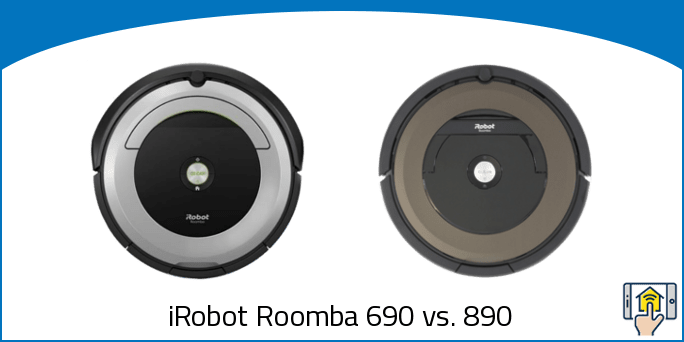When it comes to keeping your floors clean, you want a vacuum with the power and features to eliminate dust and debris. But how do you strike a balance between quality and value?
Below we take a look at the Roomba 690 vs. 890 and try to determine which robot cleaner is the best. While the Roomba 890 is a little bit more expensive, it more than makes up for that with a large number of additional features.
Are the extra bells and whistles worth the extra cost? Let’s break down the similarities and differences to help you make the decision that’s right for your home. We’ll compare all aspects of the vacuums, ranging from design and performance to battery life and accessories — giving you all the information you need to make an educated purchase.
iRobot Roomba 690 vs. 890 — Things in Common
-
iAdapt Technology – Both the 690 and 890 use iAdapt technology in order to map and navigate your home.
While the software is active, your Roomba will run through your home and create a detailed map with information that allows it to avoid obstacles like furniture, walls, and appliances.
The iAdapt technology certainly does a passable job, but when compared to new models like the , the navigation leaves a little bit to be desired. The robots will definitely cover the entirety of your floor, but you may find that certain areas didn’t get touch. These missed spots are due to the route to clean the floors being random rather than calculated.
No products found.
While a human would usually vacuum the room in straight lines, the Roomba 690 and 890 seem to clean with little rhyme nor reason.
The areas that the vacuums do clean, however, are left free of dust and debris due to advanced technologies and acoustic sensors designed for the ultimate in dirt detection. This means that your cleaning robot will be able to spend extra time on extra dirty areas, ensuring that you get a solid clean across the entire room.
As far as the actual cleaning of the vacuum goes, you shouldn’t have any issues with the Roomba navigating different floor types, with excellent performance across both hard surfaces and carpets.
-
iRobot Home App – The 690 and 890 both connect to your home network through WiFi. This allows your vacuum to take advantage of the iHome app — an intuitive way to control your vacuum that offers a whole host of additional features.
Perhaps the most notable benefit of the iHome app is the fact that you’ll be able to control your Roomba from wherever you can get online. Adjust the schedule or activate a manual clean while you’re at work and come home to clean floors! It’s as simple as pulling out the app and pressing a button.
The 690 is unique in that it is the only model in the 600 series that supports the iHome app. It can keep up with the more premium models due to its ability to hook into your network and take commands remotely.
Long story short, the 690 and 890 are equal in the convenient ability to adjust settings and control your vacuum remotely.
-
Schedule – One of the most convenient features of the Roomba 690 and 890 are their ability to clean on a schedule. Using the iHome app, you can set up a cleaning schedule that best suits your needs.
Both models are relatively noisy, so we recommend setting your Roomba to clean while you’re away from home — perhaps while you’re at work or out running errands. If you’re going to have your vacuum clean while you’re away from home, however, you should make sure to keep the room as free from obstacles as possible since you won’t be able to correct the Roomba if it gets into trouble.
The scheduling feature allows you to set a time for cleaning up to once per day for seven days. Both models also offer the ability to create schedules through buttons on the robot itself, should you not want to use the app for some reason. The Virtual Wall feature is especially useful for this, as you can block off areas that are full of clutter.
Changing and deleting schedules is just as easy as creating them, and you can also start a manual clean should you want to take care of the floors outside of the predetermined schedule. If you have an Amazon Echo or Google Home, you’ll also be able to adjust settings, schedule, and start a clean through voice commands.
All in all, the scheduling feature is one of the most useful parts of owning a smart vacuum, and is an advantage that both the Roomba 690 and 890 share.
-
Voice Control – Since you can hook up your Roomba to your home network, you’ll also be able to use Amazon Alexa or Google Assistant voice control to start a clean or adjust various settings and schedules.
Through simple commands like “Ok Google, tell Roomba to start cleaning,” or “Alexa, ask Roomba to resume cleaning,” you can easily control your vacuum without moving an inch.
Both Google Assistant and Amazon Alexa also support multiple Roomba devices. If you have more than one smart vacuum, you can differentiate between the two by giving them a name through the iHome app. To activate cleaning with voice control at that point, you’ll just give commands using their name rather than the generic “Roomba.”
When it comes to smart control via virtual assistants like Alexa or Google Assistant, both the Roomba 690 and 890 are equally capable.
-
Auto & Manual Recharge Control – Both the 690 and 890 will detect when their battery is in need of a recharge and will navigate back to the docking station on their own.
Each model has a monitor on board that keeps track of battery life, and that technology allows the robot cleaner to recognize when it needs to top itself off and head back for a charge.
Additionally, you can manually command your vacuum to head back to the dock on your own if you want to control the charging yourself. This is possible either through the iHome app or through buttons on the device itself.
One disadvantage of the 690 and 890 when compared to newer models is the fact that the vacuum won’t resume cleaning when it is fully recharged. If the cleaner has to go back to its station in the middle of a scheduled cleaning, you’ll have to manually set it back out on its path again rather than the device picking up where it left off on its own.
To put it simply, both the Roomba 690 and 890 are able to navigate back to their charging stations on their own when the battery starts to get low. You will, however, have to restart the cleaning process on your own — potentially leaving you with a partially cleaned floor if you aren’t keeping track of the vacuum.
-
Lithium-ion Battery Packs – While older models of the Roomba relied on Nickel Metal Hydride batteries, the 690 and 890 feature upgraded lithium-ion batteries. These batteries will last longer and recharge faster than the Nickel batteries, and are also capable of more complete charge cycles.
Essentially, this means that your vacuum will spend more time cleaning and less time on the charging dock. You’ll also have to spend less over time on replacing the batteries, as the lifespan of lithium-ion is significantly longer than the Nickel Metal Hydride batteries.
-
Spot Clean – Most of the time, it makes sense to let your Roomba follow its schedule and clean on a regular basis. But what if there’s a specific spot that needs a little extra attention outside of the regular cleanings? Worry not, as both the Roomba 690 and 890 have the ability to spot clean with a simple press of a button in the iHome app.
-
Virtual Wall Barriers – Last but not least, both cleaners support the iRobot virtual wall barriers. These devices send out an infrared signal that prevents the Roomba from passing through a specific area. As soon as your 690 or 890 detects the beam, it will adjust course and head in a different direction.
In addition to being able to block off entrances to rooms, you can also set up a radius of up to three feet that will protect items around the barrier. This is perfect for blocking off an obstacle that the Roomba continually bumps into like a table leg, or perhaps water bowls or plants that might be easily knocked over.
These barriers are a great extension of the Roomba product family, and allows you a lot of control over where your vacuum can go. Whether there’s a room you want left alone or a specific obstacle you want the vacuum to avoid, it’s as simple as setting up the barrier and letting the infrared beam do its work.
iRobot Roomba 690 vs. 890 — Differences
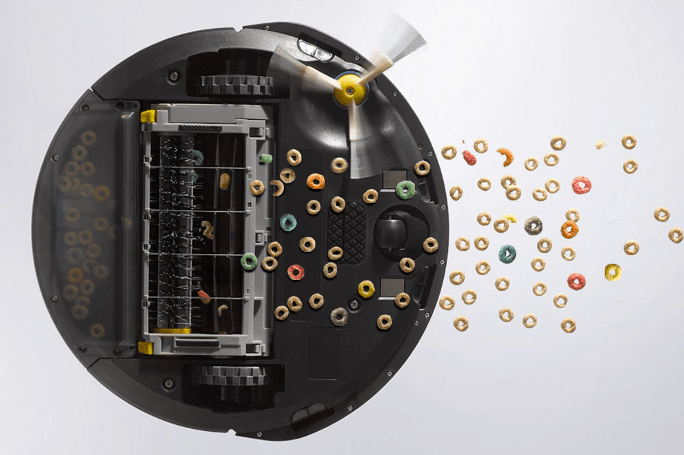
-
Difference #1: Vacuuming Technology – The first difference when comparing the iRobot 890 vs. 690 is the vacuuming technology.
The 690 uses AeroVac technology while the 890 uses AeroForce. The two names sound pretty similar, and in truth there’s actually a lot of technology that they share, but there are some notable differences between the two — enough to warrant a new name, at least.
The AeroVac technology that powers the 690 is the original technology backing iRobot’s three stage cleaning system. The first stage consists of sensors that detect the debris, as well as stairs and edges. The second stage is made up of the motor and air flow channel that is responsible for picking up dust and dirt. The third and final stage consists of brushes and extractors.
All three of these factors combine to create a vacuum that does a very good job at picking up debris. While you may end up with some missed spots due to the random nature of the 690’s pathing, the spots that it reliably hits will receive a pretty deep clean.
Starting with the 800 series, iRobot changed their cleaning technology from the AeroVac to the upgraded AeroForce. This is a more capable system that generally does a better job when compared to older Roomba models.
Let’s talk about what separates AeroForce from AeroVac. First, the new brushless debris extractors allow the vacuum to avoid tangling itself up in cords or carpet fringe. The air flow with the 890 is also significantly more powerful, with AeroForce boasting 5 times the suction of AeroVac.
Last but not least, the upgraded cleaning technology also performs better on all floor types — especially on uneven ground like shag carpeting. If you have a variety of surfaces that you’re expecting your Roomba to clean, you may notice a significant improvement with AeroForce when compared to AeroVac.
Long story short, the 890 is better at cleaning all around due to the more modern technology. While the 690 does a good job, it’s still using the original cleaning system that falls short of iRobot’s higher-end models.
-
Difference #2: Filtration – While vacuuming does a great job of keeping your home tidy, disturbing dust and debris can potentially kick allergens up into the air — causing a hassle for those sensitive to dirt, dust, and pet hair. Both Roombas feature filtration that keep the vacuum from filling the air with debris, but they differ in the type of filters and in their effectiveness.
The 690 uses AeroVac filtration, which they claim collects dirt, dust, and pet hair efficiently. In testing, it seems that their claims are true, and you shouldn’t really notice an issue with allergens while the Roomba is doing its work.
However, the 890 takes it a step further with a HEPA anti-allergen filter. It collects dust, dirt, debris, and hair — just like the 690 — but it also is capable of trapping particles down to 10 microns in size such as pollen and microscopic allergens.
The AeroVac filtration honestly does a pretty comparable job of filtering that should be just fine for the majority of homeowners, but for those with bad allergies the HEPA filter may be a significant determining factor when deciding between the iRobot Roomba 890 vs. 690.
-
Difference #3: Full Bin Indicator – Another difference between Roomba 690 and 890 is how easy it is to tell when the bin is starting to get full. While the vacuums both offer a hands-off experience that allow you to pretty much ignore them on a day-to-day basis, you’ll still have to empty the bin of debris from time to time to keep your Roomba running efficiently.
A minor but very convenient advantage that the 890 has over the 690 is a full bin indicator. The vacuum features an alert sound that will let you know when the dust bin is close to needing a change. With the 690, you’ll unfortunately be left guessing as to when you need to empty the chamber.
As long as you check on your Roomba after every few cleanings, you shouldn’t have to worry too much about the bin getting full. For some added convenience, however, the indicator is certainly a useful utility.
-
Difference #4: Extractors – Since the Roomba 690 and 890 use different cleaning technologies, there’s also a difference in the type of extractors they use to sweep up dirt.
The 690 uses traditional rotating bristle brushes, just like you’d see in a traditional vacuum. These brushes rotate in opposite directions in order to collect the dirt, and do a pretty good job of keeping your floors free of debris. With that said, there are some inherent issues with bristle brushes — most notably the fact that they can easily get clogged with pet hair and carpet fibers. Having to fish out hair from the brushes from time to time isn’t the end of the world, but it’s definitely an inconvenience that adds in some hassle that you can avoid with a vacuum like the 890.
With the new AeroForce technology, Roomba ditched the rollers for new brushless extractors that actually do a better job of picking up debris. In addition to better vacuuming overall, you won’t really have to worry about pet hair and other junk clogging up the brushes.
It’s important to note that the 890 isn’t totally immune to clogs, and you may still have to deal with tangles from time to time. However, the frequency will be much lower and actually removing the clog is a much easier experience than messing with traditional bristle brushes.
To put it simply, the brushless extractors are a significant advantage — making it clear that the 890 does a better job of cleaning overall.
-
Difference #5: Memory-Mapping – If the improved cleaning technology wasn’t enough of an advantage, the 890 also has a significant leg up with the inclusion of Memory-Mapping.
The 690 relies solely on dirt detection and infrared light sensors in order to navigate your home. It’s capable of spending more time in especially dirty areas before moving on to other rooms, but the paths that it takes it relatively random.
The 890, on the other hand, is intelligent enough to use its infrared light to read the space and remember obstacles and layouts in the future. While the 690 may continue bumping into the same couch or table leg time after time, the more premium 890 is smart enough to recognize its errors and correct for them moving forward. This leads to a significantly more efficient cleaning path over time, which is major advantage of the newer Roomba generations.
iRobot Roomba 690 vs. 890 — Comparison Chart
| iRobot Roomba 690 | iRobot Roomba 890 | |
|---|---|---|
| iAdapt | Yes | Yes |
| iRobot Home App | Yes | Yes |
| IR Remote Control | No | No |
| Recharge & Resume | No | No |
| Run Time | Up to 60 minute | Up to 120 minutes |
| On-board Camera | No | No |
| Brushless Mechanism | No | Yes |
| Edge-Sweeping Brush | Yes | Yes |
| 3-Stage Cleaning System | 5x Suction | 10x Suction |
| Carpet Boost Mode | No | No |
| Virtual Wall Barrier | Comes w/ 1 | Comes w/ 1 |
| Virtual Wall Lighthouses | No | No |
| Avoids Stairs | Yes | Yes |
| Cleaning Schedules | Yes | Yes |
| Coverage Maps | No | Yes |
| Voice Control | Alexa, Google Assistant | Alexa, Google Assistant |
| Diameter | 13.0 inches | 13.9 inches |
| Height | 3.7 inches | 3.6 inches |
| Weight | 7.8 lbs. | 8.4 lbs. |
iRobot Roomba 690 vs. 890 — Accessories

While all you really need for your Roomba 690 or 890 is the vacuum itself, there are some accessories that you might wish to add to your cart that will make owning the vacuum more convenient. Most of these accessories are focused on maintenance, as you may start to find your vacuum wearing out a bit after months or years of continued cleanings.
For the 690, you may be interested in a Sidebrush 3-pack to replace the cleaning brushes as they start to wear out. A Compact Home Base also gives you more options as to where you dock your Roomba, and the Roomba 600 & 500 Series Filter is great to have on hand should you find the included filter starting to get less efficient at trapping debris.
The 890 has some maintenance options as well — namely the Roomba 800 and 900 Series Replenishment kit that contains 3 filters, 2 side brushes, and a replacement extractor. In addition to the kit, you might also be interested in expanding your Roomba’s runtime with the iRobot XLife Extended Life Battery — capable of doubling the stock battery capacity for much longer cleaning sessions on a single charge.
iRobot Roomba 690 vs. 890 — Our Thoughts

For the time savings alone, any Roomba model is a worthwhile investment. Whether as your primary vacuuming solution, or for general maintenance between traditional cleanings, it’s a great complement to your home that will pay off for years to come.
The 690 and 890 are both excellent models, and they are both great in different situations. The Roomba 690 offers easy control using a cell phone app or your voice, and is also slightly cheaper than the 890 — making it the perfect buy for homeowners on a budget. The 890, on the other hand, has a number of added features like HEPA filtration and Memory-Mapping that make it the better vacuum overall.
At the end of the day, the decision comes down to whether you’re willing to shell out extra for additional convenience and a better clean. In our opinion, the extra cost is more than justified with the extra features that the 890 offers when compared to the 690, so it’s the model that gets our vote.
Long story short, the 690 is a viable budget option that offers a capable clean. For a more premium model that’s better in every respect, however, the 890 is ready and waiting.
Last update on 2024-04-23 at 23:07 / Affiliate links / Images from Amazon Product Advertising API