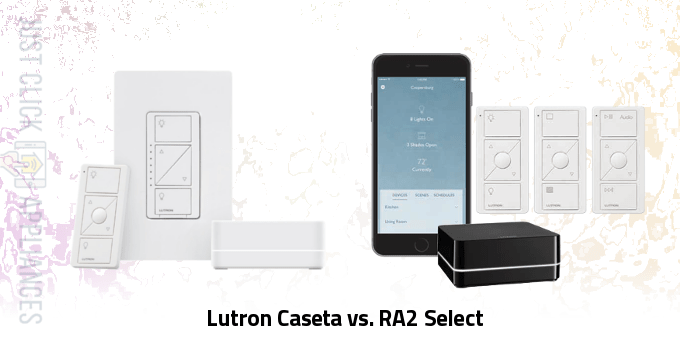When trying to decide between the Lutron Caseta vs. RA2 Select, you’re really looking at two quality smart lighting systems that are better suited for different situations.
With the Lutron Caseta Wireless, you’ll enjoy an accessible and easy-to-install system with integration with a wide number of products. It’s the perfect option for smaller homes and those looking for the perfect DIY smart lighting system. However, if you plan on installing more than 50 devices in one lighting system, you should definitely go with the Lutron RA2 Select.
But, first things first, let’s check what the two systems have in common before we get to their differences to help you decide the better Lutron lighting solution for your home.
Lutron Caseta vs. RA2 Select — Things in Common
Technology & Bridge – In terms of the base communication technology, the Lutron Caseta and RA2 Select both utilize Lutron Clear Connect. This radio frequency technology provides a reliable connection between all components of your smart lighting setup. One thing to keep in mind, however, is that while Clear Connect powers both systems, they have their own separate ecosystems.
Just as the Caseta Wireless requires a Smart Bridge to communicate with lighting switches and dimmers, the RA2 Select uses a repeater. These two products look very similar and it can be easy to confuse one for the other, but they control two totally separate ecosystems. So, don’t expect to use Caseta Wireless and RA 2 Select together; you’ll have to choose an option and stick with it.
Pico Remote Control – The main way that you’ll control your lighting system, regardless of your choice, is through Lutron Pico Remote Controls. These remotes offer a wide range and flexible installation, allowing you to turn off the lights from bed when it’s time to turn in, or even light up the house when you pull into the garage. Each of the two systems supports multiple remote controls and mounting options, so you’ll be able to install a remote switch wherever it’s most convenient.
Shade Control – Only the Lutron Caseta Wireless features Serena shade control. And if you purchase Sivoia QS Wireless or Sivoia QS Triathlon, you’ll be able to control window shades, although the Caseta comes with one main caveat: In order to control these particular add-ons, you’ll need the Pro version of the Lutron Smart Bridge. Additionally, the Triathlon doesn’t support tilt functionality with the Lutron Caseta Wireless.
The RA2 Select also offers support for Sivoia QS Wireless or Sivoia QS Triathlon shades, however, the situation is flip-flopped compared to Caseta Wireless with the Sivoia QS Wireless lacking tilt support rather than the Triathlon.
Also, if you’re looking for full shade support with no limits, check out the Lutron RadioRA 2 System — one of Lutron’s top-of-the-line smart lighting systems with wide support for customization.
Temperature Control – In terms of temperature control, both smart lighting systems support the Lutron Wireless Thermostat. This integration should allow you the convenience of adjusting both lighting and temperature at the same time.
If you already have an existing third-party smart thermostat from a major brand, however, there’s a chance that it might work with your new Caseta or RA2 Select system. Major models from Nest, ecobee, Honeywell, and Carrier will interface with either system as well.
App Remote Control – Chances are that you’ll use the Pico remote switches to control your lights as you walk around your house. But for situations where you don’t have a remote handy, you can control both the Caseta and RA2 Select systems using the Lutron App. It’s an especially useful feature for when you’re away from home as well, as you can control your lights as needed from wherever you have an internet connection — even if you’re thousands of miles away!
The app is also more than just a simple remote control. Geofencing allows you to control the lights based on your location in the home, letting you do cool things like turn on the lights in the entryway as you’re coming home from work. You can also schedule features through the app, ensuring that you never get left in the dark — or maybe even force dimming the lights to convince you it’s time for bed.
Apple HomeKit & Voice Control – Most smart homes are built with some sort of voice control integration included, and the Lutron Caseta and RA2 Select support control through major virtual assistants like Amazon Alexa, Google Assistant, and Apple’s Siri. The Lutron smart lighting systems also play well with Apple HomeKit, allowing you to easily automate your home and control the Caseta or RA2 Select systems alongside other compatible products.
IFTTT – IFTTT support brings the functionality of these lighting systems to the next level. The possibilities through the program are endless, and being able to set conditional triggers that turn down the heat at a certain time, or even adjust the lighting to suit the mood of your music (assuming you have Sonos speakers) is a big benefit to both the Caseta and RA2 Select.
Lutron Caseta vs. RA2 Select — Differences

Difference #1: System Size – The Lutron Caseta and RA2 Select are designed with different sized homes in mind. The Caseta supports up to 50 devices, while the RA2 Select supports twice as many with the ability to host up to 100 connections.
If 100 still isn’t enough, the RadioRA 2 is even bigger with room for 200 lighting features.
Difference #2: Coverage – Just as the Caseta supports a smaller number of devices, its range is more limited at 2500 sq ft. You can extend it by an additional 1500 sq ft by using a plug-in combination dimmer / extender, but it still pales in comparison to the 5000 sq ft coverage of the RA 2 Select.
The RadioRA 2 is an option for truly large homes, with a range of up to 7500 sq ft.
Difference #3: Designer Style Controls – In addition to the Pico remote, the RA2 Select also supports additional methods of control. Pico zone controls, Pico keypads, and RF Maestro dimmers and switches off even more control over your new smart lighting setup.
The Caseta also supports Pico keypads, but it definitely isn’t quite as customizable as the RadioRA 2 in terms of additional control schemes.
Difference #4: Sensors – Another advantage of the RA2 Select is its support for additional sensors. With the Radio Powr Savr occupancy and vacancy sensors, you can automatically turn lights on when you enter a room and turn them off when you exit. There are multiple options for mounting as well, which ensures that these sensors can fit in pretty much any home.
Spending a little extra on these sensors could lead to significant energy savings over time, and you may soon find that your investment more than pays for itself.
The Lutron Caseta unfortunately does not support these occupancy / vacancy sensors. However, you can still use third party smart sensors to control your Caseta Wireless system. The ecobee3 thermostat comes with room sensors that you can use for your Caseta Wireless setup.
Difference #5: Finishes – If color customization is important to you, you’re not going to find a system with many more options than the RA2 Select. With options in up to 45 different finishes, there’s a design for pretty much any aesthetic. The Lutron Caseta’s 5 shades just don’t offer the same amount of choice, yet you’ve got the base colors that blend well with majority of home’s decor.
Difference #6: Installation – Unlike the top-of-the-line RadioRA 2 system that requires professional installation, the RA2 Select should be relatively easy to set up. The Lutron Caseta is even easier to install, and should be set up in minutes, right out of the box. No additional wiring is required, so if you’re comfortable replacing a dimmer/switch, you should have no problems whatsoever. Plus, Lutron offers detailed DIY Dimmer Installation guides to lead you throughout the whole process.
Lutron Caseta vs. RA2 Select — Comparison Chart
| Caséta Wireless | RA2 Select | |
|---|---|---|
| System size | 50 devices | 100 devices |
| Coverage | Up to 2,500 sq. ft. | Up to 5,000 sq. ft. |
| System design | Local (RF) | Local (RF) |
| Designer style controls | Pico zone controls Pico keypads | Pico zone controls Pico keypads RF Maestro dimmers and switches |
| Shades | Sivoia QS Wireless* Sivoia QS Triathlon*† Serena | Sivoia QS Wireless† Sivoia QS Triathlon |
| Temperature control | Third-party integration Lutron Wireless thermostat | Third-party integration Lutron Wireless thermostat |
| Sensors | – | RF occupancy / vacancy |
| Software | Lutron App | Lutron App |
| Fan Control | Lutron PD-FSQN-WH Caseta Wireless | Maestro RF fan control |
| IFTTT | Yes | Yes |
| Amazon Alexa Support | Yes | Yes |
| Apple HimeKit Support | Yes | Yes |
| Google Assistant Support | Yes | Yes |
| Works with Wink | Yes | No |
| Works with SmartThings | Yes | Yes |
| Works with Nest | Yes | Yes |
| Works with Sonos | Yes | Yes |
| Works with Logitech | Yes | Yes |
| Finishes | 5 colors available | Over 45 colors available |
| Requires Professional Installation | DIY | DIY/Professional |
| Price | $ | $$ |
| * Compatible with Smart Bridge Pro version only † No tilt functionality |
Lutron Caseta vs. RA2 Select — Integration

Chances are that you’re looking for your smart lighting solution to integrate with a larger smart home ecosystem, and both the Lutron Caseta and RA2 Select work with a variety of popular smart products.
As mentioned above, the Caseta and RA2 Select work with IFTTT for the ultimate solutions in customization. Both systems also work with SmartThings hub that allows you to seamlessly connect your Lutron lighting system to the rest of your smart devices. Besides SmartThings, the Lutron Caseta Wireless also works with the Wink hub. You can connect Caseta Wireless dimmers straight to the Wink hub omitting the Lutron Smart Bridge/Pro altogether. Is it better to connect Caseta Wireless straight to Wink hub 2? Maybe, check out our take on Lutron Smart Bridge vs. Wink 2 for more information.
The Lutron RA2 Select system does not support integration with the Wink hub.
When it comes to voice assistants like Alexa, Apple HomeKit, and Google Assistant, both the Lutron Caseta Wireless and RA2 Select work great with them. The systems also pair well with Sonos speakers. You can use the Pico Audio Remote to control your Sonos speakers from anywhere you are at your home. Two other major brands in smart tech — Nest and Logitech — also work well with these Lutron smart lighting systems, rounding out a pretty extensive list of partnered devices.
Lutron Caseta vs. RA2 Select — Accessories
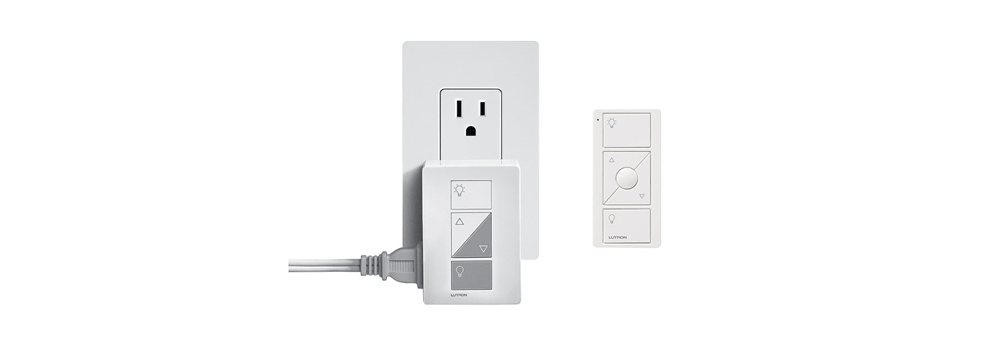
For both the Lutron Caseta and RA2 Select, you’ll want to buy a Pico Remote. There are remotes available for light (as is to be expected), but you can also buy Audio Pico Remotes so you can control sound systems alongside your lights.
It’s also worth exploring the various mounting options. You can buy a Pico pedestal specifically designed for your remote, as well as a car clip that allows for easy access right on your sun visor.
The RA2 Select, as a more advanced system, also has access to a number of accessories to make it more useful to your smart home. With various plugs, dimmers, switches, and more, you should be able to find what you need to make your smart lighting system as fully-featured as possible.
For a closer look at the RA2 Select’s available accessories, take a look at Lutron’s RA2 Select Guide.
Lutron Caseta vs. RA2 Select — Our Thoughts

With the Lutron Caseta, the primary benefit of the system is the fact that it’s both accessible as well as compatible with smart home automation systems like Wink. For those who are in the market for a capable smart lighting system that interfaces well with a number of different products and is simple to install on your own, the Caseta may be the best bet.
The only real drawbacks with Caseta come with the fact that it isn’t suitable for larger homes and for a more an extensive smart setup that needs over 50 connections.
The RA2 Select has many of the same features as the Caseta, but it operates on a different scale. With support for twice as many devices and a much larger range for frequencies, this type of system becomes a necessity if you have a larger home. The RA2 Select also has an advantage in that it supports useful sensors for occupancy and vacancy that can make your smart lighting a little more “smart.”
The main downside with RA2 Select is that it’s more of a complicated process to get set up. While it’s possible to do it yourself, it takes a decent amount of technical know-how and many people may need to opt for professional installation which adds extra expense and hassle.
The Lutron Caseta and RA2 Select both have their advantages and drawbacks, but it all comes down to the fact that they are better suited for different situations. If you’re looking for an easy-to-install setup for a smaller home, we strongly recommend the Caseta Wireless. For a bigger home for which you’re willing to invest a little extra, however, the RA2 Select may be the better pick.
Last update on 2024-04-19 at 03:29 / Affiliate links / Images from Amazon Product Advertising API