Comparing the Lutron RA2 Select vs. RadioRA 2 may seem difficult at first glance, as the two systems have a number of similarities. However, these smart lighting systems are definitely designed with different consumers in mind.
For medium-sized homes and third-party integration, the RA2 Select is one of the best smart lighting systems on the market. The all-in-one, comprehensive system of the RadioRA 2 is excellent for large homes and works with a wide variety of Lutron products and sensors, however, making it a worthy competitor.
Let’s break down the similarities and differences of these two smart lighting solutions to try to make your decision a little bit easier.
Lutron RA2 Select vs. RadioRA 2 — Things in Common
-
Technology – While the Lutron RA2 Select and RadioRA 2 are separate products with their own ecosystems and can’t be combined together, they do run off of the same basic technology. Lutron Clear Connect radio frequency provides clear communication between all the components of the lighting system — whether you chose the RA2 Select or RadioRA 2.
-
Pico Remote Control – When it comes to controlling your smart lighting system, most of the time you’ll be using a Pico Remote Control. Both systems support a decent amount of remotes, which should give you ample options for placing switches where it is most convenient. Having one on hand to dim the lights from across the room is also very convenient, and with a car clip accessory you can even control the lights from outside in your car.
-
App Remote Control – Despite the convenience of the Pico remote controls, it’s unlikely that you’ll always have one on hand any time you want to change lighting levels. Fortunately, both the Lutron RA2 Select and RadioRA 2 also offer app control, which allows you to control pretty much any lighting setting you can think of from your smartphone. With Lutron controls in the palm of your hand, you should never be without the capability to adjust your lighting to the perfect levels.
-
Apple HomeKit & Voice Control – Both the Lutron RA2 Select and RadioRA 2 work with Apple HomeKit and voice control, which allows the lighting systems to integrate pretty easily into an existing smart home system. With access to virtual assistants like Siri, Amazon Alexa, and Google Assistant, it should be easy to control your lighting alongside other compatible smart products.
Lutron RA2 Select vs. RadioRA 2 — Differences

-
Difference #1: System Size – One of the first things you’ll start to notice as you compare the Lutron RA2 Select and RadioRA 2 is the fact that they operate on a different scale. While the RA2 Select supports up to 100 different connections which is more than enough for the average home, the RadioRA 2 is twice as large with support for up to 200 different dimmers and switches.
If you have a large home, the RadioRA 2 is more than ready to provide you with the adequate infrastructure for a home full of smart lighting.
If even the smaller size of the RA2 Select seems like it’s a little bit too large, you may be interested in the Lutron Caseta Wireless — an easy-to-install alternative that supports up to 50 devices.
-
Difference #2: Coverage – Just as the RadioRA 2 supports more devices, it also covers a much larger area. With a range of 7500 sq ft, it is much better suited for larger homes than the Lutron RA2 Select with it’s 5000 sq ft range.
For small homes, even the RA2 Select might be a little bit overkill. Consider the Lutron Caseta WIreless with its range of 2500 — expandable up to 3750 using the optional dimmer / extender plug.
-
Difference #3: Designer Style Controls – Both the RA2 Select and RadioRA 2 support additional control schemes, although the RadioRA 2 has a more comprehensive product lineup.
The Select supports Pico zone controls and keypads, as well was RF Maestro dimmers and switches. The RadioRA 2 works with those controls as well, along with the RF seeTouch keypads and hybrid keypads, the GRAFIK T dimmer and switch, and the GRAFIK T Hybrid keypad.
Both smart lighting systems offer a great deal of customization, but for the widest support for designer style controls, the Radio RA2 just can’t be beat.
-
Difference #4: Shades – There are several styles of Lutron shades that can be controlled alongside the Lutron RA2 Select and RadioRA 2.
With the Select, you’ll have the option of the Sivoia QS Wireless and QS Triathlon shades. Just keep in mind that you won’t have action to tilt controls if you opt for the QS Wireless.
The RadioRA 2 supports the QS Wireless and QS Triathlon as well, and doesn’t have the tilt restrictions.
-
Difference #5: Temperature Control & Sensors – One of the benefits in investing in a Lutron smart lighting system is its ability to interface with other smart products, and a big part of that is support for temperature control and sensors. Being able to adjust the heat alongside lighting is more convenient than you might think. The Occupancy and Vacancy sensors available for both systems are quite useful too, allowing you to save energy and effort by turning lights on and off based on whether there’s someone in the room.
As far as temperature control goes, the Lutron RA2 Select supports the Lutron Wireless thermostat and select third-party thermostats from the likes of Nest, ecobee, and Honeywell. The RadioRA 2 offers support for a few more systems as well, as it also works flawlessly with the Lutron HVAC controller and TouchPRO Wireless thermostat. Another benefit of opting for the RadioRA 2 system is its support for temperature sensors, which can respond to changes in temperature automatically to suit your needs.
-
Difference #6: Software – As mentioned above, both smart lighting systems work with a smartphone app in addition to the Pico remotes. However, the RadioRA 2 is a little more advanced and uses the Lutron Connect app, while the RA2 Select uses the regular Lutron App. With Lutron Connect, you’ll find more customizability and controls to match with the more extensive lighting system.
-
Difference #7: IFTTT – One major advantage that the RA2 Select has over its more expensive brother is its support for IFTTT. By using this software, you’ll gain access to the ability to do all sorts of things that tie your smart lighting to conditional triggers. For example, you could have your light dim at a certain time, or even change to suit changes in music from an integrated Sonos sound system.
One of the major drawbacks of the RadioRA 2 is that it doesn’t support IFTTT at all. It’s one of the most advanced smart lighting systems on the market, but this lack of integration with one of the most common smart automation softwares is definitely disappointing.
-
Difference #8: Installation – Installing the RadioRA 2 is a very involved process, and you actually can’t even obtain the configuration software without going through training. This means that you’ll likely be left to hiring a dealer to program the smart lighting for you. The price of this service will vary based on location, but it’s possible you’ll spend more than $100/hr for installation on top of the already-expensive equipment itself.
While the RA2 Select isn’t as easy to install right out of the box as the Lutron Caseta Wireless, it’s definitely possible to do it yourself — saving you time, hassle, and money.
-
Difference #9: Cost – In addition to being more difficult to install, the RadioRA 2 is also very expensive. It’s one of the most fully-featured smart lighting systems on the market, but you’ll pay a pretty penny for the system, and it’s not very easy to upgrade. Smart home technology changes quickly, and you may soon find your lighting outdated and difficult to upgrade.
Considering that the original RadioRA (now known as the RA Classic) does not support parts from the RadioRA 2, it’s likely that you won’t be able to modernize your system in the future without significant expense.
The RadioRA 2 is definitely a fully-featured smart lighting system as is and is our top pick for large homes, but the expense and limitations are important to keep in mind when shopping around.
Lutron RA2 Select vs. RadioRA 2 — Comparison Chart
| RA2 Select | RadioRA 2 | |
|---|---|---|
| System size | 100 devices | 200 devices |
| Coverage | Up to 5,000 sq. ft. | Up to 7,500 sq. ft. |
| System design | Local (RF) | Local (RF) |
| Designer style controls | Pico zone controls Pico keypads RF Maestro dimmers and switches |
Pico zone controls Pico keypads RF Maestro dimmers and switches RF seeTouch keypads RF seeTouch hybrid keypads GRAFIK T dimmer and switch GRAFIK T Hybrid keypad |
| GRAFIK Eye | – | GRAFIK Eye QS Wireless |
| Shades | Sivoia QS Wireless† Sivoia QS Triathlon |
Sivoia QS Wireless Sivoia QS Triathlon |
| Temperature control | Third-party integration Lutron Wireless thermostat |
Third-party integration Lutron Wireless thermostat Lutron HVAC controller TouchPRO Wireless thermostat |
| Sensors | RF occupancy / vacancy | RF occupancy / vacancy RF temperature |
| Dimming panels | – | WPM |
| Software | Lutron App | Connect App |
| Fan Control | Maestro RF fan control | Maestro RF fan control |
| IFTTT | Yes | No |
| Amazon Alexa Support | Yes | Yes |
| Apple HomeKit Support | Yes | Yes |
| Google Assistant Support | Yes | Yes |
| Works with Wink | No | No |
| Works with SmartThings | Yes | No |
| Works with Nest | Yes | Yes |
| Works with Sonos | Yes | Yes |
| Works with Logitech | Yes | No |
| Finishes | Over 45 colors available | Over 45 colors available |
| Requires Professional Installation | DIY/Professional | Professional Installation Preferable |
| Price | $$ | $$$ |
| † No tilt functionality | ||
Lutron RA2 Select vs. RadioRA 2 — Integration

If you’re looking to invest in a Lutron smart lighting system, chances are that you’re also interested in other smart home technology. Fortunately, both the RA2 Select and RadioR 2 integrate quite well with a number of smart home products and automation systems.
As mentioned above, you can use voice controllers like Amazon Alexa, Siri, And Google Assistant to control your smart lighting.
In terms of integration with automation systems, the RA2 Select is actually a little bit more flexible in its support due to its cooperation with IFTTT, as discussed above, and SmartThings — one of the most popular automation systems.The Select also has a major edge in that it supports Logitech products, while the RadioRA 2 is missing that functionality.
Regardless of your choice between the two, you’ll be able to enjoy the booming bass of Sonos smart speakers and the thermostat and camera conveniences offered by Nest.
Lutron RA2 Select vs. RadioRA 2 — Accessories
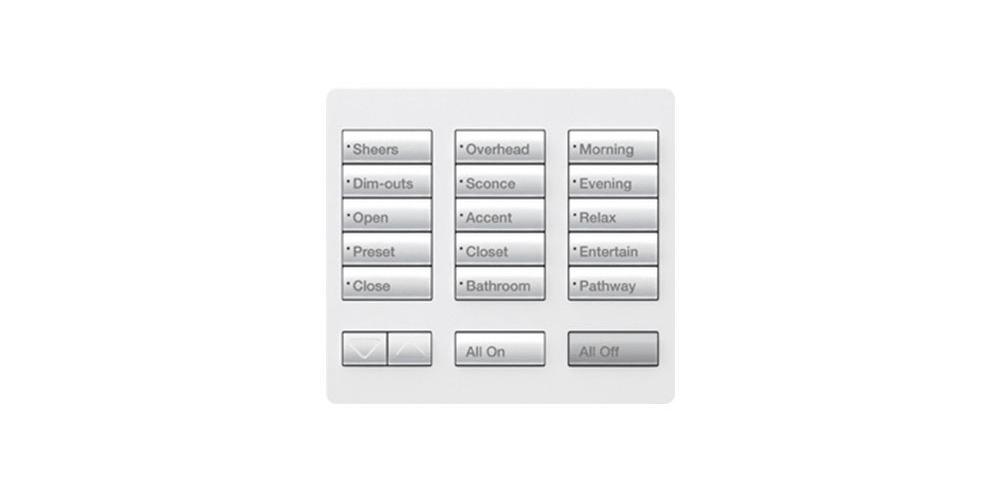
The Lutron RA2 Select and RadioRA 2 are actually relatively similar in the types of accessories they offer — with most of them being some sort of receptacle or plug that requires installation. As you’re setting up your Lutron smart lighting system, you’ll have options for additional add-ons like a USB receptacle, phone jack, or cable jack.
For more information on available accessories, take a look at the RA2 Select and RadioRA 2 sales brochures.
Lutron RA2 Select vs. RadioRA 2 — Our Thoughts

Which Lutron system is right for you depends on a couple of different factors. If you have a large home and are looking for an all-in-one system that is pretty comprehensive on its own, the RadioRA 2 might be your best bet.
For medium-sized homes and for people who are interested in 3rd party smart home solutions, however, the RA2 Select may offer just the right sort of flexibility you need.
Last update on 2024-04-24 at 22:59 / Affiliate links / Images from Amazon Product Advertising API
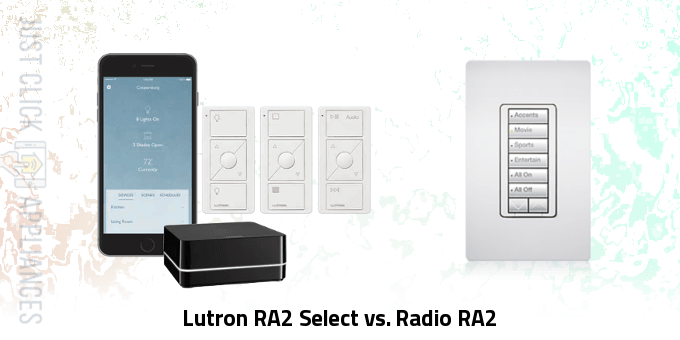






Very informative. Thanks
Really appreciate the comparison/ differences this article shows. Really helpful!