When it comes to comparing the Lutron Smart Bridge vs. Wink 2, they are both suitable options for use with Caseta Wireless dimmers and switches.
However, there are some major differences between the two devices when it comes to smart home integration. While Lutron Smart Bridge is the top pick for HomeKit support and space-saving design, the Wink 2’s third-party support is also extremely impressive.
Below, we detail what exactly sets these two devices apart and break down what the better product will be for your situation.
Lutron Smart Bridge vs. Wink 2 — Things in Common
-
Support Lutron Clear Connect – Both the Lutron Smart Bridge And Wink 2 support Lutron Clear Connect. This is the primary way that Lutron lighting systems communicate with the various components, and this support means that both the Smart Bridge and Wink 2 should work with Caseta Wireless dimmers and switches.
-
Work with Amazon Alexa – As both the Lutron Smart Bridge and Wink 2 can control a variety of devices, the fact that both have support for Amazon Alexa voice control means that you’ll be able to adjust lighting and other smart devices with ease, provided you have an Echo or Echo Dot. Just say “Alexa, Dim (device name)” or “Alexa, Brighten (device name)” and Alexa with dim or brighten your device lighting level by 25%.
-
Works with Google Assistant – If you’re more a fan of Google products than you are Amazon, you can also control both the Lutron Smart Bridge and Wink 2 by using Google Assistant.
-
Connectivity – While the Smart Bridge and Wink 2 connect to other components wirelessly, the internet connection to the devices themselves usually comes from an Ethernet cable that is connected to your WiFi router. For the Wink Hub 2, however, there is the possibility to control it through WiFi exclusively — just keep in mind that this connection type is not recommended, and may lead to a lower quality connection than if you were to hardwired it via Ethernet.
Lutron Smart Bridge vs. Wink 2 — Differences

-
Difference #1: Technology – Perhaps one of the biggest differences between the Lutron Smart Bridge and Wink 2 is how much more flexible the Wink 2 is with support for additional technology.
With the Smart Bridge, you’re limited to Lutron Clear Connect for connections. The Wink 2, on the other hand, supports a wide range of technology. With options for WiFi, Bluetooth LE, Z-Wave, ZigBee, Thread, and Kidde, you should be able to hook your hub up to pretty much any smart device you can think of. This sort of flexibility gives it a major advantage over the Smart Bridge, which is largely designed with Lutron products and select partners in mind.
-
Difference #2: HomeKit – While the Wink 2 might have the advantage in terms of connection types, the Lutron has an edge when it comes to integration with HomeKit. If you have a lot of Apple devices or use the HomeKit system for general smart home automation, you may be better suited with the Smart Bridge.
Technically, it’s possible to use Homebridge to connect Wink Hub 2 to HomeKit. This situation isn’t ideal, however, and is prone to crashing which can cause Siri to stop responding.
-
Difference #3: Secure Solutions – Both the Smart Bridge and Wink 2 offer options for security monitoring, but they differ in the types and brands of products that they support.
Wink helps secure your home through the Wink Lookout system. This service comes without a monthly fee, and is built into the app. You’ll need to pay for the security system itself, but when you have it installed you’ll receive monitoring of your various entryways and smart alerts with unexpected activity. You can even have the system sound an alarm or call 911 in an emergency, which offers peace of mind with the knowledge that your home is protected.
No products found.
If you’re not interested in the Wink Lookout system or want to add on to its features, you can also take advantage of a large range of smart detectors and sensors to keep your home safe.
The Lutron Smart Bridge keeps your home secure through the Nest product family, and while the products are certainly high quality, they don’t offer quite the same range as the multiple options available through Wink 2.
-
Difference #4: Design – The most immediately apparent difference between the Lutron Smart Bridge and Wink 2 is the difference in design. The Smart Bridge is quite small at 2.75 x 2.75 x 1.19 in and will fit pretty much anywhere, while the Wink 2’s dimensions of 7.25 x 7.25 x 1.5 in can be difficult to find room for in a cramped environment.
Lutron Smart Bridge vs. Wink 2 — Comparison Chart
| Lutron Smart Bridge | Wink 2 | |
|---|---|---|
| Works with Caseta Wireless Dimmers & Switches | Yes | Yes |
| WiFi | No | Yes |
| Bluetooth LE | No | Yes |
| Lutron Clear Connect | Yes | Yes |
| Z-Wave | No | Yes |
| ZigBee | No | Yes |
| Thread | No | Yes |
| Kidde | No | Yes |
| Amazon Alexa | Yes | Yes |
| Google Assistant | Yes | Yes |
| HomeKit | Yes | No |
| Dimensions | 2.75 x 2.75 x 1.19 in (69.9 x 69.9 x 30.23 mm) |
7.25 x 7.25 x 1.5 in (184.2 x 184.2 x 31.8 mm) |
Lutron Smart Bridge vs. Wink 2 — Our Thoughts
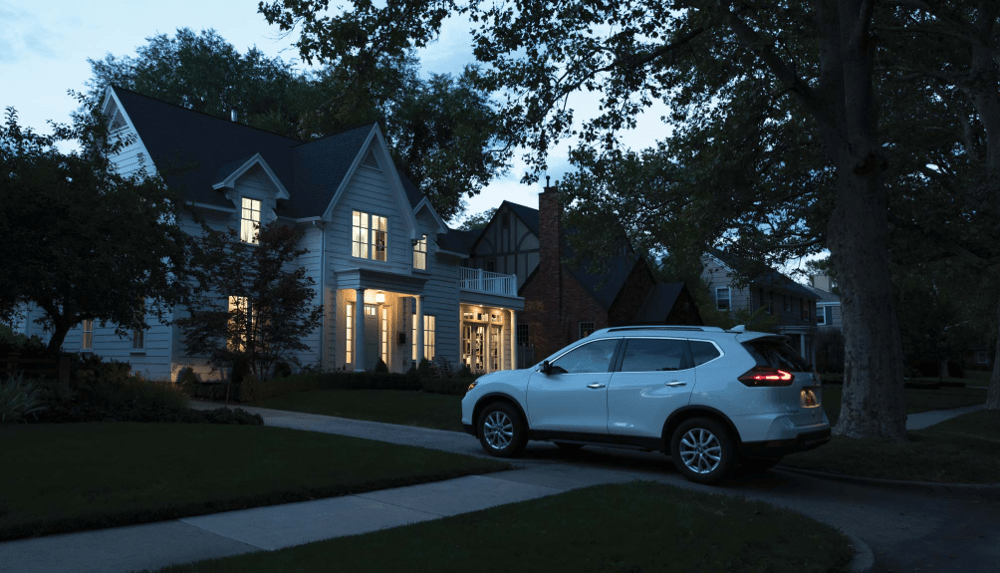
Which choice is right for you really depends on what you’re looking for in a smart hub. Considerations like the smart products you want to use and the voice control you prefer can pretty much make the decision for you. If you’re tired to HomeKit and want to use Siri to control your smart devices, your best bet is the Lutron Smart Bridge.
Check out our take on Lutron Smart Bridge vs. Smart Bridge Pro for more details.
If you’re more comfortable with Google Assistant and Amazon Alexa, or if you’re looking for greater integration with third-party devices, however, the Wink 2 is our pick.
Last update on 2024-04-20 at 00:01 / Affiliate links / Images from Amazon Product Advertising API





Thank you a million times over for this information. You made it very clear that the Wink will connect the Lutron Caceta products. I could not get the Lutron Smart Bridge to connect so I’ll be getting a Wink 2. I will be using Google Home and you answered those questions as well. From what I gather, Google “Hub”, is not really a hub and I’ll need an actual hub. If I’m wrong about that let me know, thanks.
Hey Drake!
You can connect Lutron Caseta Wireless dimmers & switches to either the Lutron Smart Bridge or Wink hub 2.
Both Lutron Smart Bridge and Wink hub 2 work with Google Assistant, so you can get a Google Home to control your Lutron Caseta Wireless products with your voice.
And yes, Google Home is not a hub. It’s a smart speaker with built-in Google assistant. A hub is a device that connects all your smart home products together so that you can control everything from one app. Hubs usually support a wide range of different protocols (like Z-Wave, ZigBee, Lutron Clear Connect) to be able to communicate with all your smart tech.
Wink Hub 2 and SmartThings are some of the most popular hubs to get. Although SmartThings doesn’t support Lutron Clear Connect, so in your case, the Wink hub 2 is the way to go.
Enjoy your smart home products!
– Iryna