Back in the 1970s, it would normally take about 30 minutes for a fire to completely engulf a room. Today, it can happen in less than 5. Having a smart smoke and carbon monoxide detector can literally be a lifesaver due to its safety features and cutting edge technology. Add in some quality-of-life features like a warning before the alarm goes off — or even a night light to help guide your way to the exits in the dark — and it becomes clear that a smart alarm is a worthwhile investment.
Below, we take a look at the Nest Protect vs. First Alert Onelink Safe & Sound. Over 1,000,000 homes in the United States experience high levels of carbon monoxide each year, and an uncontrolled fire can quickly wreak havoc on a home if it’s not brought in check. Make sure you’re equipped with the information to make the right decision when it comes to outfitting your house with intelligent and accurate smoke alarms.
Nest Protect vs. First Alert Onelink Safe & Sound — About
Nest and First Alert are both reputable companies that make quality products, although they approach smart smoke alarms from different angles.
First Alert is first and foremost a smoke detector company. They were the brand behind the first battery powered smoke detector that received an Underwriters Laboratory (UL) listing, as well as the first to bring a battery operated smoke alarm to the retail market. Over the years they have been the forefront of smoke and carbon monoxide detection, being the first to develop a dual photoelectric/ionization alarm that gives homeowners unprecedented detection accuracy.
First Alert is dedicated to producing quality smoke alarms, and they’ve recently moved into developing intelligent detectors. Their first alarm was not well-received, but they’ve learned from their mistakes and offered a new and improved solution — the First Alert Onelink Safe & Sound.
Nest, on the other hand, is a smart technology company at its core. They don’t have the extensive history developing alarms that First Alert does, but they do have more experience with smart technology and developing products that add a combination of utility and convenience. The company has become well known for their smart thermostats, cameras, and their Nest Protect smoke and carbon dioxide alarm, but they continue to expand their lineup with products like a smart security system, smart doorbell (Nest Hello), and even a smart lock (Nest Yale).
If you’re already a Nest owner, you’re well aware of the quality and convenience that these products have to offer. Adding in a Nest Protect is a simple process due to the proprietary connection technology that the company uses with their products, but can they really outdo a smoke alarm company that has been at it for decades?
There’s no doubt that both brands of smoke detector have their benefits and drawbacks, but regardless of your choice you can rest assured that your home will be well protected with the ultimate in safety and convenience technology.
Nest Protect vs. First Alert Onelink Safe & Sound — Things in Common

Before we get into the details regarding what sets each smart alarm apart from the other, let’s touch on what they have in common. Regardless of your choice in model, you’ll have access to some basic smart features that can add peace of mind through high-tech protection.
Both the Nest and the Onelink feature app control. With the Nest app, you can even silence the alarms right from your phone — perfect for when you accidentally burn dinner! If the smoke isn’t severe and you have a handle on the situation, it’s incredibly convenient to be able to turn off the alarm with a tap of a button rather than smothering it with a dish towel. Onelink also offers smart control through the Onelink Home companion app, allowing you to test and silence your alarm whenever you please.
Smoke alarms are high-pitched and stressful, and it can be really jarring to have the alarm go off when there isn’t actually an emergency. Even if there is a smoke or carbon monoxide threat, it’s nice to have a little bit of a friendly warning before you get your ears blasted off by a high pitched squeak.
The Nest Protect has a friendly human voice that will give you an early warning before it starts to sound the alarm, which is perfect for those situations where there’s not actually a disaster. Being able to recognize that the alarm will sound shortly and preempt it with a silence is a huge benefit and one of the main attractions of a smart alarm.
The Onelink alarm offers similar features, and will even tell you the type and location of danger. In the event of an emergency, knowing where the smoke is located can make all the difference as you try to move to safety.
While being trapped in a house fire or carbon monoxide leak is a worst case scenario, it can also be devastating to come home to a disaster if your home were to catch fire while you’re out and about. As soon as the Nest Protect or Onelink detects smoke or carbon monoxide, it will send an alert to the phone of everyone who is part of the household — making sure you’re well aware of any potential issues and have adequate time to protect your home.
Last but not least, both smoke alarms have a night light to help guide your way in the dark. If you’re headed down to the kitchen for a midnight snack, your Nest Protect can even help guide the way and keep you from stumbling around in the dark. It’s a useful feature that helps you reap the benefits of a smart system even when there isn’t any need for the alarm. It can also be a literal lifesaver in the event of an emergency, as having an well-lit path through a dark hallway can make all the difference when moving towards an exit.
Nest Protect vs. First Alert Onelink Safe & Sound — Differences

- Difference #1: Smoke & Carbon Monoxide Sensors – Before breaking down the various smart features, let’s kick things off with discussing the truly important part of each device: the smoke and carbon monoxide sensors.
There have been a lot of developments in fire safety over the years, and there are now two main types of smoke alarms: ionization and photoelectric. These types of technology both do a good job of recognizing fires, but they are best suited for different types of flames. Ionization sensors do a good job at detecting flaming fires, while photoelectric is better at detecting smoldering flames. Both alarms will detect either type of fire, but there’s a noticeable difference in the time that it takes for them to do so.
Your best bet when buying a smart smoke alarm is to get a “dual smoke alarm” that features both types of technology. This is also the type of alarm that the National Fire Protection Association recommends, so you can rest assured that you’ll be well protected should you choose an alarm with those features.
The Nest has a bit of an advantage at face value, as it features a Photoelectric Split-Spectrum Sensor that can detect both types of fire. This is different from an ionization sensor, and reportedly allows the Nest Protect to monitor “a wide range of smoke events, including slow smoldering fires and fast flaming fires.
However, despite the fancy tech, the Nest Protect was actually the slowest to detect fast-flaming fires during testing by Consumer Reports. As such, the Nest Protect was not included on the company’s list of recommended smoke alarms.
With that said, Nest openly admits that their smoke alarm is on the slow side, but that was apparently their intention with the design. Their hope was to reduce the incidence of false alarms and create an alarm that reacts quickly but doesn’t overreact. The Nest Protect will glow yellow as an eagerly warning that there may be a smoke or carbon monoxide issue, for example, rather than jumping immediately into an alarm. A unique Steam Check feature can also read humidity in the air and differentiate between steam and smoke, which further reduces the incidence of false alarms. Nest also cited the small amount of radiation given off by ionization detectors as a reason they decided to forgo the technology.
Ultimately, whether these features are a benefit or drawback depends on your personal views. There’s no denying that the Nest is slower to respond, which could potentially be an issue during a quickly spreading fire. However, it still responds relatively quickly and is less annoying when it comes to false alarms.
Onelink’s smart alarm is only photoelectric, and the company does concede that it’s best to have both. They recommend combining their alarm with an ionization alarm, which is another purchase you’ll have to consider if you want your home to be fully protected.
It’s a bit of a toss up as to which alarm is better. Nest can detect a wider range of fires, but the fact that it doesn’t warn quickly sort of negates the benefits that the photoelectric split-spectrum sensor offers. The Onelink, on the other hand, only uses photoelectric and recommends you buy a whole different alarm as a redundancy. Which is the best option really comes down to personal taste.
- Difference #2: Amazon Alexa Built-in – As part of its smart features, the Onelink Safe & Sound features Amazon Alexa support. Your smoke alarm extends far beyond the basic smoke detection features, and even allows you to connect to services like Spotify, Pandora, iHeartRadio, TuneIn and Sirius XM. Being able to have your alarm double as a smart speaker is a cool idea, although the Amazon Alexa support is lacking some key features.
You won’t be able to group it with other Alexa speakers, which rules it out for any sort of sound system. It also doesn’t work with Alexa’s Drop In feature, which was useful for use as an intercom to talk to people in other areas of the house; However, it’s important to note that OneLink is expanding the functionality and hopes that Drop In will be implemented by the end of 2018. The arrival of the feature has yet to be announced, but there’s still the possibility it will arrive before the new year.
Nest does not feature Amazon Alexa support, and is incapable of functioning as a smart speaker. It’s an excellent smoke alarm with a built-in night light, but it doesn’t offer many entertainment or convenience features beyond that.
- Difference #3: Audio Performance – Continuing on the Alexa support and entertainment features of the Onelink, it’s worth mentioning that it actually has pretty good audio for its size. It’s surprisingly loud, and uses your ceiling as a reflective surface in order to give a fuller, richer sound.
Reviews claim that there are some issues with audio highs, but that the bass was very impressive, especially considering that the music is playing from a smoke alarm! While it’s definitely no substitute for a dedicated smart speaker like a Sonos One, it will get the job done for casual music listening — as long as you’re fine with having it as a standalone player rather than a part of your home audio system.
Strangely enough, Alexa is actually louder than streamed music. At around 80% volume, the sound from Spotify doesn’t carry wider than a few feet. However, at full volume it will comfortably fill an average-sized room with decent-quality audio.
The Nest has speakers that it can play warnings from, but since there are no media features, the quality of the audio is unremarkable.
- Difference #4: HomeKit Compatible – Part of the appeal of having a smart smoke alarm is in its ability to integrate with the rest of your smart home, and Onelink pulls far ahead in that respect due to its compatibility with HomeKit.
Nest works well within its own ecosystem, but only Onelink offers the ability to fully customize your alarms to work with HomeKit-compatible devices and truly become a part of your connected home. You’ll be able to set scenes and triggers through Apple HomeKit to get your alarms connected to other compatible products, and AirPlay compatibility later this year will make it even easier to utilize the full breadth of the OneLink’s smart features.
We mentioned above that it’s not possible to integrate the Onelink into a home audio system, but with the introduction of AirPlay 2 it should be possible to create a multi-room audio system that will allow you to stream music to iOS and other AirPlay 2 compatible devices.
Onelink certainly has the edge when it comes to integration with the larger smart home, as Nest’s support for third-party products is pretty much non-existent.
- Difference #5: Technology – There are some differences in how the Nest and Onelink alarms transmit data and connect with the rest of your home.
Nest works with 802.11b/g/n 2.4GHz connections, which should allow it to mesh perfectly with pretty much any home. However, the alarm also features a wireless 802.15.4 2.4GHz interconnect capability that is integral in hooking the Nest Protect into the rest of your Nest ecosystem. This interlinking capability is referred to as Weave, and is a large part of why it’s incredibly simple to install a new Nest product and get it up and running with the rest of your home in a matter of minutes.
Weave products match the dependability of traditional wired homes while maintaining the flexibility of wireless. They talk directly to each other without relying on any cloud, which means that your systems should continue to function normally if the internet or power goes down. Ultimately, it’s a good system for meshing Nest products together, but the capabilities stop there since no other companies use that specific frequency.
Nest also supports Bluetooth Low Energy connections, which offers yet another way for their products to communicate with one another and connect to your phone.
Onelink’s wireless connections are much more simple with only a standard 802.11b/g/n 2.4GHz setup supported. However, this simple technology also makes for a more flexible device — as evidenced by the much wider smart product support that the Onelink offers when compared to its competitors.
- Difference #6: Occupancy Sensor – While both systems have a night light included in their features, the Nest’s is a lot more useful due to its included occupancy sensor. The alarm can sense when someone is walking underneath it and turn the lights on or off accordingly, assuring that a path is always illuminated when needed and saving power when it’s not.
The Onelink has a night light as well, but there is no support for any sort of motion sensor. It’s possible to set up a schedule in HomeKit to have the lighting turn on and off at certain times, but that’s not super useful if you find yourself stumbling to the bathroom in the middle of the night.
It’s a relatively minor advantage, but it’s clear that Nest is the superior choice if the illumination is a concern.
- Difference #7: Power Options – The Alexa features and media capabilities of the Onelink are excellent perks, but they come with a bit of a downside in that the alarms only support hardwired power. This means that the installation is a little more tricky and may be out of reach of those who aren’t at least moderately handy, and it also somewhat limits the areas that you can install the alarms.
The Safe & Sound requires the extra power since it supports Alexa and media playback — both of which consume too much battery to be supported on a standard battery-powered alarm. The alarm is backed by a 10 year sealed battery and no costly battery replacement guarantee for the life of the alarm, however, which should mean that you can set up the alarm and forget about changing batteries for at least a decade.
The Nest offers models in both Wired and Battery Powered options, giving you a great degree of choice when it comes to the installation of your alarms.
- Difference #8: Self Test – Although the Nest Protect is slightly slower to respond to the presence of fire, that doesn’t mean it’s without its share of safety features. One major advantage that the Nest Protect has over the OneLink Safe & Sound comes in its ability to self test the smoke alarms. The system will check the batteries and sensors over 400 times a day, ensuring that you’ll be made aware immediately should there be an issue that could affect the smoke and carbon monoxide detection.
The Onelink allows you to manually test the alarms from the app, but it will not do so manually. Homeowners are supposed to check their smoke alarms monthly, but a whopping 9 out of 10 people don’t. The self-testing of the Nest is a major advantage because it takes over some of your responsibility and ensures optimal functioning even if you happen to forget that regular check.
- Difference #9: Smart Home Integration – Both products actually do a decent job of integrating with other relevant products. Nest products have built a reputation on how well they work with one another, but sometimes that comes at the expense of working with other smart products. The Nest Protect doesn’t offer nearly the same latitude as the First Alert Onelink Safe & Sound, but it does support its share of products that enhance its features and provide a safer and more convenient home.
First, we’ll start with other Nest Products.
Your Nest Learning Thermostat will automatically shut off should your Nest alarms detect carbon monoxide or smoke. Heating systems can sometimes cause carbon monoxide leaks or spread smoke throughout your home if they happen to malfunction, and having the backup from your smoke alarms that can shut down your furnace immediately is an excellent safeguard against potential disaster.
The Nest Cam will automatically start recording if there’s an emergency detected by your alarms, and a clip will be sent to you immediately as long as it’s connected to WiFi. This is a great way for you to check on your home should a sensor go off, as it should give you a sense as to whether there’s actually an emergency or if it was a simple case of oversensitivity. In the event of a disaster, it’s also helpful to be able to look back on the footage and tell what went wrong, and since your footage will be automatically uploaded to the cloud, you’ll have access to the clip even should the camera be destroyed.
In addition to Nest products, there are some other product families that play nice with the Nest alarm. In addition to being able to turn off the Nest Thermostat, your Protect is capable of turning off a Rheem water heater in the case of a carbon monoxide emergency.
If you have LIFX or Philips Hue lights installed, your smart bulbs will flash a visual alarm and then illuminate fully so you can see a safe path to the exit. This will kick in as soon as the Protect detects an emergency, giving you adequate time to react immediately and get your family to safety.
Other lighting solutions that are supported include the Lutron Caseta Wireless. In the event of a fire or carbon monoxide leak, your Lutron Smart Bridge will flip on the lights and open your window shades to that emergency services have easy access to your house.
These are just a few of the products that Nest Protect interfaces with. Your Skybell HD can be set up to flash a warning if the alarm detects danger, warning you to stay outside rather than walk into a gas leak or a fire. Even your sprinklers can react to fire, with the Rachio smart controller cycling through the various zones for protection and the GreenIQ starting irrigation and turning on yard lights in the event of an emergency.
Last but not least, Nest Protect supports IFTTT. This conditional trigger system allows you to use the Nest Protect Applets that will monitor when your device detects smoke and carbon dioxide, as well as when the alarm has low battery levels.
On the First Alert front, since Onelink has Amazon Alexa built in, you’ll have access to the huge number of Alexa-compatible products. It’s safe to say that the Onelink has a very impressive lineup of partners with which it works together to keep your home intelligent and safe.
Nest Protect vs. First Alert Onelink Safe & Sound — Comparison Chart
| Nest Protect | First Alert Onelink Safe & Sound | |
|---|---|---|
| Power Options | Battery / Wired | Wired Only |
| Battery | Six long-life AA (Battery Model) | 10 year sealed battery |
| Wired | 120V Connector w/ Three long-life AA | Yes |
| Amazon Alexa Built-in | No | Yes |
| App Control | Yes | Yes |
| Fire Sensor | Photoelectric | Photoelectric |
| Split‑Spectrum Sensor | Yes | No |
| Detects carbon monoxide | Yes | Yes |
| App Control | Yes | Yes |
| Phone Alerts | Yes | Yes |
| Voice Alerts | Yes | Yes |
| Technology | Working Wi-Fi connection: 802.11b/g/n @ 2.4GHz Wireless Interconnect: 802.15.4 @ 2.4GHz Bluetooth Low Energy (BLE) |
Working Wi-Fi connection: 802.11b/g/n @ 2.4GHz |
| Nightlight | Yes | Yes |
| Self Test | Automatic | Manual |
| Heat sensor | ± 1.8°F (± 1°C) | – |
| Humidity sensor | ± 3%RH | – |
| Occupancy sensor | 120° field of view to 20 feet | No |
| Emergency Shutoff with Nest Learning Thermostat | Yes | No |
| Emergency clip record with Nest Cam | Yes | No |
| HomeKit Support | No | Yes |
Nest Protect vs. First Alert Onelink Safe & Sound — Accessories
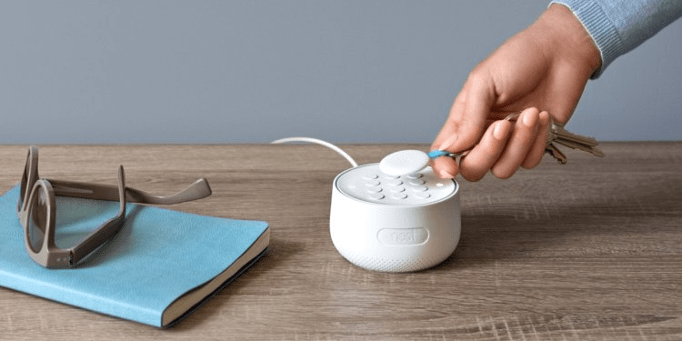
Both the Nest Protect and First Alert Onelink Safe & Sound alarm systems will work as is, but there are some accessories to keep in mind if you really want to get the most bang for your buck.
With the Nest alarm, we recommend buying in bulk to save a significant amount of cash when outfitting your home. Outside of that, any of the options that we talked about in the section above would be a worthwhile addition to your smart home setup. From the Nest Yale Lock and Cameras to the thermostat and doorbell, there’s a whole host of products that can make your home a little smarter.
For the Onelink, we recommend looking into the First Alert Onelink smoke alarm plus Echo bundle that will allow you to take advantage of the Drop In feature. With an Amazon Echo added into the system, you can use your alarm as an intercom which is a neat feature. From calling the family down to dinner to warning of any danger, there are a lot of ways that the intercom can come in handy.
Nest Protect vs. First Alert Onelink Safe & Sound — Our Thoughts

At the end of the day, while the OneLink Safe & Sound does a lot of things right, it doesn’t really excel in many areas. The most unique features are the media capabilities and Amazon Alexa support, but at the end of the day your primary concern with a smoke alarm is smart technology in emergency situations.
The Nest Protect can sense different types of fire, and is reasonably quick about alerting people in the event of danger. The less sensitive design means you’ll have fewer false alarms when you burn some cookies in the oven, and the ability to preempt an alarm due to its verbal warning is an excellent perk that makes owning the Nest a lot more convenient.
The Onelink alarm is an excellent device in its own right, but without the full access to all of Alexa’s features we don’t really feel it’s worth the price tag. That’s a lot to spend on a smoke alarm, and with all of the features the Nest Protect manages to offer at less than half the price, The Safe & Sound is truly a hard sell.
Long story short, the Nest Protect is our top pick when it comes to smart smoke detectors. First Alert has created an excellent product in the Onelink Safe & Sound, but, unfortunately, it prices itself out of the competition.
Last update on 2024-04-19 at 10:22 / Affiliate links / Images from Amazon Product Advertising API






Thanks for such a comprehensive comparison of both Nest and First Alert. There are so many issues to consider. However, our primary concern has been false alarms or batteries chirping in the middle of the night. We are both in our 70’s. Having advance warning is a convenience we simply cannot live without. It will give us time to make arrangements to get help in replacing batteries. It will also answer questions about what is really happening to the device. The Nest will be our product of choice based on the information we have just read.