When it comes to creating a fast and reliable WiFi signal, not all routers are created equal. With technology like smart homes and gaming PCs demanding a speedy and consistent network, having a wireless connection that can meet these demands is no longer optional for many households.
When most people think of increasing their speeds, their first train of thought goes to the internet package they pay for from their ISP. It’s true that this has a large influence on the capabilities of your connection, but the quality of your router can be the difference between an average network and an exceptional one.
Below we take a look at the Netgear Orbi vs. Google WiFi — two excellent smart WiFi routers that each offer a significant upgrade over your older, traditional equipment.
There are, however, some significant differences between the two. So let’s get into the details and help you figure out which router is right for you and your home.
NETGEAR Orbi vs. Google WiFi — About
Netgear has a long reputation of creating quality internet equipment, and has been in the game since far before the idea of a “smart WiFi router” came into being. The Netgear Orbi and Orbi Pro represent the company’s take on an intelligent mesh router, with the regular Orbi being intended for residential applications and the Orbi being designed more for small businesses. For more information on the differences between the two routers, check out our take on the NETGEAR Orbi vs. Orbi Pro.
When it comes to the initial setup, you’ll need an Orbi router that will then connect to Orbi Satellites, beaming a strong signal over the entirety of your home. The router and the satellites work together to form a mesh network that can reach much farther than a traditional gateway, which is one of the primary benefits of the Orbi system.
The Orbi router unit and Orbi satellites look pretty much exactly the same, although they are not interchangeable. You’ll need one router and then at least one satellite unit, and you don’t really have a say over which one connects to the modem. This isn’t a big deal, but considering that they look so similar the setup process can be a little bit confusing.
Outside of their high-quality networking equipment, Netgear has also expanded into other areas like smart home tech. They have built an excellent reputation for themselves within that scene as well with products like the Arlo smart cameras.
While Google hasn’t been in the router game quite as long as Netgear has, that doesn’t mean that they’re amateurs by any means. Far from it, in fact. The Google WiFi is one of the better smart routers we’ve seen, and it’s pretty affordable as well which makes it a more realistic option for many homeowners.
Like most smart routers, the Google WiFi router is a mesh network system that uses multiple WiFi points rather than relying on additional routers or WiFi extenders. This setup makes it very easy to get a reliable signal over a wide area, and gives the system an advantage over traditional routers by default.
While Google was a little late to the game when it comes to smart routers, they have become the poster child for a quality product that is accessible to homeowners on a budget. Its simple user interface, stable network, and small, elegant design have made it a staple in the router arena.
NETGEAR Orbi vs. Google WiFi — Things in Common

-
Reduces WiFi Dead Zones – One of the best features of any smart router system is their ability to reduce WiFi dead zones, and the Netgear Orbi and Google WiFi are no exception. Because of their setup as a mesh network, it’s possible to transmit a strong signal to every inch of your home with strategically placed satellites. Say goodbye to running around the house and trying to find that WiFi sweetspot, as your network should be much more powerful and much more reliable.
Although purchasing one of these two routers will do a great job of eliminating the dead zones, you might be able to solve the problem without spending any extra just by moving your existing equipment around a bit. Consider downloading an app like Wi-Fi Sweetspots for iOS or Wi-Fi Analyzer for Android in order to see where your network’s signal starts to drop off. Sometimes just relocating your router to another room — or sometimes even just a few feet — can significantly improve reception in problem areas of your home.
With that said, sometimes you need more powerful equipment, and that’s where routers like the Netgear Orbi and Google WiFi come into play.
-
Smart Home Support – Most people are probably looking for a faster router to support connections on their PCs, smartphones, and tablets, but the Netgear Orbi and Google WiFi routers are also excellent options for keeping your smart home running at peak efficiency. Both routers have ethernet ports that you can plug into any smart hub in order to enable ZigBee and Z-Wave technology. Smart homes rely on a fast and stable connection with excellent uptime, and you’ll get that and more with either brand.
-
Hardware & Performance – While quality hardware is far from the only determining factor when it comes to making a great smart WiFi router, you’ll enjoy the benefits of premium construction on both the Netgear and Google WiFi.
Both routers run off of the same Qualcomm Atheros platform, and are run off of a quad-core IPQ4019 chipset clocked at 717 MHz. Outside of the processor, they’re actually surprisingly similar in most other hardware metrics as well. The Netgear Orbi features a QCA8075 Gigabit switch chipset, 512MB of RAM and 4GB of flash memory. The 2.4GHz radio alongside the first 5GHz radio band use the Qualcomm IPQ4019 chipset, and the second 5GHz radio band — dedicated entirely to backhaul traffic — uses a Qualcomm QCA9984 chipset.
Every Google WiFi unit also features the Qualcomm QCA8075 Gigabit switch chip, 512 MB of RAM, and 4GB of flash memory. The 2.4GHz radio and the 5GHz radio bands use the Qualcomm Atheros IPQ4019 chip which offers impressive performance. Google WiFi also features Bluetooth 4.2 technology, and initially had a Silicon Labs EM3581 Thread SoC that supported ZigBee technology, but that seems to have been removed with later models. Replacing the Silicon Labs technology is some simple support for Bluetooth 4.1 wireless connections.
As far as speeds go, the Google WiFi features a maximum theoretical speed rate of 867 Mbps on the 5GHz frequency, and 300 Mbps on the 2.4GHz radio. The Netgear Orbi speeds are a little bit more impressive due to the tri-band setup, with a 400 Mbps rating on the 2.4GHz radio, 867 Mbps on the first 5GHz band, and 1733 Mbps using the second 5GHz radio.
That’s a lot of technical jargon to digest, so to put it more simply, both routers have comparable hardware. The Orbi has an advantage in speeds due to the tri-band setup rather than the dual-band on Google WiFi, but you’ll enjoy a fast and reliable connection with either device.
-
Bridge Mode – Another similarity between the Orbi and Google WiFi is their ability to function in bridge mode. By default, your router is intended to completely replace your existing internet equipment — connecting to your modem and creating a new wireless network.
However, some people, for one reason or another, would prefer to keep their existing router and use their new Orbi or Google WiFi router in order to extend the network’s range and capabilities. Fortunately, both routers support “Bridge Mode” which allows you to do just that.
The Orbi comes in router mode by default, although you can change it to Access Point mode which allows it to function as a bridge.
The Google WiFi supports bridge mode, but the manufacturer warns that it wasn’t designed with that sort of usage in mind. You’ll only be able to use the router in bridge mode as a singular piece of equipment, so if you were planning to set up your Google WiFi as a mesh you’ll be out of luck. Additionally, putting the router into bridge mode disables some useful features such as Priority Device, the ability to edit the DNS and WAN settings, Guest WiFi, and WiFi speed results in Network checks. Additionally, you’ll lose the ability to pair and control Philips Hue devices.
Putting the router into bridge mode will also disable many of Google’s WiFi security protections, leading to a less secure network overall. This is because your existing router will be performing DNS steering functions, packet inspection, executable patching, and other processes that would normally be handled by the Google equipment.
Ultimately, the Orbi is much better about supporting Bridge mode. Google WiFi technically offers the feature, but there are some major trade offs that make it readily apparent that it’s intended more for router mode than it is to function as a bridge.
If you’re looking for a router primarily intended to function as an access point rather than a complete router replacement, we recommend taking a look at the Orbi Pro.
-
Simple Install – Last but not least, both the Orbi and the Google WiFi routers offer a simple install process. All you need is a smartphone and the router itself, and you’ll have your new network set up in a matter of minutes.
NETGEAR Orbi vs. Google WiFi — Differences

-
Difference #1: Wireless Connectivity – We touched on this a bit in the hardware section, but there is a difference in the Wireless Connectivity capabilities when comparing the two routers.
Since the Netgear Orbi has a tri-band setup, it has more capacity for device communication when compared to the Google WiFi. The Google router has to split the bands between transmitting data to devices and communicating with its satellites, which puts it at a disadvantage when considering the dedicated band present on the Orbi.
The Orbi has an IEEE 802.11 b/g/n 2.4GHz-256QAM band and an IEEE 802.11a/n/ac 5GHz-256QAM band that handle the regular communication on your network. A second 5GHz band is then dedicated entirely to the backhaul transmissions across the Mesh.
The primary bands combine for a theoretical throughput of 1.2Gbps to all user devices, and then the backhaul band has an impressive throughput of 1.7Gbps. This splitting ensures that the connection across your entire network is strong and fast at every point in the stream of data transmission.
The Google WiFi’s dual band IEEE 802.11a/b/g/n/ac is certainly capable, but it definitely falls short when compared to Netgear’s setup.
-
Difference #2: Wired Connectivity – Another area in which the Orbi and Google WiFi differ is in their Wired Connectivity. Most of the time you’ll probably be taking advantage of the strong WiFi signal, but it’s always nice to have the ability to hook equipment like a gaming PC or a smart home router directly into the router in order to take advantage of the highest levels of speeds.
The backside of each Orbi has a power input, an on/off button, and four gigabit Ethernet ports. On the router itself, one of these ports is yellow and connects directly to your broadband modem, so you’ll effectively have three ports to work with on that piece of equipment. The other access points, however, will give you the ability to hook in up to four different hardwired connections.
In addition to the ethernet ports available on each device, there is also a USB 2.0 port. In practical use, the only thing the USB port is really good for is charging a mobile phone or tablet because the full extent of the features hasn’t yet been enabled. It’s technically an advantage that the Orbi has over the Google router, but we don’t anticipate getting much use out of it on a day-to-day basis.
Outside of the ports on each Orbi node, there are also buttons that allow you to reset a device and synchronize the router with extra satellites. When you buy an Orbi system, it will generally come in a pack with satellites to which the router is already synchronized. If you were to expand your network with additional nodes, however, that reset button will likely come in handy.
The Google WiFi’s support for LAN connections is a little bit less impressive, with two Gigabit Ethernet ports per WiFi point rather than 4. Just like the Orbi, the primary node has a WAN port that is taken up by the connection to the modem, so you’ll effectively only have a single port on the router itself.
The ethernet ports are actually located on the bottom of the router. If you turn the units upside down, you’ll notice a large cavity that holds the LAN ports as well as a USB type-C port that is used to power the device.
One unique feature to keep in mind with the Google WiFi is that there’s actually an Ethernet backhaul feature. The Netgear Orbi has a dedicated WiFi band that is dedicated to the backhaul, but you can actually get a similar functionality out of the Google router if you have an ethernet wire installed within your home. It’s not practical to set up for every user, but for those who have an existing Ethernet setup it’s worth it to take advantage of the feature in order to make your network run more efficiently.
-
Difference #3: Range – When it comes to covering your whole house in WiFi, you’re going to want a router with a large enough range to hit every corner. For the vast majority of houses, there are options available with either router to beam the connection over an adequate distance. For very large properties, however, the Orbi comes out ahead.
With just one router and one satellite, the Orbi can reach areas of up to 5000 square feet. When you take into account the fact that an Orbi network can support up to 3 satellites, it’s clear that the router is powerful enough for pretty much any home.
The Google WiFi, on the other hand, takes more units in order to reach the same range that the Orbi offers by default. One unit is suitable for a small home or apartment, with a range of 500-1500 square feet. Two units will beam WiFi across a medium-sized home, with a range of 1500-3000 square feet. Homeowners with a lot of ground to cover should consider purchasing three units to cover 3000-4500 square feet.
With the Google WiFi’s three units not even reaching the range of a Netgear Orbi with a single satellite, it’s definitely at a disadvantage when it comes to the reach of the equipment.
-
Difference #4: MU-MIMO – The majority of routers can only communicate with one device at once. This isn’t to say that you can’t have dozens of devices connected at once, but those devices will be competing for bandwidth with one another — slowing your network down as a whole.
Another area where the Orbi comes out ahead is in its support for MU-MIMO, also known as multi-user, multiple input, multiple output. This is a fancy way to say that the Netgear router is capable of transmitting and receiving data from all connected devices at once, which has some key benefits in your network performance.
MU-MIMO will speed up the connections of pretty much any device since your technology will no longer be competing with one another. It will also serve to reduce latency and eliminate rubberbanding while gaming, providing you with a stable connection with very little variance that is perfect for gaming.
All in all, it’s a great perk for a smart router to have, and the Orbi has it while the Google WiFi system does not.
Proponents of the Google WiFi system claim that the MU-MIMO capability is not that great of a feature, and you can read their explanations behind that reasoning on the google support forums here and here.
To provide a quick overview of their reasoning so you can decide for yourself whether the feature is important enough, we’ll talk a bit about how MU-MIMO works and the benefits that it provides to your network.
MU-MIMO only really helps improve the total capacity of a network and does very little for single-device throughput. You also won’t really see much of a benefit with the technology unless the devices are physically separated enough, and will also only work with devices that support the technology (which are really only more modern devices). Fans of Google WiFi argue that it’s not a necessary technology in home environments, especially since the network is already enhanced and spread across a mesh of access points.
Whether it’s a necessary feature is up for debate, but there’s no denying that it’s better to have it than to not have it included at all. MU-MIMO support or the lack thereof may not be important enough to sway your decision one way or another, but the Orbi definitely comes out on top in this area.
-
Difference #5: Parental Control – The Orbi and the Google WiFi routers also differ in the way that they handle parental controls. One of the benefits of having a smart router is the reassurance that your kids’ time online will be better protected. While there’s no substitute for a parent’s eye when it comes to keeping kids safe, the Orbi and Google WiFi both offer solutions that can help fill in the gaps.
The Netgear Orbi has a pretty comprehensive suite of parental controls that is offered through a partnership with Disney known as Circle. To unlock the full extent of the features, you’ll need to pay a small monthly fee. However, by default you’ll be able to pause the internet connection, filter out inappropriate content, and view your kids’ browsing history.
Google WiFi is also pretty impressive in its support for parental controls, with SafeSearch automatically blocking billions of websites that host adult content. Family WiFi controls also allow you to stay on top of screen time and ensure that your children spend time being kids instead of glued to their screens!
-
Difference #6: Subscriptions – The Netgear Orbi also features an optional subscription that offers extended features for the Circle app.
The basic features mentioned above are included free of charge, but if you subscribe to the service you’ll have many more tools at your fingertips to effectively manage your family’s time online.
If you’d like to limit the amount of time your kids can spend online, you may be interested in the Time Limits feature that allows you to customize access for each kid. Bedtime is an excellent feature for ensuring that screens turn off when it’s time to turn in for the night. Offtime lets you set specific windows to block access during those times where you want the tech turned off, such as a family dinner or during after-school homework.
Rewards allows you to use screen time as an incentive for good behavior, with heavily personalized features that even allow you to grant increased access to a specific website or app. Last but not least, Usage is a useful feature that will give you detailed information on your family’s internet habits — perfect for keeping your kids in line when they’re browsing the web or even for keeping your own social media addiction in check!
Google WiFi doesn’t have any sort of subscription. In some ways, that’s a good thing because it means that the router comes with everything it needs right out of the box. However, there’s no denying that the parental controls of the Orbi with a Circle subscription far outpace those of the Google WiFi. Netgear’s router is definitely our top pick for families.
-
Difference #7: Design – Last but not least, there are some significant differences in terms of design.
Despite the Orbi and Google WiFi both being smart routers, they look quite different. The Netgear Orbi consists of two units that are basically identical, with each device essentially a tall plastic case. The router and its satellites are encased in a white-matte finish that doesn’t retain fingerprints, and the only way to really tell the difference between the router and its nodes are that the main unit has a light-blue top while the satellites are completely white.
The Netgear Orbi is definitely an attractive router, but it’s also quite large at 8.9 x 6.7 x 3.1 inches. It may be possible to use it as a bookend, but all-in-all it’s going to be very difficult to make the Orbi inconspicuous. Add to that the fact that it’s actually quite light at just 1.96 pounds and can be easily pushed off a table, and it’s clear that there are some drawbacks with the way that it’s designed.
The Google WiFi, on the other hand, is much more compact at just 4.17 x 2.70 inches. The router and its nodes are about three times shorter than the Orbi which makes it very easy to fit them into your existing decor. As far as the design goes, the router and its nodes feature a cylinder-like shape that is minimalist and will blend in nicely in whatever room you decide to place it in. One thing you need to keep in mind is that Google didn’t design the Google WiFi with extensive heat-management features, so you’ll need to make sure that you keep it in a relatively open space to avoid the equipment overheating. Other than the cooling issues, there’s really nothing we dislike about the way the Google WiFi router is designed. We definitely feel that it’s a stronger device from a design standpoint when compared to the Netgear Orbi.
NETGEAR Orbi vs. Google WiFi — Comparison Chart
| NETGEAR Orbi | Google Wifi | |
|---|---|---|
| WiFi Connectivity | Tri-band WiFi radios, Simultaneous 2.4GHz and 5GHz (2) IEEE 802.11 a/b/g/n/ac |
Dual-band WiFi radios, Simultaneous 2.4GHz and 5GHz IEEE 802.11 a/b/g/n/ac |
| Wired Connectivity | 1 Gigabit WAN; 3 Gigabit LAN; One USB 2.0; Orbi Satellite: 4 Gigabit LAN ports One USB 2.0; |
2 Gb WAN/LAN per unit |
| MU-MIMO | Yes | No |
| Beamforming | Yes | Yes |
| Bridge Mode | Yes | Yes |
| Security and network services | WPA/WPA2-PSK | WPA2-PSK |
| Reduces WiFi Dead Zones | Yes | Yes |
| Range | 1 Router + 1 Satellite up to 5,000 sq ft |
One 500-1500 sq ft Two 1500-3000 sq ft Three 3000-4500 sq ft |
| Processor | Quad-core 710MHz | Quad-core 710MHz |
| Memory | 512MB RAM | 512MB RAM |
| Storage | 4GB | 4GB |
| Subscription | Premium Circle app Technical Support after 90-day free trial |
No |
| Dimensions | 8.9- x 6.7- x 3.1-inches | Diameter: 4.1″ Height: 2.7″ |
| Color | White | White |
NETGEAR Orbi vs. Google WiFi — Accessories

The Orbi and Google WiFi both work well as is, but there are some optional add-ons you might want to consider when purchasing your new router.
The Orbi Satellite will expand your home WiFi system coverage by up to 2500 square feet using high-performance AC3000 WiFi. The 4 ethernet ports also allow you to connect more wired devices, which is a useful perk.
If you’re looking for more smart features alongside your router, you could look into the Orbi Voiced Add-on WiFi Satellite and Smart Speaker. This takes the Amazon Alexa capabilities of the system and builds it into a satellite rather than requiring you to use an external Amazon device. Extend your WiFi while using voice controls to play music, get the news, control your smart home, check the weather and more — all contained within the satellite itself.
No products found.
The Orbi Outdoor Satellite is the only weather-resistant outdoor WiFi mesh system on the market, and it allows you to extend your network to every corner of your backyard. With up to 2500 square feet of additional coverage, even large lawns should be covered completely by strong WiFi that allows you to stay connected when you take your laptop, tablet, or phone outdoors.
Since the Orbi router system is pretty large and difficult to hide, you may want to consider purchasing an Orbi Plug In Satellite. While this can’t replace the router itself, it can function as a satellite and will only take up an outlet rather than valuable counter or shelf space. The Wall-Plug satellite will extend your network an additional 1500 square feet.
As far as accessories for Google WiFi go, most of the options focus on giving your more flexibility in mounting. If you’d like more choice when it comes to getting your network setup, consider purchasing a Google WiFi Wall Outlet Mount, a Wall / Ceiling Mount, or a Google Router Mounting Bracket.
NETGEAR Orbi vs. Google WiFi — Our Thoughts
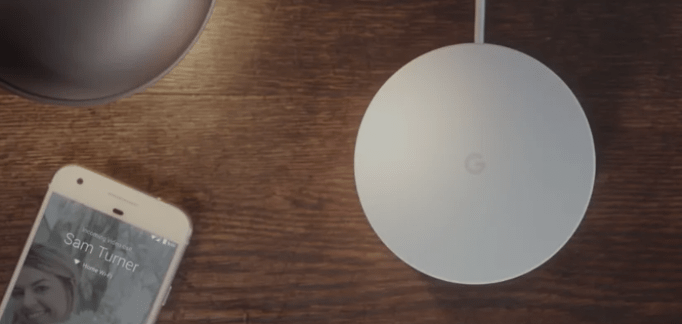
The Netgear Orbi and Google WiFi both have their respective benefits and drawbacks, and take a slightly different approach when it comes to handling a diverse network consisting of many different devices. At their core, however, the goal is the same. Both systems do an admirable job of creating a large network made of a number of different units that operate as a single mesh.
Declaring a clear winner when comparing the Orbi and Google WiFi is a little difficult largely due to the fact that the Netgear Orbi isn’t always 100% consistent when it comes to its performance. On paper, the Orbi is the better system hands down, with a tri-band setup and a wealth of features that put the Google WiFi to shame. However, Netgear keeps trying to reinvent the wheel with new updates and new additions of features that make using an Orbi a slightly inconsistent system.
Google WiFi offers slower speeds and a few less features, but it’s incredibly stable and has a long history of delivering quality WiFi for thousands of customers.
If you’d like the best of the best when it comes to speed and connectivity, the Orbi is probably your best bet — just keep in mind that it falls behind Google’s router in terms of stability. For a steady workhorse with performance that is still quite impressive, however, it’s difficult to beat Google WiFi.
Last update on 2024-04-16 at 16:22 / Affiliate links / Images from Amazon Product Advertising API
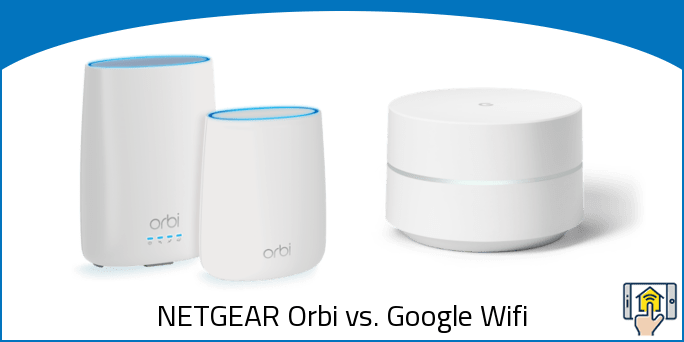



There is no mention about which one is more suited to support a large number of Wi-Fi devices..
Anyone have any experience of which mesh/router is best suited for device-heavy households which have more than 50-70 devices on Wi-Fi network?
Thanks!
Hey Hormaz!
Orbi can simultaneously support up to 250 clients (low bandwidth) and a maximum of 50 clients (high bandwidth, like online gaming or streaming.)
Google WiFi is probably around the same if I could guess. Check out this Reddit thread for more info on Google WiFi.
There is also nowhere mentioned if the Orbi has the capability of dividing the Internet into partitions;, if you are able to limit someone’s usage of it. If possible, how many partitions would be available?
With a split-level house, I’m not as concerned with square footage as I am distance out to the barn about 200 feet away (to my wireless cameras).
Thoughts?
I have enjoyed my Orbi for 10 months when we started to have issues. The router is under warranty for three months after that period they want to charge you for an annual maintenance fee. Thank goodness Costco has wonderful service and will be refunding me the entire purchase.
Customer service and reliability will be something I will consider when investing in the next router.
I have had Google wi fi for over a yr now. No complaints. I stream 3 Tv’s have 5 camera’s a total whole house alarm and fire system with probably 15 sensors. It runs flawlessly for me.