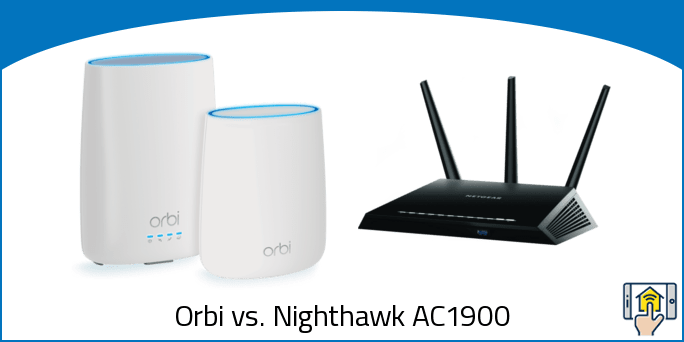Smart WiFi is the new name of the game in residential wireless tech, and there are now many devices on the market that offer high-tech routers that promise to blow your existing router out of the water.
There’s no denying that an outdated router can cause some noticeable problems when it comes to your network. Whether it’s WiFi dead zones where you can’t get a great signal, or slower speeds overall due to aging hardware, it’s certainly true that brand new network technology can make all the difference.
But how much better is a “smart” system? These networks are often a good deal more expensive than a traditional router, and it’s easy to start wondering whether they’re worth the extra expense.
Below we take a look at the Netgear Orbi vs. Nighthawk AC1900 to try to find an answer to that question. Is the Orbi head and shoulders above the more traditional Nighthawk router? Or is all that “smart” technology just meaningless hype?
Let’s break down what each device has to offer so you can decide whether to join in on the mesh network revolution, or keep things more traditional with an older, high-quality gateway.
Orbi vs. Nighthawk AC1900 (R7000) — Mesh vs. Traditional Wi-Fi
Let’s get the discussion started by taking a look at what the difference is between Mesh and Traditional WiFi.
When people mention the idea of Smart WiFi, they’re usually referring to mesh networking systems. These are a relatively new type of technology that uses multiple nodes placed throughout the property to blanket your home in WiFi. With the signal beamed across your home and boosted by multiple strategically placed points, you’ll enjoy a strong signal from wherever you happen to be.
Mesh systems were designed with large and multi-level homes in mind, and seek to address the problem of an inconsistent signal. In addition to forming a strong network across the entire home, there are multiple advantages that this new form of networking has over a traditional router.
First, the way the network is designed provides an easy avenue for further expansion. As you build out your smart home or add other types of tech, you can easily buy more nodes in order to expand your network and ensure that all of your devices are covered. There are more traditional options for expanding a connection that work with traditional routers such as range extenders and repeaters, but a mesh system is incredibly easy to set up and is generally much less finicky than these types of accessories.
The Netgear Orbi is particularly powerful, because it uses a tri-band system rather than the dual-band setup of most routers. This extra radio allows for more room for devices to communicate, higher throughput across the network, and a more stable connection as a whole. A 2.4 GHz and 5GHz band on the Orbi handle all the regular traffic, and a second 5GHz radio is dedicated entirely to the backhaul — meaning the communication between your router and its nodes.
Setting up your mesh network is incredibly simple, and just consists of plugging in your Orbi router to your modem and then placing the WiFi points in other rooms of your home. The router and the nodes look almost identical, but they do play different parts in filling your home with WiFi and are not designed to be interchangeable.
Simply put, mesh networking routers like the Orbi are exceptional and far more than just hype. For the average home, the Orbi is one of the best options available. Netgear also offers the Orbi Pro, which is a little bit more powerful and can cover a medium-sized office in powerful WiFi. Check out our take on the NETGEAR Orbi vs. Orbi Pro for more insight on the differences between the two.
While mesh networking is the cream of the crop when it comes to residential WiFi, that’s not to say that traditional routers are dead in the water. Your average WiFi router today is far more advanced than one from even a few years ago, and the Netgear Nighthawk offers some pretty advanced features. The Nighthawk offers a whole host of useful features such as the ability to support a large number of connections and simultaneous streams, as well as support for beamforming that provides stronger, speedier, and more consistent wireless connections.
Netgear has a reputation for producing quality products and their Nighthawk router is no exception, but how exactly does it stand up to the mesh networking powerhouse that is the Orbi? Let’s put that to the test by dissecting the details below.
Orbi vs. Nighthawk AC1900 (R7000) — Differences

-
Difference #1: WiFi Connectivity – One of the most obvious differences between the two routers is the WiFi connectivity. Since the Orbi is a mesh network, it handles your wireless connections in a fundamentally different way when compared to a traditional router like the Nighthawk.
The Orbi router features three WiFi radios, with simultaneous 2.4GHz and 5GHz connections.
Radio 1 is an IEEE 802.11b/g/n 2.4 GHz band, while radio 2 and 3 are designed as IEEE 802.11a/n/ac frequencies.
Since the second 5GHz band is dedicated entirely to the backhaul data transmission, the other two bands are dedicated entirely toward supporting your various devices.
The tri-band setup adds a significant amount of throughput, allowing the 1.2Gbps of data flow from the first two bands to work solely on communicating with your connected devices. The second 5GHz has a significant data flow capacity all on its own, with impressive 1.7Gbps transmission speeds — more than enough to handle the entirety of the backhaul.
The way the technology is set up makes for a fast network with extremely stable links between the Orbi router and its satellites.
The Nighthawk is a more traditional router with a dual-band 2.4 and 5GHz setup. The 2.4GHz band is an IEEE 802.11 b/g/n connection, with the 5GHz being formatted as IEEE 802.11 a/n/ac. You’ll be able to pick which band your device communicates over based on the best signal strength in the location. This flexibility is nice, but it pales in comparison to the Orbi’s ability to auto-select the best band for each device.
Ultimately, while the Nighthawk has some solid tech behind it, the Orbi is a serious upgrade. That extra band really makes a significant difference, as does the ability to automatically distribute traffic to the appropriate radio.
-
Difference #2: Wired Connectivity – Although your primary concern is probably filling the home with top-notch WiFi, there are always situations in which it’s nice to be able hardwire a device into your network. Whether it’s a gaming PC that needs the maximum possible speeds, or a smart home controller that needs optimal reliability to keep your devices working efficiently, there are a variety of reasons you might want to pull out an ethernet cable rather than relying on a wireless signal.
There are some differences in the number and type of ports that each router offers that may sway your decision one way or the other.
Because Orbi system is a mesh network, there are two main components: the router and the satellite. One of the unique advantages of this kind of setup is that you can use ethernet connections even thousands of feet away from your router by hooking into the satellite. While not all WiFi systems offer an identical setup on the router and satellites, you’ll have access to the same number of ports whether you’re hooking into the base or a node in a completely different area of the home.
The Orbi Router and Satellite feature 4 Gigabit Ethernet ports and 1 2.0 USB port. The only difference between the two in terms of connectivity is that one port on the Router is a WAN port that will be occupied by the connection to your Modem — effectively giving you three ports to work with rather than four on that specific unit.
One thing to keep in mind regarding the USB port is that it’s not fully functional as of the writing of this article. It can support some basic connections like with a printer, but there’s no advanced support for features like Readyshare storage.
The Nighthawk offer 5 Gigabit Ethernet ports — 1 WAN, and 4 LAN. Since the WAN hooks into your modem, you’ll have 4 ports to work with as you please.
However, while the Nighthawk router itself might have more ports than the Orbi does, there are no opportunities for remote connections through a satellite since the system is a standalone unit. This means you’ll have a maximum of four hardwired connections connected to your network, and you’ll have to physically hook them up to the router itself rather than enjoying the flexible installation that a mesh system has to offer.
One advantage that the Nighthawk has over the Orbi is the addition of a USB 3.0 port in addition to a 2.0 slot, but that doesn’t really make up for the lower number of supported connections overall and the lack of flexibility in installation.
-
Difference #3: Hardware & Performance – There are also some differences in hardware and performance when comparing the two devices. The underlying technology for the router is a big part of the device’s average speed and can make a big difference in the capabilities of the network as a whole.
The Netgear Orbi takes advantage of the Qualcomm Atheros IPQ4019 chipset with an integrated quad-core ARM processor clocked at 717 MHz. It’s actually also the first product to use Qualcomm’s Self Organizing Network as well. Outside of the Qualcomm chip, there’s a Gigabit chipset devoted to Port Switching and Port Mirroring, 512 MB of RAM, and 4GB of Flash Memory.
The Netgear Orbi is designed as an AC3000 class router system, which means that there’s a maximum theoretical speed on the 2.4GHz radio of 400 Mbps and a speed of 867 Mbps on the first GHz radio band. The backhaul band is even more impressive, with support for a 1733 Mbps to make up the 3000 Mbps.
In testing, the Orbi averaged 513.2 Mbps at close range, and 368.3 Mbps at 100 feet.
The Nighthawk network, on the other hand, has a lower advertised transmission capacity at 1300 Mbps on 5GHz and 600 Mbps on 2.4 GHz — combining to 1900 total, as the Nighthawk AC1900 name suggests. These speeds are made possible by the Broadcom WiFi chipset that uses TurboQAM technology in order to boost each 2.4GHz stream by up to 200Mbps.
The router also comes with a 1GHz dual-core ARM Cortex A9 CPU, 128MB of flash memory, and 256MB of RAM.
During testing of the 5GHz, band the coverage and stability of the signal is actually quite impressive, with the ability to stream HD videos, play games, and connect to a large number of devices without any issue.
On the 5GHz band for 802.11ac and at 15 feet, the router managed to transmit data at a rate of 430 Mbps, and at 100 feet that only dropped down to 300 Mbps. On the 5Ghz band for 802.11n and also at 15 feet, the speed was a little less impressive at 190 Mbps. However, the speeds only dropped slightly to 180Mbps at 100 feet.
The 2.4Ghz band, on the other hand, is a lot less impressive. At around 15 feet, it offered a throughput of 110 Mbps, and at 100 feet that dropped significantly down to 60 Mbps. the connection remained stable, but it was admittedly pretty slow.
All things considered, the Nighthawk is a very impressive piece of equipment — especially considering that it’s a dual-band device and uses traditional WiFi technology rather than a mesh network. There’s no denying, however, that the Orbi is more powerful and capable of transmitting data faster and more reliably.
-
Difference #4: Range – Because of the differences between mesh and traditional WiFi, there are also some notable differences in the maximum range of the network.
For the Orbi, one router and one satellite covers an area of up to 5000 square feet. When you consider that the network can support up to 3 satellites, it’s easy to see how the mesh tech can cover an extremely large area.
The Nighthawk range is not specified, although it says that it’s designed for “Very large homes.” It didn’t exhibit any issues when tested at a range of 2000 feet, but because it doesn’t really give any information on the maximum distance it’s difficult to say where the signal really starts to drop off.
There is the option to add in a Nighthawk Range Extender, although at that point you’re better off buying an Orbi system. Range extenders function similarly to a mesh router, with an added disadvantage that they form a separate WiFi network with a different name. This means you’re going to have multiple signals to keep track of and you’ll end up with devices spread across different networks. This isn’t the end of the world, but when you consider how easy it is to activate the Orbi network, it just ends up adding more hassle than it’s worth.
While we can’t exactly say how much better the Orbi is in terms of coverage when compared to the Nighthawk, it’s safe to say that it’s a good amount stronger. If range is a concern, a mesh network will almost always be your best bet.
-
Difference #5: Design – Perhaps one of the most immediately noticeable differences between the Orbi and Nighthawk routers is their design.
The most obvious difference is that you’re dealing with both a router and satellites with the Orbi whereas the Nighthawk just has the router itself. The Orbi system is definitely a good amount larger as well, measuring 6.67 x 2.36 x 8.89 inches, although the minimalist design is attractive and should fit in nicely in your living room — especially for homes with more modern decor. Despite being pretty large, it’s actually very lightweight, weighing in at just 1.96 pounds. It’s actually so light that it becomes a bit of an issue, as you’ll need to plan where to place it to ensure it doesn’t get knocked over. When setting up your Orbi, your best bet is to avoid high traffic areas where it could get pushed off of a table.
The router is also White, which is a stark contrast to the Nighthawk’s black coloring.
Speaking of the Nighthawk, it’s shaped a little bit more like a traditional router while still maintaining an interesting and original design. It features sharp, angular lines and a matte black finish that is fingerprint-resistant.
The router’s case is made of plastic, but it’s actually quite sturdily constructed and heavier than it looks at 1.8 pounds. Even if you end up adding a bunch of cords to the router, it should comfortably stay in place due to its significantly flatter design when compared to the Orbi. It’s quite wide at 13.7 x 10.1 x 3.1 inches, so it’s definitely a little difficult to hide. It’s a little harder to blend in to certain styles of decor, but its modern style is certainly attractive.
The Nighthawk was designed to be placed on a surface horizontally, although you can also mount it on the wall if you’re like to save some space. The router also features three, detachable antennas that make the device look pretty slick, although it definitely drives home the idea that it’s more of a traditional networking option. Mesh routers — the Orbi included — have generally started containing all of their equipment internally which gives them a cleaner, more minimalistic aesthetic.
It’s difficult to say which device is superior in terms of design, because they are incredibly different. The Nighthawk is more difficult to knock over and feels a little sturdier overall, but it definitely looks more like a traditional router and takes up more space horizontally than the Orbi.
Orbi vs. Nighthawk AC1900 (R7000) — Comparison Chart
| Orbi | Nighthawk AC1900 | |
|---|---|---|
| WiFi Connectivity | Tri-band, Simultaneous 2.4GHz, 5GHz (2) IEEE 802.11 a/b/g/n/ac |
Dual-band, Simultaneous 2.4 and 5GHz IEEE® 802.11 b/g/n |
| Wired Connectivity | 1 WAN & 3 LAN; One 2.0 USB Orbi Satellite Four 1GB LAN; One 2.0 USB |
1 WAN & 4 LAN; One 3.0 USB; One 2.0 USB |
| MU-MIMO | Yes | Yes |
| Beamforming | Yes | Yes |
| Bridge Mode | Yes | Yes |
| Security and network services | WPA/WPA2-PSK | WPA/WPA2—PSK |
| Reduces WiFi Dead Zones | Yes | No |
| Range | 1 Router + 1 Satellite up to 5,000 sq ft |
Very large homes |
| Processor | Quad-core 710MHz | Dual-core 1GHz |
| Memory | 512MB | 128MB |
| Storage | 4GB | 256MB |
| Subscription | Premium Circle app Technical Support after 90-day free trial |
Premium Circle app Technical Support after 90-day free trial |
| Dimensions | 8.9” x 6.7” x 3.1” | 11.2” x 7.3” x 2” |
| Color | White | Black |
Orbi vs. Nighthawk AC1900 (R7000) — Accessories

As far as accessories and add-on services go, the common feature that the Orbi and Nighthawk share is support for the Circle App. Circle support on these routers is a result of a collaboration with Disney to provide some pretty impressive parental controls.
For no additional charge, you’ll have the ability to pause the internet connection, block inappropriate sites, and monitor your children’s internet activity.
Paying a small monthly fee for a subscription, however, will unlock premium features that make these Netgear routers some of the best options on the market for homeowners with families. Premium Circle features include the ability to set internet time limits, turn internet off at specific times of the day, shut your kids’ connections down when it’s time for bed, and incentivize good behavior by doling out additional screen time and privileges. The service also offers the ability to track your children’s activity and time spent on different sites and applications, as well as support for some smart tech like Amazon Alexa through the “Connections” utility.
As far as other accessories go, we’ll mostly be talking about the Orbi. There are a variety of different satellites that offer some additional features and variations on the default setup.
The regular Orbi Satellite will expand your network’s coverage by up to 2500 square feet with high-performance WiFi, and offers 4 additional ethernet ports.
The Orbi Voice Add-on WiFi Satellite and Smart Speaker functions as a network expansion while offering all the smart features that an Amazon Alexa-enabled device would offer.
No products found.
If you’d like to take your devices an additional 2500 square feet out into your yard, consider investing in the Orbi Outdoor Satellite — the only weather resistant mesh system on the market.
Last but not least, the Orbi Plug In Satellite offers a more limited range expansion of 1500 square feet with the advantage of plugging directly into a socket rather than taking up valuable counter or shelf space.
Orbi vs. Nighthawk (R7000) — Our Thoughts

All in all, while the Nighthawk did have some advantages in areas such as price and additional USB connectivity, the Orbi outshone the router in pretty much every other metric. The Orbi’s range and power are exceptional, and there are just too many useful features to avoid declaring it the clear winner.
With that said, we will mention that some tests have shown that the Orbi struggled with providing a consistent signal in the basement. This could likely be remedied by moving the router slightly or adding in a satellite on that floor, but it is a drawback worth mentioning.
When comparing the Orbi vs. Nighthawk, it’s clear that the Orbi has the advantage. However, single-router systems are definitely viable and represent a more economical choice for many different customers.
We spent a good amount of time talking about the advantages of the mesh network, but one thing to keep in mind with this comparison is that we’re looking at the relatively new Orbi vs. Nighthawk — a router that is a couple years old at this point. This was an intentional disparity, as we wanted to compare mesh networking to an affordable router that the average homeowner would likely be able to afford.
Netgear offers some high-end traditional routers such as the Nighthawk X6 AC3200 that would likely deliver pretty comparable performance to the Orbi. When you look at routers that are on the cutting edge, however, you end up with a price that quickly approaches that of the more expensive mesh networks. In our opinion, it’s worth paying a little bit extra to enjoy the expandability and flexibility that these smart devices have to offer.
To sum things up, the Orbi is clearly the superior device. For the majority of homeowners, however, a traditional router that was released in the last few years is likely powerful enough to suit their needs.
Last update on 2024-04-25 at 19:10 / Affiliate links / Images from Amazon Product Advertising API