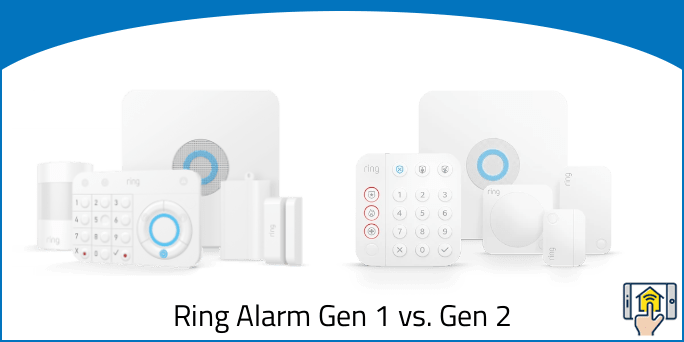Here’s our brief, straight-forward comparison between Ring Alarm Gen 1 vs. Gen 2. If you have more questions about the products feel free to ask them in the comments section. We’ll be more than happy to help you make the right choice for your home.
Without further ado let’s jump straight into the chart.
Ring Alarm Gen 1 vs. Gen 2 — Comparison Chart
| Ring Alarm Gen 1 | Ring Alarm Gen 2 | |
|---|---|---|
| Base Station: Power | 100 – 240V 50/60Hz AC Adapter Included | 100 – 240V 50/60Hz AC Adapter Included |
| Base Station: Battery Life | Rechargeable 24 Hour Battery Backup | Rechargeable 24 Hour Battery Backup |
| Base Station: Operating Conditions | 32°F to 104°F (0°C to 40°) | 32°F to 104°F (0°C to 40°) |
| Base Station: Dimensions | 6.65 in. x 6.65 in. x 1.42 in. | 6.65 in. x 6.65 in. x 1.42 in. |
| Base Station: Siren | 104 decibels | 104 decibels |
| Base Station: Connectivity | Ethernet, Wi-Fi, Z-Wave, Zigbee, Bluetooth for Setup (plus Cellular Backup with Ring Protect Plus subscription) | Ethernet, Wi-Fi, Z-Wave, Zigbee, Bluetooth for Setup (plus Cellular Backup with Ring Protect Plus subscription) |
| Easy Pairing LED | No | Yes |
| Keypad: Emergency Buttons | No | Three |
| Keypad: Space Between Buttons | Small | Widely-spaced |
| Keypad: Power | AC Adapter, Internal Rechargeable Battery | AC Adapter, Internal Rechargeable Battery |
| Keypad: Security Modes | Disarmed, Away, and Home | Disarmed, Away, and Home |
| Keypad: Operating Conditions | Indoor use, 32°F to 104°F (0°C to 40°C) | Indoor use, 32°F to 104°F (0°C to 40°C) |
| Keypad: Dimensions | 5.87 in. X 3.94 in. X 0.91 in. | 4.13 in. x 4.41 in. x 0.75 in. |
| Keypad: Connectivity | Z-Wave (250-foot range to Base Station) | Z-Wave (250-foot range to Base Station) |
| Mode Light Illumination | Always when plugged in | Only lights up when motion is detected |
| Contact Sensor: Battery | 3V Lithium Battery Included | CR2032 coin cell batteries |
| Contact Sensor: Dimensions | 3.23 in. x 0.98 in. x 0.94 in. | 1.56 in. x 2.09 in. x 0.55 in. |
| Maximum space between contact sensors | 0.625 in. | 1 in. |
| Motion Detector: Battery | 3V Lithium Battery Included | 2 AA batteries |
| Motion Detector: Dimensions | 3.54 in. X 2.44 in. X 1.77 in. | 2.6 in. x 2.6 in. x 1.53 in. |
| Range Extender: Power | AC Adapter | AC Adapter |
| Range Extender: Dimensions | 3.15 in. x 1.81 in. x 1.10 in. | 1.86 in. x 3.19 in. x 1.66 in. |
| Compatibility | Compatible w/ Gen 2 | Compatible w/ Gen 1 |
Ring Alarm Gen 1 vs. Gen 2 — Differences Explained

Differences #1: Dedicated Emergency Buttons – One of the biggest upgrades is that the Gen 2 keypad has three emergency buttons: police, fire, and medical help. If you accidentally press them, nothing’s going to happen, no need to stress. You’ll need to hold one of the buttons for 3 seconds to notify an emergency responder.
Differences #2: Space Between Buttons – The problem with the first-gen Ring Alarm keypad is that the keys on the keypad are a bit too close together which can get pretty annoying fast enough when you press the wrong key for your PIN code.
The gen 2 keypad doesn’t have this problem because each key button is now circle-shaped and separated. There’s enough space between the buttons which makes it easier to press the number.
Differences #3: Mode Light Illumination – With the Gen 1 keypad you’ll always have the chosen mode button illuminated. This is especially helpful when you decide to check the status of Ring Alarm by glancing at the keypad from a distance. The light will let you know if the system is armed or disarmed.
The Gen 2 keypad, on the other hand, lights up and illuminates the mode when it senses you near. So while it’s good for saving power, it actually might bring inconvenience for those of you who like to check the mode from afar.
Differences #4: Easy Pairing LED – Both systems are easy to install, however, the Gen 2 takes it a step further by adding an easy pairing LED light. With the Gen 1, it was unclear if the sensors paired with the base station, whereas with the Gen 2 you have an easy pairing LED light right on the base station which will illuminate when you pair new sensors to the Ring Alarm system. This small, yet simple, upgrade is pretty useful during installation.
Differences #5: Maximum Space Between Contact Sensors – The new gen 2 sensors have a wider gap tolerance, which allows for more installation opportunities.
Differences #6: Contact Sensor Batteries – Another key change to the contact sensors is the batteries they use. The gen 1 Ring Alarm sensor requires a 3v lithium battery, whereas the new, gen 2 sensor uses two CR2032 coin cell batteries.
Differences #7: Size – The Ring Alarm Gen 2 is overall slimmer and sleeker: the keypad and contact sensor are 38% smaller than the gen 1, and the range extender has shrunk by 29%. This smaller profile makes the whole security system more authentically pleasing, as well as easier to mount on the wall.
Which Ring Alarm is Perfect For My House?
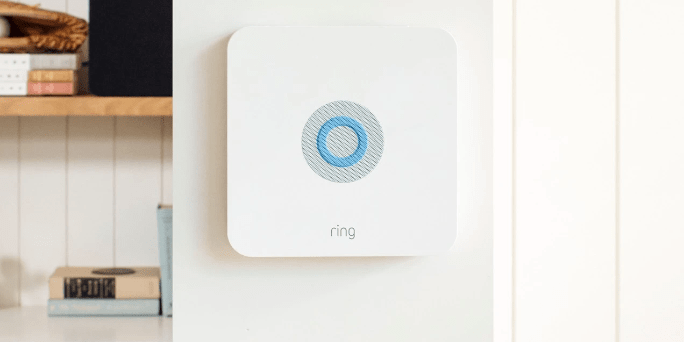
you like to have the chosen mode lit up on the keypad when you glance at it from afar, don’t mind the bulky look, and have a minimal gap between doors and windows.
you’re looking for a slim profile security system, plan to install sensors on doors and windows with wide gaps, and want to have emergency buttons at hand.
For more information about Ring Alarm security system, check out our detailed comparisons:
- Ring Alarm Review
- SimpliSafe vs. Ring Alarm
- ADT vs. Ring Alarm
- Ring Doorbells: Comparison Chart & Overview
- Ring Cameras: Comparison Chart & Overview
Last update on 2024-04-25 at 06:07 / Affiliate links / Images from Amazon Product Advertising API