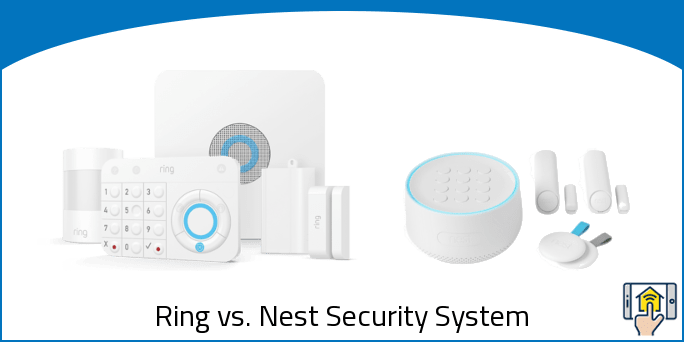Ring and Nest are two brands that have built a name for themselves in the smart technology industry, offering multiple different products that add convenience and utility to your home. When comparing the Ring vs. Nest security system, it’s clear that both have a lot to offer. For those on a budget, the Ring security system just can’t be beat, while Nest Secure is better suited for those who already have a collection of Nest products.
At the most basic level, the Ring and Nest security systems offer the same great protection that will keep your home secure. When you start to get into the various features that they have to offer, however, it’s clear that the “best” decision is much more subjective, with your choice likely to be influenced by the factors that are most important to you. While Ring offers an affordable and capable product, Nest has a lot going for it too and is the clear choice for those already invested in that ecosystem.
Below we compare the Nest vs. Ring security system to help give you a sense of where these systems excel and where they fall short. If there’s something specific you’re looking for, however, feel free to use the navigation bar to jump directly to the sections that interest you most.
Ring vs. Nest Security System — Differences
Difference #1: Technology – While the Ring and Nest security systems are excellent setups to have on their own, it’s also important that they integrate well into the rest of your home if you already have a collection of smart tech. Ring and Nest do differ in the types of frequencies they report, and thus in their compatibility with other products.
The Ring alarm is the more flexible of the two, with WiFi, Z-Wave, and Zigbee compatibility. It also uses Bluetooth for the initial setup.
Nest Secure primarily uses Thread/Weave to communicate, which is a proprietary communication frequency used to seamlessly integrate Nest products with one another. However, it also supports WiFi connections and takes advantage of Bluetooth Low Energy for initial setup.
Ultimately, you’ll generally see more integration with smart home ecosystems using the Ring alarm. However, it might actually be a better idea to keep it blocked off from the rest of your home in order to optimize security.
Difference #2: Internet Connection – Both security systems offer support for wireless connections, but the Ring Alarm also gives you the option of hooking things up via Ethernet. On the off chance you don’t have a WiFi network, or if your hub is located right next to your router and you’d like a more reliable connection, it’s always nice to have that hardwired option available.
Most people will probably be using the WiFi functionality almost exclusively, but there’s no downside to also supporting ethernet.
Difference #3: Battery Backup – Since both the Ring and Nest alarms have a battery backup feature, you should be able to continue protecting your home even in the event of a power outage. However, the Ring Alarm can function for a full 24 hours on battery charged while the Nest Secure can only go 12 hours without power.
Difference #4: Extra Siren Support – One of the main downsides to the Nest Secure is the fact that there’s a single point of failure. The alarm is baked right into the base itself, so if an intruder smashes your security system you’re essentially left with significantly reduced protection.
Ring, on the other hand, supports an extra siren, which means you can hide your base in a more secure area to avoid any potential tampering. We recommend buying a Dome Home Wireless Z-Wave Battery-Powered Home Security Siren and Chime if you’re in the market for a Ring-compatible alarm to add in to your security system.
Difference #5: Hub Sensors – One advantage that the Nest Secure has over the Ring Alarm is the fact that sensors are also built into the base itself. While the Ring system is great about quickly responding to motion picked up by strategically placed sensors, there aren’t any sensors on the actual hub.
The Nest Secure, on the other hand, features Motion, Proximity, and Tamper sensors that should keep the hub and your home more secure. The tamper system also somewhat alleviates the issue of lack of support for additional alarms, as you’ll quickly be notified if someone tries to mess with your system.
Difference #6: Keypad – Both security systems have a keypad that you use to control the various settings, but the Ring Alarm system is much more flexible in that respect. The Ring keypads are separate, wireless, portable, and rechargeable. You can place them pretty much anywhere you want and have multiple keypads to cover different points of entry. Whether it’s having a keypad on each floor, or perhaps at other exterior entrances like the garage, it’s nice to have easy access to your alarm system from wherever you happen to be.
The Nest Secure only features a single keypad, and it’s only accessible through the hub itself.
Difference #7: Key Fobs – Key fobs are one area in which the Nest Secure excels and the Ring Alarm falls short.
The Nest system includes “Nest Tag,” which are small fobs you can place on a keychain. Put one on your own keys and give one to people you trust, and never again have to worry about false alarms from your friends, family, or housekeeper coming or going.
The Ring Alarm, unfortunately, doesn’t have any analogous feature. This is a major drawback that means you’ll have to babysit your system more, giving out codes or manually disarming systems rather than allowing a simple key fob to do the heavy lifting for you.
Difference #8: Subscription – One area in which the Ring Alarm system does pull far ahead is in the subscription options. You’ll have access to the entire Ring Alarm suite of features without paying any additional monthly fee, and if you want to take advantage of professional monitoring with cellular backup, you’ll only have to pay $10 per month. This small monthly fee includes that monitoring system as well as unlimited video recording for all of your Ring Doorbells and Cameras, which makes the subscription more than worth it for those who are interested in the other products the Ring lineup has to offer. There are no long-term contracts, no moving costs, and no cancellation fees — just pay $10 a month, and cancel whenever you please.
Nest Secure has a professional monitoring plan that offers 24/7 coverage as well as cellular backups. However, it’s significantly more expensive than the Ring Alarm’s subscription. You can get these services for $19 per month if you’re willing to sign a 3-year agreement, but if you’d like to pay month-to-month you’ll be paying $29 for the privilege.
Ultimately, it’s difficult to recommend the Nest in this context considering that Ring offers the same subscription features at essentially a third of the price.
Difference #9: Cellular Backup – Cellular backup comes with the subscription plans mentioned above, but Nest Secure also offers a separate $5 per month plan if you’d just like the backups without the consistent monitoring. This is a nice option to have if you’re not too worried about that ongoing security but still would like to be able to connect to your security system while away from home. This $5 monthly fee adds in a cellular connection to your hub so that you’ll continue to get alerts on your phone and manage settings while you’re out and about or during an outage.
Difference #10: Sensors – The two models also differ in the types of sensors they offer, which is perhaps one of the biggest difference when comparing the Ring vs. Nest security system.
Ring Alarm has a bunch of separate sensors that you can add as needed to get the home protection system you care about most. Motion and entry are perhaps the most standard options, and they’ll let you know when someone enters the home or there’s unexpected motion within a room. However, the Ring alarm system also supports smoke and carbon monoxide detectors, as well as the Alarm Smoke & Carbon Monoxide Listener, which you can place near your existing smoke alarms to get instant alerts when they sound their sirens. Last but not least, the water sensors is an excellent option to have on hand, and that small investment can save you thousands in damages with immediate detection of leaks.
Nest Secure only offers Motion Sensors, but that doesn’t necessarily mean that it isn’t a capable system as well. The Nest Detect sensors will adjust the way they work based on where you place them, giving you a lot of utility out of a single piece of equipment. For example, placing it on a wall will allow it to work as a simple motion sensor, while on a window it will alert you of when it is opened or closed.
Although Nest has their own Smoke and Carbon Monoxide Sensor system, the Nest Protect, it doesn’t actually interface with the Nest Secure system. You can access Protect through the same app you’d use to control Secure, but it doesn’t interface with the security system and won’t sound those alarms at the detection of fire or carbon monoxide.
Ultimately, we feel that the Ring Alarm system is more fully-featured when it comes to sensors, due to the ability to integrate smoke and carbon monoxide alarms directly into the system as well as the inclusion of a Water sensor.
Difference #11: Voice Control – One of the features that makes any piece of intelligent technology feel extra smart is the presence of voice control, and unfortunately there is no such option with the Ring Alarm.
The Nest Secure features support for Google Assistant, which will allow you to easily arm the system with a simple voice command — perfect for instantly turning on protection as you’re walking out the door.
Difference #12: Smart Home Integration – In terms of smart home integration, they integrate well with their own ecosystem but don’t necessarily interface well with other products. There is some limited functionality available to the Ring due to its support for Z-Wave, but in general, it’s intended that you connect them to their own partnered products.
For the Ring Alarm, that means you’ll be able to easily sync up your security system with any Ring products as well as Schlage Connect. For Nest Secure, you’ll enjoy compatibility with Wink, Nest Hello doorbell, Nest x Yale lock, and Nest Connect mesh WiFi.
Ring vs. Nest Security System — Comparison Chart
| Ring Alarm | Nest Secure | |
|---|---|---|
| Hub to Router Connection | Ethernet/Wireless | Wireless |
| Hub Battery Backup | Up to 24 hours | 12 hours |
| Hub Siren | Yes | Yes |
| Extra Siren Support | Yes | No |
| Hub Speaker | No | Yes |
| Hub Sensors | N/A | Motion, Proximity, Tamper |
| Keypad | Separate, wireless, portable, rechargeable | On the hub |
| Multiple Keypads Support | Yes | No |
| Key Fobs | No | Yes (Nest Tag) |
| Disarm Options | App, keypad | App, Nest Tag fob, keypad, Google Assistant |
| Basic Subscription | $10 per month or $100 annually |
$19/month, 3 year agreement $29/month, monthly contract |
| Advanced Subscription | Only one plan available | Only one plan available |
| Remote Monitoring & Notifications | Yes (no subscription required) | Yes (no subscription required) |
| Cellular Backup | Included with paid plan | Included with paid plans Or pay $5/month ($50/year) if you want cellular backup without monitoring |
| Sensors | Motion, Entry, Smoke, Carbon Monoxide, Alarm Smoke & CO Listener, Water |
Motion (Nest Detect) |
| Remote Panic Button | No, but on the keypad | No, but on the keypad |
| Security Camera | Yes: variety of indoor and outdoor Ring Cameras |
Yes: variety of indoor and outdoor Nest Cams |
| Monthly Contracts Available | Yes | Yes |
| Google Assistant | No | Yes |
| Alexa | No | No |
| IFTTT | No | No |
| Other Smart Home Compatibility | Schlage Connect Z-Wave, all Ring products |
Wink, Nest Hello doorbell, Nest x Yale lock, Nest Connect mesh WiFi |
| Technology | Wi-Fi, Z-Wave, Zigbee, Bluetooth for Setup |
WiFi, Bluetooth Low Energy (BLE), Thread/Weave |
| Color | White | White |
Ring vs. Nest Security System — Things in Common

24/7 Professional Monitoring – When you’re close to home, it’s easy to keep an eye on security. But what if you’re at work or on vacation? How do you know that your home is still protected? Ring and Nest address this problem by offering the option for 24/7 professional monitoring.
In the event that the alarm is triggered, you or your emergency contacts will be contacted via phone to ensure that it’s not a false alarm. In the event of an actual emergency, the companies are capable of contacting the authorities to ensure help is quickly on the way.
Cellular Backup – The Ring and Nest security systems also offer 4G LTE cellular and battery backup, which is a godsend in the event something happens to your WiFi. Being able to access and control your system from your smartphone even when your power is cut is a major perk to both of these security suites, as it gives you the peace of mind that your house is protected at all times — especially in emergency situations.
Just keep in mind that the cellular backup feature isn’t available with either model. You’ll have to pay for an optional subscription in order to access that feature. The battery backup comes standard, however, so your security system will continue to function during outages even if you decide not to pay extra.
Flexible Contract – Speaking of subscriptions, both security systems offer monthly contracts so you don’t have to worry about any long term commitments. This makes it easy to give plans a try without any obligation, as you won’t be locked in for long periods of time if you decide you don’t need the extra features. Just contact customer service to cancel your plan with no termination fees or hassles.
Siren – Both the Ring and Nest security systems feature a siren on the main hub, so you’ll be instantly alerted in the event of an intrusion. The loud sound also serves as a deterrent to intruders and may be enough on its own to prevent continued unauthorized access.
Panic Alarm – Each system features a panic alarm, although they differ in how they work and the features that they offer.
For the Ring system, just press down the X and Checkmark keys on the keypad simultaneously which will send the police to your location right away. On the Nest, you can press and hold the panic button on the back of the Nest Guard until the alarm sounds. This will also send a notification to anyone who shares access to your home. However, the downside is that this won’t notify the police or any sort of professional monitoring service.
Video Monitoring – The primary benefit of these security systems is the sensors that can trigger alarms and send notifications to monitoring services or the authorities, but the Ring and Nest also support video monitoring through a variety of indoor and outdoor cameras. This allows you to combine a sensor setup with compatible cameras to be able to check in on your house visually in addition to being instantly alerted at the detection of a specific movement.
Design – Both the Ring and Nest system look strikingly similar, with a white finish that blends in quite well in pretty much any room.
Ring vs. Nest Security System — Our Thoughts

Ultimately, we feel that Ring Alarm is the superior product for the majority of homeowners. It offers many of the same features that Nest brings to the table, and even exceeds what they have to offer in a number of different areas. Add to that the fact that it’s the more budget-friendly option due to the significantly cheaper monthly fee, and it’s really a no-brainer for those new to to the smart tech scene and connected home veterans alike.
The only situation where we’d really recommend going for a Nest Secure is if you’re already an owner of other Nest products, as it’s one of the best product families in terms of integration with its own products. If you’re starting fresh or haven’t really purchased any Nest products for your home yet, however, Ring is the clear choice.
Considering that Ring was also recently bought by Amazon, we also expect that the product family will continue to be expanded — making your investment in the Ring ecosystem a decision that will continue to benefit your home well into the future.
For more information about Ring Alarm security system, check out our Ring Alarm Review — Things You Should Know article.
Last update on 2024-04-18 at 12:01 / Affiliate links / Images from Amazon Product Advertising API