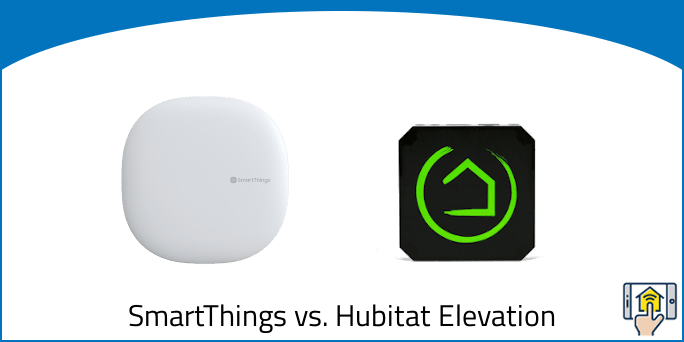Start your morning right with a smart hub!
A smart home consists of 3 major things, devices (lights, thermostats, cameras, etc.), a hub and an optional voice assistant such as Alexa and Google.
You need a hub in order to make your devices talk to each other and create efficient and fun routines all done through a single app.
For example, as soon as you wake up in the morning, the lights are on, the coffee maker is brewing and your favorite song is playing, what a way to start your day!
Different devices use different technologies in order to communicate, such as Z-Wave, ZigBee, Bluetooth, WiFi, etc., so in order to control them all together via a single app you’ll need a hub, and that’s where SmartThings and Hubitat come in.
SmartThings is an already fairly established smart hub that provides an easy and efficient way to have all your devices working together. However, more and more users are turning to Hubitat Elevation and we’re going to explain why!
Feel free to use our navigation system to skip to any part you prefer.
SmartThings vs. Hubitat Elevation — Things in Common
-
Works With a Wide Range of Devices –– The fun thing about owning a smart hub such as SmartThings and Hubitat Elevation, is that they enable you to connect all your smart devices together for a more efficient and entertaining smart home ecosystem.
You can expect to integrate devices such as your lights, thermostat, locks, and more with your SmartThings or Hubitat hub which supports a wide range of gadgets like ecobee, Lutron, Honeywell, Logitech Harmony Elite, Philips Hue and many more.
To allow you to create systematic scenarios such as this one:
As soon as you wake up in the morning, your blinds are up, and your coffee is ready without you having to do anything. Or, at 6:00pm when you usually arrive home from work, your home is already brightly lit, your thermostat is on, and your favorite tune is playing.
There are endless types of scenes that you can create to make your life more entertaining and a little easier too.
-
Compatible with Google & Alexa –– By integrating your hub with Alexa, or Google Assistant you can also execute simple voice commands to operate your smart home.
For example, you can simply say “Alexa, turn on the living room light”, or “Google, lock the front door” for a seamless smart home operation that doesn’t require you to even lift a finger.
All you need to have to get started is an Echo Show, Echo Spot or a Google Home smart speaker, and you’re on your way.
-
Works with Lutron Caséta – You can also integrate your SmartThing or Hubitat with Lutron Caseta as well! For full control over your smart lights from absolutely anywhere.
Though it’s worth keeping in mind that you’ll still need a Lutron Caseta Smart Bridge for SmartThings, and Lutron Caseta Smart Bridge Pro for Hubitat Elevation.
After that, the set up is relatively easy to follow, and you’ll have your hub connected to your smart lights in no time.
-
App Control – Having full app control over your smart devices gives you the freedom to set up different times for various actions, i.e all the lights switch off at 10 pm, or the coffee maker turns on at 6:00 am.
With the recent update, Hubitat Elevation finally has joined SmartThings by having an iOS and Android smart device app available, allowing you to access the hub interface with ease.
-
IFTTT – Both SmartThings and Hubitat integrate with IFTTT.
IFTTT stands for “If This, Then That”. It’s a type of a free web-based service that allows you to create chains of simple commands otherwise known as applets.
For example, with Hubitat you can create commands such as turning on a Hubitat device when Ring detects motion or arm Blink when Hubitat’s mode changes.
While for SmartThings you’re able to log door openings detected by your SmarThings to a Google Drive spreadsheet and many other commands.
-
Z-Wave & ZigBee – SmartThings and Hubitat both use wireless technology to communicate with connected smart devices, and this is where Z-Wave and ZigBee come in.
Z-Wave and ZigBee are wireless radio frequency communication protocols designed to control and monitor the devices connected, simply put, they are the “different” languages your hub and devices use to communicate with each other.
SmartThings vs. Hubitat Elevation — Differences

-
Difference #1: Local vs. Cloud – The main difference between the two hubs lies in the internet connection. While you’re required an internet connection for registration and platform software download for Hubitat Elevation, after that, all the logic for the smart home actions you create is stored locally via the Elevation hub. This both makes this hub more secure and helps ensure that your patterns will continue working even if your internet connection goes down.
While SmartThings mainly relies on a WiFi connection and the Cloud, so if your connection were to go down, your routines might not be executed and you’re quite limited in terms of smart home control.
-
Difference #2: Rule Machine – A big way in which Hubitat stands out is based on the ability to create more complex home automation.
The Rule Machine app allows you to create various commands or routines for your hub to execute which are otherwise known as Trigger, Rule, Triggered Rule, or Actions.
A Trigger is a fairly basic home automation function, it basically carries out a specific action when a certain event occurs. For example, when you lock the door or turn off the thermostat.
You can also set up multiple and more complicated triggers such as if the door is opened the front lights will turn on but only after the sunset. Or, when the door is unlocked the AC will turn on, but only on a weekday.
Lastly, in order to create a trigger you must select the trigger event, action, and restriction.
To sum it up, Rule Machine is a very useful home automation engine, especially if you’d like to create more complex tasks. However, if you prefer to keep it simple then SmartThings is the better choice for that.
-
Difference #3: Set Up – Another difference lies in how both of the hubs are set up, the Hubitat Elevation smart hub has to be plugged into the router via ethernet cable, while SmartThings V3 hub can be set up via ethernet cable or via WiFi making it more versatile and easier to place around your home.
-
Difference #4: User controls the timing of updates – This feature goes in favour of Hubitat. Being able to have control over the timing of the updates, will ensure that you won’t be left without a hub when you need it and can have it updating during the night.
While with SmartThings you won’t have that type of control.
-
Difference #5: Design – In terms of size, Hubitat Elevation is quite small with measurements of 3″ x 3″ x 0.75″, almost the size of a coaster. It also comes in a black tone thus fitting into most home designs.
While SmartThings hub is larger measuring at 4.9″ x 4.2″ x 1.3″, and comes in a single white color.
SmartThings vs. Hubitat Elevation — Comparison Chart
| SmartThings | Hubitat Elevation | |
|---|---|---|
| Cloud | Yes | No |
| App Control | iOS & Android | iOS & Android |
| Connectivity | Ethernet or Wireless | Ethernet |
| Local | No | Yes |
| IFTTT | Yes | Yes |
| Works with Alex & Google Assistant |
Yes | Yes |
| Device data stays local & private |
No | Yes |
| Runs without internet | No | Yes |
| Backup to local PC | No | Yes |
| User controls the timing of updates |
No | Yes |
| Compatible with Lutron Caséta |
Yes/ Cloud | Yes |
| Works with Lutron RadioRA2, Homeworks QS, and Grafik Eye QS |
No | Yes |
| Design | 4.9″ x 4.2″ x 1.3″ | 3” x 3” x 0.75” |
| Color | White | Black |
SmartThings vs. Hubitat Elevation — Accessories

Luckily SmartThings comes with a huge line of products you can add with it, such as this SmartThings WiFi Smart Plug. It allows you to control all your everyday devices with ease via the app, while also monitoring your energy usage too.
You also have the SmartThings Water Leak Sensor, which monitors any floods or leakages in your home and even monitors the temperature too!
In the end, both smart hubs are compatible with countless of smart home devices for you to choose from.
SmartThings vs. Hubitat Elevation — Our Thoughts

Today we had looked at both SmartThings vs. Hubitat Elevation and the benefits they can bring to your smart home.
When it comes to choosing between the two, it really depends on how many devices you wish to operate.
If you love your gadgets and enjoy filling your home with the latest smart devices then we’d recommend the Habitat Elevation Hub, it’s ideal for those of you who have a large number of sensors, cameras, locks, lights, and more, throughout your home, and if you wish to connect them in more innovative and slightly complex ways.
Also, Hubitat has the added advantage of running locally as well, so you’re not relying on the network connection so much.
However, if you wish to keep things simple, and like the idea of placing your smart hub anywhere within the WiFi range, then it may be better to stick with SmartThings.
Yet when it comes to our opinion, if you don’t mind a steeper learning curve then Hubitat is the way to go.
Last update on 2024-04-24 at 13:05 / Affiliate links / Images from Amazon Product Advertising API