Internet speeds continue to increase and our homes are smarter than ever before, but many people are still using an outdated router. Smart routers offer an intelligent solution that will eliminate dead zones in your home and provide a faster and more convenient way to get online.
Replacing a traditional router with a smarter solution can do wonders for your internet browsing and your smart devices alike. Below we take a look at the Ubiquiti AmpliFi vs. Luma and break down where these routers excel and where they fall short.
Ubiquiti AmpliFi vs. Luma — About
Ubiquiti is actually a company that specializes in internet equipment for enterprise and industrial settings. However, they’ve recently realized the potential that the residential market has to offer — and the Ubiquiti AmpliFi is one of their premier offerings.
The AmpliFi HD family represents an excellent residential solution, and is composed of the AmpliFi HD Mesh Router, AmpliFi MeshPoint HD, and the AmpliFi Teleport. For homeowners who are willing to work with actual enterprise-level solutions, we recommend looking into UniFi. But the AmpliFi HD is an excellent middle ground of accessible routers with strong connectivity and a host of smart features.
The AmpliFi MeshPoint HD router features an adjustable super antenna that lends your network an incredible range. Pair your MeshPoint with the AmpliFi router and enjoy a wireless signal that carries an incredible distance, or turn your existing router into an impressive mesh network.
The AmpliFi Teleport is perhaps the most unique offering that Ubiquiti offers with its residential lineup, and actually allows you to take your home network with you on the go. As a portable VPN solution, it’s possible to access your files and browse privately and securely even on public WiFi, lending the AmpliFi product family a unique edge over the competition. With the AmpliFi router running your home network, and the AmpliFi teleport allowing you to access that secure mesh from whoever you happen to be, this particular smart router product family is perfect for techies on the go.
While AmpliFi has a lot to offer, that doesn’t mean that Luma isn’t competitive in its own right. The company represents the new generation of smart home routers, and together with competitor eero, they have ushered in a new era of intelligent equipment and superior connectivity.
Luma routers are available in single packs or in bundles to power smart homes both large and small. Each router will create a small network around the home that is easy to connect to, and multiple routers will string together to create a mesh that covers every inch of your home.
The routers from Luma are also aesthetically pleasing, and will blend in well to your decor rather than sticking out with a mess of antennas and ugly design. All the equipment is buried within the router itself, making the Luma inconspicuous and the perfect complement to any room.
Connect a single Luma to your modem, and place other units around 40 feet away in order to extend coverage and bring blazing fast internet to your entire property.
Ubiquiti AmpliFi vs. Luma — Differences

-
Difference #1: Units & Range – The AmpliFi and Luma routers both boast an impressive range, although they do differ in their coverage areas and the way that they extend your network through the entire home.
Ubiquiti is a commercial provider first and foremost, and their enterprise-level technology is quite apparent even in their AmpliFi residential router. You’ll enjoy an impressive 20,000-square-foot coverage area with just a single base and two satellites. With the AmpliFi, the wireless signal will be strong enough to get online in your workshop or outbuilding — or even to share your connection with a trusted neighbor.
AmpliFi is able to transmit WiFi to an incredible range largely due to its unique satellite design. The equipment is at tall, two-piece wand that needs to be plugged directly into an outlet, rather than the small puck that most other smart WiFi providers feature. The satellite is definitely a bit conspicuous and is difficult to hide away when compared to its competitors, but it’s likely a worthwhile trade off for the incredible range it provides.
The Luma router functions similarly to the AmpliFi with a few key differences. Just like the AmpliFi, there is a primary router that will connect to your modem. However, rather than having extra satellites that plug into outlets and extend the network, all Luma routers are identical. This means that you simply choose one Luma to function as the primary router, and then plug in the other equipment into ports around the house.
One advantage that this Luma setup offers is that each gadget includes a USB port and two built-in Gigabit Ethernet ports. This is the perfect solution for those who are interested in hardwiring some of their technology rather than relying on WiFi, as it offers a lot more flexibility in placement. With the ability to plug your computer or smart devices into these secondary Luma routers rather than the one hooked up to your modem, you won’t have to worry about running cords through your home.
With that said, you shouldn’t often find a need for a hardwire connection due to the reliability that the Luma network offers. Having the option available is always nice, however — especially for applications like online gaming where having the absolute maximum speeds and reliability are paramount.
Unfortunately, the Luma does have a considerably smaller range than the AmpliFi. With one Luma, you’ll be able to comfortably cover a 1,000-1,500 square foot home. Three devices should extend that to 2,000-3,000 feet which should be more than sufficient for most properties. Those with truly large lots or who are hoping to extend the signal outside of their home, however, may be better suited with AmpliFi.
-
Difference #2: Wired Connectivity – There are also some differences in wired connectivity when comparing the AmpliFi vs. Luma.
The Ubiquiti AmpliFi has one main router, and that router has significantly more ports than you’d find with the Luma. The four gigabit LAN ports, one gigabit WAN port, and a USB-C port for an AC power adapter ensure that you should be able to connect a wide variety of technology. The AmpliFi HD Mesh Router also features an additional USB 2.0 port on the back, although you won’t find that on the MeshPoint HD and it’s currently inactive.
The Luma doesn’t have the same amount of support, with just two 1Gbps LAN ports and a USB 2.0 on each device. One thing to keep in mind, too, is that the main Luma hub will only have 1 open port as the other will be connected to your router.
However, the disparity between the two devices is lessened somewhat in that you can connect to ports on all Luma devices rather than only on the hub. This means that as you expand your Luma network, you will also be adding two gigabit ports with every additional node. The same cannot be said for AmpliFi, as it relies on separate satellites rather than identical routers.
Technically, if you expand your Luma network far enough, you may actually end up with more ports than you’d see on the AmpliFi. With that said, in normal usage, you’ll generally see better wired connectivity with the Ubiquiti equipment.
-
Difference #3: Performance – What really matters when comparing the two routers is their performance, as having the best possible connection should be your main concerns when buying a smart router.
The Ubiquiti AmpliFi is a dual-band WiFi router with simultaneous 2.4GHz and 5GHz channels. It also uses IEEE 802.11 a/b/g/n/ac technology, which should ensure wide compatibility and a stable connection.
One disadvantage of the AmpliFi HD is that it doesn’t feature MU-MIMO, which means that it can’t communicate with multiple devices simultaneously. That’s not to say that you can’t be using multiple internet-connected devices at once; it’s just important to note that the connection will always prioritize certain devices rather than communicating with everything equally. MU-MIMO technology is on the roadmap for the company, but at the time of this publication it has not yet been implemented.
The AmpliFi HD router is rated for 450 Mbps for the 2.4GHz band and 1.3 Gbps for the 5Ghz, with a theoretical throughput of 1.75 Gbps. You shouldn’t have any problems at all hooking up multiple devices and keeping your entire smart home running efficiently with the AmpliFi router.
While the router is technically sound, it’s important to note that the connection isn’t always as strong as advertised. Once you put multiple walls in between the router and the device or increase the range further, you’ll start to see the connection speeds dip. In most cases you shouldn’t notice too much of a difference, but as you move farther and farther away you may see a significant drop in throughput. Some reviewers even mentioned a throughput of 70Mbps at certain areas within the range, which is a significant difference when compared to the 1.75 Gbps advertised.
So, long story short, the AmpliFi HD is a capable router, but you should buy with the knowledge that the connection might not be as strong as advertised at all points in the network. The range of the router is incredible, but from a performance standpoint it suffers in certain situations.
The Luma has some similar technology at its core but there are some key differences. Just like the Ubiquiti AmpliFi, the router features dual-band WiFi radios with simultaneous 2.4GHz and 5GHz connections. The frequency is also rated as IEEE 802.11 a/b/g/b/ac, just like its competitor.
The Luma does have an advantage over the AmpliFi, however, in that it supports MU-MIMO. This ensures that the connection quality across all your devices should be much more standardized rather than certain technology receiving better attention overall.
However, while the AmpliFi has some drops in speeds at longer ranges, the problems with the Luma are much more severe. Users report regular drops of 5 to 10 minutes at multiple points throughout the day, and there’s no way to fix the issue other than sitting and waiting for your network to come back online. Those of us with a lot of technology, and especially users with smart homes, will be majorly disadvantaged by these frequent connection drops.
Overall, the AmpliFi has the edge when it comes to performance. Speed drops are much more forgivable than a complete drop in connection, as that drop is far more inconvenient than a slightly slower network.
-
Difference #4: Bridge Mode – One advantage of the AmpliFi router is that you can use it in “bridge mode.” If you’re already happy with your current router, you can configure your AmpliFi to work purely as a mesh WLAN with a simple toggle — exactly like a regular access point. Putting the device in bridge mode will also disable the built-in DHCP server, which is great if you’re using an external router for your main network.
The Luma, unfortunately, does not support this feature. Unlike competitors like AmpliFi, Google WiFi, and eero, it only works in router mode. If you’d like to use the equipment, you will be forced to replace your router completely. Using the Luma in combination with another router or a combo router/modem gateway will keep devices from communicating with each other locally.
The inability to stream media, perform local backups, or share data across the major network will be a major hindrance, and we don’t recommend purchasing the Luma if you’re not willing to replace your router outright.
-
Difference #5: Security & Control – Unfortunately, the AmpliFi does fall a bit behind when it comes to security and control over your network.
The AmpliFi HD router and extenders can use WPA2 encryption in order to keep your data secret, but it won’t allow you to use an older WEP-based device — Just like the Luma.
The Luma comes out ahead, however, in that it has a built-in firewall that can keep hackers out, and also features port forwarding and the ability to set up a DMZ — a valuable perk for gamers. Unfortunately, the AmpliFi router does not have any of these features.
-
Difference #6: Alexa Support – Part of the appeal of a smart router is smart control, and Luma definitely pulls ahead in that respect with support for Amazon Alexa.
Using an Alexa enabled device like the Echo or Echo Dot, you can use voice commands to make Luma perform actions like pausing the internet or prioritizing specific devices. One thing to keep in mind, though, is that once Alexa skills are enabled, they are available for use by anyone — so keep an eye on your kids if you’re trying to disable the internet!
-
Difference #7: Smart LCD Screen – The AmpliFi router has a sleek, industrial-looking design that will fit in with most any home, and a key part of that aesthetic is the smart LCD screen.
The screen measures 1.6” diagonally, has a 240 x 240 resolution, 212 ppl, and features G+F Touch and a Full Color display.
The LCD screen allows you to monitor various metrics on your network from an easy-to-read display rather than having to rely on blinking lights for diagnostics, and the built-in clock also makes the AmpliFi router a perfect substitute for a desk clock in your home office.
Unfortunately, the Luma router does not feature any sort of LCD screen. Information about the network’s status is primarily viewed through the smartphone app.
-
Difference #8: AmpliFi Teleport – A unique feature to the AmpliFi router that you won’t really find on any other smart WiFI router is the AmpliFi Teleport.
The Teleport creates a virtual private network (VPN) that allows you to access your home network and access your various devices from wherever you happen to be. Using Teleport, you can edit sensitive documents, connect to your various smart devices, and even bypass site blockers on public WiFi. Browsing through your home network rather than a public hotspot is much more secure, and the compact AmpliFi Teleport device is perfect to carry with you on the go.
As long as you can get online, you can do your browsing through a trusted network while maintaining access to all your favorite devices and important files. AmpliFi Teleport is the perfect option for the business traveler, as it allows anyone to stay connected to a safe network wherever they happen to be.
Another key benefit include the ability to watch home-specific broadcasts like the local news or sports games. Since sites you visit will assume that you’re visiting from your home, you can bypass location-based blocking with the AmpliFi Teleport.
The Luma does not have any sort of analogous feature, and you likely won’t find a similar perk other popular smart routers either.
-
Difference #9: Subscription – While the Luma works fine as a standalone router right out of the box, you can further extend the functionality through the Luma Guardian subscription service.
Luma Guardian offers a number of useful features that enhance your browsing experience and keep your technology protected.
The Privacy VPN feature protects your online traffic from snooping from outside parties. During regular browsing, your internet data can be monitored, altered, and sold by your service providers. Just activate Stealth Mode through the Luma Guardian and your traffic will be encrypted and anonymize before it reaches websites.
Luma Guardian also comes with antivirus on up to three devices. The online world is filled with threats from cybercriminals, and visiting the wrong sites or clicking the wrong links can cause significant damage to your computer. Having the antivirus as a safeguard will give you some peace of mind that your online activity is protected. Just keep in mind that antivirus software is never infallible, so you should always practice safe browsing habits while using the internet.
Oftentimes ISPs will advertise a certain speed, but are you always getting what you paid for? Take the guesswork out of the equation with ISP Speed Monitoring that keeps an eye on your bandwidth — giving you instant feedback should your internet service be slower than expected.
Premium support ensures that you always cut to the front of the line should you have a question or need assistance, allowing you to get an sewer whenever you need it — 7 days a week. Reach out to Luma’s tech experts through chat, phone, or email without waiting in a long queue. Ask any technical question and get your concerns addressed as quickly as possible.
In addition to the monthly benefits discussed above, you’ll also enjoy a 2-year extended warranty for your hardware as well as a 10% discount on all future Luma purchases. The discount is especially helpful if you’re planning to expand your Luma network further, as you’ll save a significant amount of cash when buying more nodes.
Luma Guardian is available for $5/month, and we personally feel that it’s more than worth the cost.
Ubiquiti AmpliFi does not have any subscription fee, and all features are available for the life of the device without paying an additional cent. While you won’t have access to the additional security features that Luma Guardian provides, it’s always nice to know that you’ll be able to make a one-time investment and enjoy quality service for years to come.
-
Difference #10: Design – One of the most immediately obvious differences between the AmpliFi and the Luma is the design.
The AmpliFi measures 3.9 x 3.9 x 3.9, and features an industrial design intended to complement your home. Rather than being an eyesore that you have to try to hide, you can display it prominently as part of your decor.
The Luma measures 4.5 x 4.5 x 1 and is available in Black, Gray, Orange, and White, affording you multiple options to choose from to best match your home. One downside to the Luma is that it has to stand vertically, which makes it relatively hard to install in an inconspicuous manner. The base Luma also sometimes struggles to stand upright because of the pressure from the Ethernet cable and power cord, which is definitely a little disappointing.
Overall, we have to say that the AmpliFi comes out ahead when it comes to design. It doesn’t have the same number of options for colors, but it doesn’t really need them when it’s so attractive by default.
No products found.
Ubiquiti AmpliFi vs. Luma — Comparison Chart
| Luma | Ubiquiti AmpliFi HD | |
|---|---|---|
| WiFi Connectivity | Dual-band WiFi radios, Simultaneous 2.4GHz and 5GHz IEEE 802.11 a/b/g/n/ac |
Dual-band WiFi radios, Simultaneous 2.4GHz and 5GHz IEEE 802.11 a/b/g/n/ac |
| Wired Connectivity | Two 1Gbps LAN, USB 2.0 on each device |
1 Gigabit WAN; 4 Gigabit LAN; 1 USB 2.0; 1 USB-C |
| MU-MIMO | Yes | No |
| Beamforming | Yes | Yes |
| Bridge Mode | No | Yes |
| Parental Control | Yes | Yes |
| Security and network services | WiFi Protected Access (WPA/WPA2), NAT, DHCP, VPN Passthrough |
WPA2-PSK AES/TKIP, IPv6, Port Forwarding, NAT, UPnP, VLAN ID |
| Reduces WiFi Dead Zones | Yes | Yes |
| Range | 1 device 1000-1500 sq. ft. 3 devices 2-3000 sq.ft |
20,000 sq.ft. from a single base and two satellites |
| Processor | Quad-core 700MHz | 750MHz |
| Memory | 256MB | 128MB |
| Storage | 128MB | 256MB |
| Subscription | Luma Guardian | No |
| Smart LCD Screen | No | Yes |
| Alexa Support | Yes | No |
| Dimensions | 4.6 x 4.6 x 1.2 inches | 3.9 x 3.9 x 3.9 inches |
| Color | Black, Gray, Orange, White | White |
Ubiquiti AmpliFi vs. Luma — Things in Common

Now that we know about the differences between the Ubiquiti AmpliFi vs. Luma, let’s kick things off by talking about what they have in common.
Outside of providing internet access, the primary benefit of both the AmpliFi and the Luma is to reduce WiFi Dead Zones. Whether through their incredible range or strategically placed routers throughout your home, you’ll no longer have to worry about signal drops in various areas of your home. You’ll enjoy a much stronger and much more reliable connection with either the AmpliFi or Luma.
With that said, you should take some time to figure out whether you can fix dead zones with your existing equipment before you run out and buy a brand new router. We recommend downloading an app like Wi-Fi Sweetspots for iOS or Wi-Fi Analyzer for Android in order to figure out where your network’s signal is weakest. Sometimes just moving your router around a bit can solve problems and save you a significant amount of money.
However, even if you’re not dealing with WiFi dead zones, there are a number of reasons why you might want to invest in an AmpliFi or Luma router. One of the primary benefits of a more intelligent router is smart home support. In addition to faster WiFi for your PCs, smartphones, tablets, and game consoles, both routers have Ethernet ports that allow you to connect a smart home hub. With a smart hub plugged into your smart router, you should have zero issues connecting and controlling your existing ZigBee or Z-Wave technology.
Eliminating dead zones and supporting a smart home are great perks, but do they really mean much if you’re dealing with a weak signal? At its core, the most important aspect of a router is the stability and speed of the connection. Rest assured that both the AmpliFi and Luma are built with technology that supports a robust connection. Waiting for content to load or moving around the house for a stronger connection will be a thing of the past, regardless of the brand you decide on. The Luma’s strategically placed routers will carry an excellent signal to the entire home, and AmpliFi has super antennas that will beam reliable WiFi to each and every corner.
Last but not least, both the AmpliFi and Luma routers are very easy to install and get up and running. The AmpliFi app will directly link your AmpliFi devices to your smartphone via Bluetooth LE. Once your router is hooked into your phone, getting your network set up, monitoring your ISP speeds, inviting guests to the connection, and overseeing network security just requires a few taps of a button.
The Luma mobile app functions similarly, and is the only tool that you need for setup and ongoing management of your network. You’ll have to sign up for an account with Luma, but once you’re logged in managing your network is a breeze.
Ubiquiti AmpliFi vs. Luma — Accessories

You don’t really need any additional accessories to get the AmpliFi HD or Luma up and running. With that said, there are some optional add-ons that enhance the experience and make the router more efficient and/or smarter.
The obvious choice for the AmpliFi is the AmpliFi Teleport, so that you can take your WiFI network with you on the go. Also worth keeping in mind is the ARRIS SURFboard Modem to pair with the router. It’s our top pick for streaming HD video and for gaming on multiple devices at the same time.
For the Luma, the main add-on worthy of note is the Luma Guardian subscription. Outside of that, you shouldn’t need any other equipment to keep the router running at maximum efficiency.
Ubiquiti AmpliFi vs. Luma — Our Thoughts

It’s difficult to declare a clear winner, as both routers excel in different areas. With that said, we do feel that the AmpliFi HD router is the better choice.
With 4 Gigabit LAN ports, a handy LCD screen with clear readings on your speed, an impressive 20,000 foot range, and wire-free extenders, it’s just a solid device all around. While it does suffer from speed drop-offs at farther distances and lacks some of the security features that the Luma includes, the bridge mode and cool add-one like the AmpliFi Teleport more than make up for it.
The Luma definitely has its perks, such as MU-MIMO, but it isn’t designed quite as well as the AmpliFi and is difficult to blend into the rest of your home. More importantly, however, users have reported some pretty significant connection issues, with drops throughout the day.
Which router is best for you is going to depend on what you’re looking for, and the Luma’s MU-MIMO and useful security features may be reason enough to buy. However, at its core we feel that the AmpliFI is a better router due to the longer range and more stable signal.
Last update on 2024-04-18 at 22:26 / Affiliate links / Images from Amazon Product Advertising API
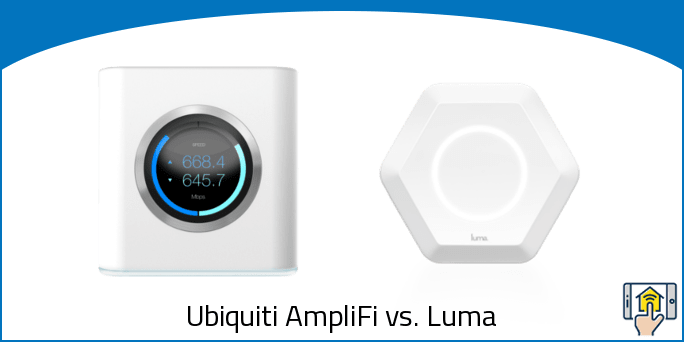



Thanks for the info, it was very well written and informative. I started to review these two items on behalf of my friend who is in the market. And I didn’t want to just say go buy this one…with that said I own and have been using the Luma since 2015/2016 in a three bundle setup. My home is single story about 3200 sqft. And have no issues. The one part I have concerns with in your review is “Users report regular drops of 5 to 10 minutes at multiple points throughout the day, and there’s no way to fix the issue other than sitting and waiting for your network to come back online,” in the three years of using for personal entertainment but also as a in home business I have never experienced this at all.
With that said, again I enjoyed the review and will pass this to my friend so they can pick a new WiFi home network.
Thanks for your feedback and for sharing your experience, Alex! We really appreciate it! 🙂