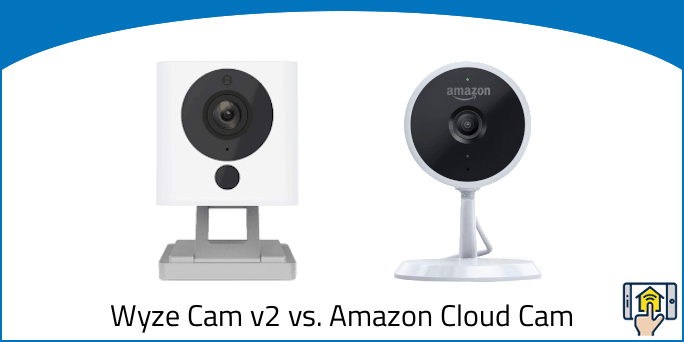Today we have so many different smart devices we can introduce into our homes whether it be for security reasons, efficiency or even fun.
That includes smart cameras too! Not only are they useful for security purposes, but you can also use them in order to communicate with your loved ones or pets while away.
Now we are going to take a look at Wyze vs. Amazon Cloud Cam, and the useful benefits they can provide for your home. Depending on if you want a smart camera such as Wyze Cam v2 that can offer seamless smart home integration as well as free cloud storage, or with it’s more advanced video software.
Feel free to use our navigation system below to skip to any part you prefer.
Wyze Cam v2 vs. Amazon Cloud Cam — Differences
Difference #1: FPS – Having a higher FPS ensures that your video quality is both smooth and clear. Fortunately, Amazon Cloud Cam provides us with an impressive FPS of 30, compared to Wyze Cam’s 15.
Difference #2: Night Vision – An adequate night vision is a pretty important addition to any security camera. As you want it to protect your home day and night.
While both smart cameras have this technology available, Amazon Cloud Cam takes it a step further by featuring 8 infrared 850 nm LEDs that can illuminate up to 25 feet, giving you clear coverage at any time.
While Wyze Cam v2 provides only 4 Infrared LEDs, which will still enable its night vision capabilities but won’t offer the same clarity as Amazon Cloud Cam.
Difference #3: Field of View – Having a good field of view enables you to cover more of your room, so you won’t miss a thing. While both Wyze Cam v2 and Amazon Cloud Cam have a similar field of you of 110° diagonal vs. 120° diagonal, that extra 10° could be what helps you to identify an intruder.
Difference #4: Web App – While both smart cameras have their own app that is compatible with almost all iSO and Android devices, Amazon Cloud Cam also comes with its own web app too!
This allows you to utilize the live view feature on the big screen, as well as coming in handy whenever you don’t have your smartphone on you.
Difference #5: Cloud Storage – Wyze Cam v2 impresses us with its free 14-day cloud storage, that allows you to share, view and download your videos as you please.
While Amazon Cloud Cam comes with only 24 hours of free storage, you can easily expand that by opting for a subscription plan.
There are 3 plans that you can opt for, Basic, Extended, and Pro.
In the Basic plan, you have 7-days free cloud storage, as well as access to additional features such as person & audio detection, and custom motion zones. This comes to $6.99 per month / 69.99 annually.
The Extended Plan comes with 14 days free cloud storage, which amounts to $9.99/$99.99, and lastly, the Pro offers up to 30 days of storage with the monthly cost of $19.99, or $199.99 annually.
While those are some impressive storage plans, we can’t overlook the fact that Wyze provides 14-days of free storage, and no extra cost is necessary in order to use its features.
Difference #6: Local Storage – Wyze Cam also offers an option for local storage via a microSD card. You can enjoy 24/7 CVR (continuous video recording) at no additional cost. Plus, in case of Internet outage, you don’t need to worry about your video recordings go missing since everything will be saved locally anyway.
Unfortunately, the Amazon Cloud Cam doesn’t offer local storage.
Difference #7: Motion Tagging – Wyze Cam v2 also comes with its own unique feature called motion tagging. What this does is upon detecting a certain moving object or person within its field of view, it will mark it by creating a box around it which you can see up close, and it will continue to track it until it exits its line of sight.
Difference #8: Smart Home Integration – To those of you who prefer using Google Hub in order to operate your smart devices, you’re in luck. As Wyze Cam not only works with Google Assistant, but it can even be integrated with IFTTT as well.
Unfortunately, Amazon Cloud Cam only works with Alexa.
Difference #9: Design – In terms of size, Amazon Cloud Cam does come with slightly larger dimensions of 4.1” x 2.36” vs. the smaller 2.2” x 2” x 2” build of Wyze Cam.
Amazon Cam also has a more rounded shape, which is quite modern and aesthetically pleasing. While Wyze Cam v2 looks a little more traditional with its small, square shape, however, it’s compact size makes it easy to be placed all-around your home.
Wyze Cam v2 vs. Amazon Cloud Cam — Comparison Chart
| Wyze Cam v2 | ||
|---|---|---|
| Resolution | 1080p | Up to 1080p |
| FPS | 15 | 30 |
| Live-View on Demand | Yes | Yes |
| Record Live View | Yes | Yes |
| Field of View | 110° diagonal | 120° diagonal |
| Web App | No | Yes |
| Zoom | 8x digital zoom | Yes |
| Power | AC | AC |
| Two-Way Audio | Yes | Yes |
| Motion Detection | Yes | Yes |
| Motion Detection Zones | Yes | With Subscription Plan |
| Motion Tagging | Yes | No |
| Person Detection | Yes | With Subscription Plan |
| Sound Detection | Yes | Yes |
| Night Vision | Yes/ 4 Infrared LEDs | Yes/ 8 Infrared LEDs |
| WiFi | 2.4GHz | 2.4GHz |
| Cloud Storage | 14 days free | 24 hours free |
| Local Storage | Free local CVR via a microSD card |
No |
| Weather Resistant | No | No |
| Alexa | Yes | Yes |
| Google Assistant | Yes | No |
| IFTTT | Yes | No |
| Operating Temperature | 32°F to 104°F | 32°F to 95°F |
| Dimensions | 2.2” x 2” x 2” | 4.1” x 2.36” |
| Color | Matte White | White |
Wyze Cam v2 vs. Amazon Cloud Cam — Things in Common

Live-View on Demand – Keep an eye on your home with the live-view on-demand feature. Both Wyze Cam v2 and Amazon Cloud Cam allow you to check in on your home while you’re away at work or even when abroad. All you need is an iOS or Android device with a screen, and you’ll be able to view the footage in a clear 1080p resolution.
Two-Way Audio – Not only that, you can even communicate with your loved ones or pets via camera. Whether you want to check in on your kids after they come home from school, or simply say hello, two-way audio has you covered.
Zoom – Both Wyze Cam v2 and Amazon Cloud cam come with the zoom technology. This allows easily you to take a closer look at any live video footage in case something is amiss.
AC – The setup is quite simple and quick as both smart cameras are powered using a standard power outlet that connects to the camera’s micro USB port. Both models also come with all necessary cables as well as a stand that can be placed on a flat surface or mounted.
Person Detection – Having intelligent detection technology allows your smart camera to differentiate between people or objects. This can come in very handy when you wish to filter out any unnecessary alerts.
Motion Detection Zones – Both Wyze Cam v2 and Amazon Cloud allow you to set specific motion zones in your home. This ensures that higher risk areas such as your baby’s nursery or garage are constantly monitored.
However, keep in mind that in order to take advantage of this technology with Amazon Cloud Cam, you’ll need to opt for a subscription plan.
Network – Before purchasing your new smart camera, it’s vital that you check your connection fist. As both Wyze Vam v2 and Amazon Cloud Cam support a 2.4FGz WiFi network.
If you feel that your network might not be able to handle it, it’s worth looking into a wifi extender, such as the .
Alexa – Luckily both Wyze Cam v2 and Amazon Cloud Cam are compatible with Alexa. Meaning that you can use the live view feature on your Fire TV, Fire tablet, Echo Spot, and Echo Show, for a bigger screen experience.
As well as using simple voice commands such as, “Alexa, show me the kitchen” or “Alexa, turn off motion alerts” for quick access.
Indoor Use Only – It’s important to note that both smart doorbells have been designed for indoor use only. As they do not come with weatherproof exteriors such as the Arlo Pro 2 or Blink XT2.
Wyze Cam v2 vs. Amazon Cloud Cam — Accessories

Now that we have looked at Amazon Cloud Cam vs. Wyze Cam v2, let’s check out some of the accessories that they both offer.
If you wish to increase the storage capacity of your Wyze Cam v2, or even use the continuous recording technology, it’s a good idea to include a microSD card with it.
Also, while Wyze Cam v2 is only suited for indoor use, in mild weather conditions it can be placed outside while pairing it up with a protective skin, which prevents sun glare or rain reaching your smart camera.
Lastly, for your new Amazon Cloud Cam, check out this both versatile, yet sturdy 2 in 1 Magnetic Wall Mount. It has a patent-pending two-way mounting system, which lets you either mount your camera using screws or just simply place it onto any metallic surface.
Wyze Cam v2 vs. Amazon Cloud Cam — Our Thoughts

In the end when it comes down to choosing between Wyze Cam v2 vs. Amazon Cloud Cam it can be a tough call to make. As you’re essentially choosing between a camera that has advanced video and better field of view technology or a more budget-friendly Wyze Cam v2 with its free cloud storage, and smart home integration.
However, we feel that while Wyze Cam v2 might not be on the same level as in terms of night vision capabilities or even FPS, it’s still an efficient budget-friendly camera that not only offers more versatile smart home integration but doesn’t require you to pay any extra fees in order to take advantage of features such as motion or person detection.
Last update on 2024-04-19 at 07:24 / Affiliate links / Images from Amazon Product Advertising API