When it comes to monitoring you home, you don’t necessarily have to break the bank! The Wyze Cam and YI Home are two more affordable cameras, and they’re really quite similar in features. While Wyze Cam offers free recording and voice control with Amazon Alexa & Google Assistant, the YI Home does better with night vision and motion detection.
Video monitoring is more accessible than ever before, but the most premium models come at quite a hefty price. These models from Wyze and YI don’t offer the same level of quality you’d see with a device like a Nest Cam or Arlo Pro 2, but offer a great product that can add some low-cost monitoring to keep your home safe.
We’ll go into detail on the similarities and difference of the Wyze Cam vs. YI Home below, but feel free to use our navigation bar to jump right down to any section you please.
Wyze Cam vs. YI Home — Differences
-
Difference #1: Video Quality – Both cameras record in 1080p, which is the same HD resolution you’d see with higher-end brands. The difference, however, is that while Wyze Cam records at 15 FPS during the day and 10 FPS during night time, the YI Home camera records at 20FPS. It can significantly affect the smoothness and quality of the recording.
Another important metric to keep in mind is the H.264 video format, which compresses the camera’s video in order to reduce load on your network. Both cameras have a similar field of view, with the YI being slightly more impressive at 112° diagonal vs. the 110° on the Wyze.
-
Difference #2: Zoom – The ability to zoom in through the camera can make a big difference when you’re trying to get a more detailed view of something far off in the distance. The first big difference of the Wyze Cam vs. YI Home is that the Wyze does a better job of this with an 8x digital zoom, compared to the 4x zoom that YI has to offer.
-
Difference #3: Motion Detection – Both YI Home and Wyze Cam do a great job with motion detection due to their support for motion zones. With the ability to adjust the sensitivity of different areas within your camera’s field of view, you can reduce false alarms and ensure the areas that matter most are adequately protected.
With YI camera, motion-detected video can be stored into the cloud for up to 7 days for free, but you’ll not be able to download it without a YI Cloud Subscription. Alternatively, you could just store everything locally on the microSD and skip the monthly fee.
Besides motion zones, the Wyze Cam has an advantage over the YI Home from a motion detection perspective by implementing Motion Tagging Technology that provides a better recording of moving objects.
-
Difference #4: Night Vision – Another area where the YI Home pulls ahead is in its ability to record at night.
The Wyze Cam has 4 infrared 850nm LEDs that can illuminate up to 29.6 feet. The YI Home, on the other hand, has 8 infrared 940nm LEDS, although its range is slightly smaller at 25 feet.
Both brands also include an IR cut-off filter for better quality recordings in low-light conditions.
The differences in range are pretty minor and don’t do much to detract from the fact that the YI Home is the far better choice for recording after dark.
-
Difference #5: Cloud Storage – As far as storage goes, the Wyze Cam is actually pretty impressive with a free rolling 14 days of storage. With that said, there are some problems with Wyze which we’ll touch on below.
The Wyze Cam will automatically record a 10-15 video whenever it’s triggered by motion or sound. These clips are then uploaded to the Amazon AWS Cloud with end-to-end encryption and are available to access for up to 2 week.
This sounds great, but the truth is a little more shady. Wyze Cam footage actually goes to a third party before it is sent to the AWS server, and Wyze has no control over that service. Users have reported seeing their live video feed being sent to places like Japan, Germany, China, and other places.
Wyze blames it on the other company and said that they told them to keep the traffic within the US, but people are still seeing suspicious traffic. The video is being sent to unknown locations, and only when the activity sensors trigger are clips being moved to Amazon.
This setup was likely used to save costs and offer a cheaper product, but it also brings up some many privacy issues because you don’t really know who has access to your feed.
YI Home lets you record and review view from the last 7 days for free, but to download you will need to purchase a YI Cloud subscription. 7 days of storage are available for $19.99 quarterly or $66 per year, 15 days for $9.99/month or $100/year, and 30 days of storage for $14.99/month or $149/year.
Every subscription covers up to 5 cameras, and is an option worth considering if you want a backup for your local storage.
We feel Wyze is a better deal since they offer so much for free, but just keep in mind that there are some potential privacy issues when using their service.
-
Difference #6: CVR – Wyze offers Local Continuous Video Recording to a local microSD card (sold separately), with support for 8GB, 16GB, and 32GB capacities. When the card runs out of storage, it will start automatically recording over the oldest footage.
The YI Home offers a pretty much identical option if you’re like to record to local storage, but you also can purchase an upgraded YI Home Premium subscription.
This is charged on a per camera basis, and is roughly the same price as the regular Cloud subscription. In fact, the 7 day and 15 day plans are priced identically!
The 60 day storage is slightly more expensive at $19.99 per month or $199 per year.
It can be difficult to keep track of the various plans, especially since the prices look almost identical. Just remember that the YI Cloud Storage plan offers just storage and works with up to 5 cameras, while YI Home Premium is the CVR plan and only covers a single camera.
-
Difference #7: App Support – Both cameras allow you to access your video feed and change settings through an app on both Android and iOS. YI, however, also offers monitoring through a Web portal while the Wyze Cam does not.
-
Difference #8: Voice Control – If you’re looking for voice control, you get more options with the Wyze Cam. It works well with Amazon Alexa & Google Assistant, and you can even view your feed through devices like the Echo Show and Echo Spot. Just keep in mind that you can use those devices to watch and listen, but two-way audio is not possible through the Show or Spot.
While there are some limitations to the Wyze Cam’s voice control integration, right now its way ahead of the YI Home that only support Alexa voice control. It’s also worth mentioning that unlike Wyze Cam, the YI Home camera doesn’t support live streaming via Echo Show or Echo Spot.
-
Difference #9: IFTTT – Last but not least, the Wyze Cam integrates with conditional trigger platform IFTTT to connect to other devices and allow you to do things like arm/disarm or turn your camera on/off. It’s also a great platform for managing alert videos.
The YI Home does not support IFTTT.
Wyze Cam vs. YI Home — Comparison Chart
| Wyze Cam | YI Home 1080p | |
|---|---|---|
| Video resolution | 1080p | 1080p |
| Frames per Second | Day time video: 15 FPS Night vision: 10 FPS |
20 FPS |
| Video Format | H.264 | H.264 |
| On-Demand Live View | Yes | Yes |
| Record Live View | Yes | Yes |
| Field of View | 110° diagonal | 112° diagonal |
| Zoom | 8x digital zoom | 4x digital zoom |
| Power | AC | AC |
| Optional Power Source | N/A | N/A |
| Two-Way Audio | Yes | Yes |
| Motion Detection | Yes | Yes |
| Motion Zones | Yes | Yes |
| Person Detection | Yes | Yes |
| Facial Recognition | No | No |
| Sound Detection | Yes | Yes |
| Night Vision | 4 Infrared LEDs 850 nm LEDs: illuminates up to 29.6 feet IR cut-off filter |
8 Infrared LEDs 940 nm LEDs: illuminates up to 25 feet IR cut-off filter |
| Internet Connection | WiFi: 2.4 GHz | WiFi: 2.4 GHz |
| Requires a Base Station | No | No |
| Siren | No | No |
| 24/7 Recording | Yes (local) | Yes (local and/or cloud) |
| Local Backup Storage | Yes | Yes |
| Cloud Storage | free rolling 14-day | 7-days free / YI Cloud |
| Review, Share, & Save | free rolling 14-day | 7-days free / YI Cloud |
| Instant App Alerts | Yes | Yes |
| App Support | Android, iOS | Android, iOS, Web |
| Weather-resistant | No | No |
| Amazon Alexa | Echo Show, Echo Spot | Yes (No live streaming) |
| Google Assistant | Yes | No |
| Google Home Hub | No | No |
| IFTTT | Yes | No |
| Stringify | Not yet | No |
| Operating Temperature | 32°F to 104°F | 32°F to 113°F |
| Dimension | 2.2 x 2 x 2 in | 3.1 x 1.3 x 4.5 in |
| Color | White | White |
Wyze Cam vs. YI Home — Things in Common

-
Live View – Regardless of your choice in brand, you’ll have access to on-demand live view and the ability to record it whenever you please through the smartphone app.
-
Power – While some cameras like the Arlo Pro offer alternative power options such as a rechargeable battery, the Wyze Cam and YI Home only work with AC plug-in, and have no battery backup. This means your monitoring will go down completely in the event of an outage.
-
Two-Way Audio – In addition to being able to hear audio alongside the video recording, you can use either camera as an intercom of sorts to speak to people (or animals!) in the room. It’s not something you’ll likely use often, but it can be useful in a pinch to yell at intruders or even just to keep the dog off of the sofa.
-
Sound Detection – Both brands offer standard sound detection, but they each have their own unique perks as well.
The Smart Sound Recognition feature on the Wyze Cam has algorithms that can recognize the sound patterns of smoke alarms and CO monitors — sending a notification to your phone so you can take action immediately.
The YI Home can recognize the sound of a baby crying, which is a great perk to help lighten the load for new parents.
-
Internet Connection – Both brands connect to the internet via 2.4GHz WiFi. Due to the video compression format, this shouldn’t be an issue if you have just a few cameras. However, when you have a lot of devices running off of that 2.4GHz band, you’re going to notice a lot more network congestion than your seen with a dual-band device.
-
Local Backup Storage – Last but not least, both the Wyze Cam and YI Home support backup storage through a microSD card. This gives you up to 32GB of space to store all of your recordings.
Wyze Cam vs. YI Home — Accessories

As far as accessories for these cameras go, they’re mostly focused on providing you with different options for mountain.
Installation for the Wyze Cam is much easier with the Outlet Wall Mount or , and a 25ft Power Extension Cable might be nice to have on hand in case you find yourself too far from a plug.
For the YI Home, there are some similar options. We recommend looking into the Wall Mount, Wall Mount Stand Bracket, or Outlet Wall Mount.
Wyze Cam vs. YI Home — Our Thoughts

When comparing Wyze Cam vs. YI Home, it’s important to keep expectations realistic. These are both budget versions of smart cameras, and while they record in 1080p, you’re going to get a blurry picture due to the abysmal 15 FPS.
We do feel that the Wyze Cam is the better buy because of the access to free cloud storage, video download, voice control, and integration with IFTTT.
However, we want to remind you that there are some privacy concerns due to the way the camera handles traffic. If that’s enough of a problem to turn you off, the YI Home is a viable alternative — you’ll just be missing out on a couple of features.
While these cameras are great for budget buyers, we feel that you shouldn’t skimp quite this much when it comes to your home’s security. Options like the Ring Stick Up Camera or are slightly more expensive, but you’ll end up with a much higher quality product.
Last update on 2024-04-19 at 07:33 / Affiliate links / Images from Amazon Product Advertising API
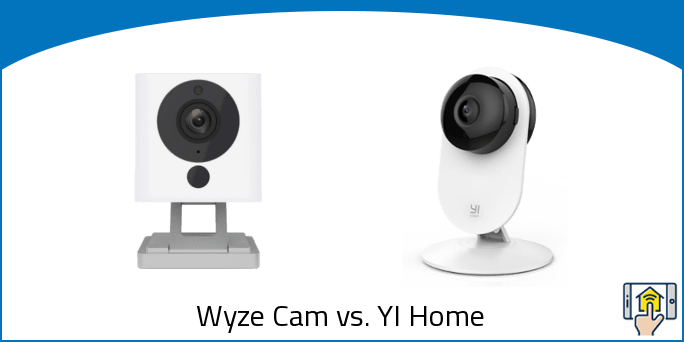




Wyze has a newer version of camera, Wyze Cam v2, which I paid $19.99 from their website directly.
YI Home supports Alexa and will add Google Assistant soon.
The cool down period of wyze is also quite long with 5 min. YI Home gives you more flexibility so you won’t miss as much.
The fps in the article is not right YI Home comes with 20fps not only 15fps. That’s double the frames you capture on a wyze cam at night and makes a great difference in image quality.
YI Home has newer versions with Human Detection. They also released a new brand called Kami and just released a killer outdoor camera with Color Night Vision.
Thanks man! We’ve added it to the article!
What do you mean by cool down ??
There’s a 5-minute break between notifications. Let’s say something triggers the camera, you get a notification, after that, for 5 minutes, the camera will not send another notification. That’s why we recommend using a microSD card to make sure you won’t miss any important movements in that 5-minute cool down window.