There are so many smart thermostats that it’s difficult to know where to start when researching and comparing them. Today, we’ll be taking a look at two popular thermostat models: The Nest E vs. ecobee3 lite.
There’s differences in display, power options, smart home integration, and more. So, let’s go over the main differences and try to give you a sense of which model is right for you!
Nest E vs. ecobee3 lite — Differences
-
Difference #1: Display – One aspect of the thermostats to take into account is the display. While not necessarily the most important consideration when making a decision, it’s still important that your device looks great and is easily readable.
The Nest E features a 24-bit color LCD. The screen is 1.76 in (4.5 cm) in diameter with a 320 x 320 resolution at 182 pixels per inch. These are decent specifications, but Nest falls short in this section by hiding the display behind frosted glass. This decision results in a more difficult-to-read thermostat that, while aesthetically pleasing, lacks important utility.
We think that the ecobee3 lite comes out on top in this section with a more easily accessible 3.5” full-color LCD, 320 x 480 pixel display. The device also features a touch screen which sets it apart from the Nest’s traditional thermostat “ring”. So we give the edge to the ecobee3 lite in this difference.
-
Difference #2: Remote Sensors – If you have a home with more than a few rooms, It’s important that your chosen thermostat has the ability to sense temperatures in multiple locations. Fortunately, both the Nest E and ecobee3 lite have compatibility with additional sensors to ensure you’re getting an even, appropriate temperature throughout your entire home.
The Nest E uses Nest Protect Smoke Detectors as sensors. This can be a “pro” in that these devices play double duty, but if you already have a detector you’re happy with it’s unnecessary and can be a hassle.
The ecobee3 lite uses to regulate temperature. These devices are purchased separately and don’t have the added utility of smoke detection, but they’re much cheaper and effectively do the same thing.
Update 05/05/18: You can now buy the Nest Temperature Sensors to even out the temperature between rooms in your home. The Nest Temperature Sensors work only with the Nest Learning Thermostat Gen 3 and the Nest E Thermostat.
-
Difference #3: Power – Most thermostats hook into your home via a C-Wire, but both the Nest E and ecobee3 lite can function without being hooked up directly. Nest uses an included battery, and the ecobee uses a power extender kit.
We highly recommend you power your thermostat with a C-wire if possible, as it’s overall simpler and more efficient. When not plugged in with a C-wire, the Nest powers itself by charging its lithium-ion battery with periodic “pulses” to the furnace. This is normally not too much of a problem, but some furnaces respond to this pulse by turning on and then immediately turning off. This isn’t great for energy efficiency!
The ecobee simply has a power extender, which is a lot simpler but a little less “sleek,” and it saves pulsing the furnace. Overall, it seems like the safer choice as it avoids potential problems no matter your heating setup.
-
Difference #4: Smart Home Integration – It’s possible that this difference alone could help you decide which thermostat is appropriate for you by default. The Nest E and ecobee3 lite differ in their smart home compatibility. If you’re not able to hook your device into an existing setup, it’s not very useful, is it?
Ecobee features support for Amazon Alexa, Apple HomeKit, Google Assistant, Samsung SmartThings, Wink, and IFTTT.
Nest works only with Amazon Alexa, Google Home, Wink, and IFTTT. SmartThings integration is also possible via a custom setup from the SmartThings Developer Community, but this violates Nest’s terms of service.
With ecobee support for both Apple HomeKit and Google Home, you no longer need to choose between Apple and Google. That may very well make this difficult decision of picking the right thermostat a little bit easier for you.
-
Difference #5: Size – Size may not be an important distinction, but it could make a difference depending on the space you have available.
The Nest E has a diameter of 3.19in (8.1 cm), and a depth/height of 1.14in (2.89 cm). The ecobee3 lite has a length of 4.05in (10.29 cm), width of 4.05in (10.29 cm), and height (off the wall) of 0.84in (2.13 cm). The ecobee3 lite is a bit larger, so we’d give the edge to the Nest E for taking a bit less space on the wall.
-
Difference #6: Color – If color is an important consideration when choosing your thermostat, there’s pretty stark difference between the Nest E and the ecobee3 lite.
The Nest E is available only in white, while the ecobee model is only available in black. If you have strong feelings towards either color, it may affect which device is right for your home.
-
Difference #7: Warranty – An important aspect to take into account when buying any form of technology – but especially smart devices – is the manufacturer’s warranty that backs the product. It would be a major disappointment to install your device, find it faulty, and be unable to receive support in repairs or replacement.
The ecobee3 lite comes out way ahead in this section with a 3 year warranty, while the Nest E is only covered for 1 year. This is one of the biggest differences between the two models, and may sway your decision towards the more comprehensively supported ecobee 3. Especially due to the fact that the ecobee3 lite has been out much longer than the Nest E, and new gadgetry seems to run into more problems than tech that’s been out for a while.
-
Difference #8: Look – We talked a little bit about it in the display section, but there’s a pretty big difference between the appearance of both models. The Nest E features a traditional dial and is hidden behind a frosted glass screen. It’s an interesting design choice, but results in a design that’s beautiful, but subjectively less attractive than Nest’s more premium models. Conversely, the ecobee3 lite still manages to pack a touch screen in and, we feel, generally looks a bit classier and more “premium” than the Nest.
Nest E vs. ecobee3 lite — Comparison Chart
| ecobee3 lite | Nest E | |
|---|---|---|
| Display | Full-color LCD touch screen | 24-bit color LCD |
| Resolution | 320 x 480 | 320 x 320 |
| Frosted Display Design | No | Yes |
| Farsight Feature | No | No |
| Lights up When Passing by | Shows room temperature and weather forecast | Shows room temperature |
| Diameter | 3.3 in (8.4 cm) | 3.19 in (8.1 cm) |
| Color Options | Black | White |
| Bluetooth LE | No | Yes |
| Wi-Fi | Yes | Yes |
| Remote sensors | ecobee room sensors | Nest Protect Nest Temperature Sensor |
| Humidity sensor | Yes | Yes |
| Power (if no C-wire present) | Power Extender Kit | Heating/Cooling Wires + Battery |
| Learns habits over time | No | Yes |
| Works with Amazon Alexa | Yes | Yes |
| Google Assistant support | Yes | Yes |
| Works with Wink | Yes | Yes |
| HomeKit-enabled | Yes | No |
| Works with SmartThings | Yes | No |
| iOS App | Yes | Yes |
| Android App | Yes | Yes |
| Web Access | Yes | Yes |
| Free monthly energy reports | Yes | Yes |
| Warranty (years) | 3 | 1 |
ecobee3 lite vs. Nest E — Our Thoughts

Choosing a thermostat for your home can be an important and difficult decision. With the increasing prevalence of smart devices, it’s easier than ever to have complete control over the temperature in your home.
Both the Nest E and ecobee3 lite have their benefits and drawbacks, but either will make a suitable addition to your home. Which device is right for you will depend on your needs, and is largely a personal decision.
No products found.
We hope that this comparison article and review has helped make the decision easier. No matter the product you choose, you’ll be taking a step towards long-term savings and a more convenient, connected home!
Discover more smart home thermostats with our article: Ecobee3 vs. Ecobee4 vs. Nest — What’s the Difference?.
Last update on 2024-04-26 at 04:06 / Affiliate links / Images from Amazon Product Advertising API
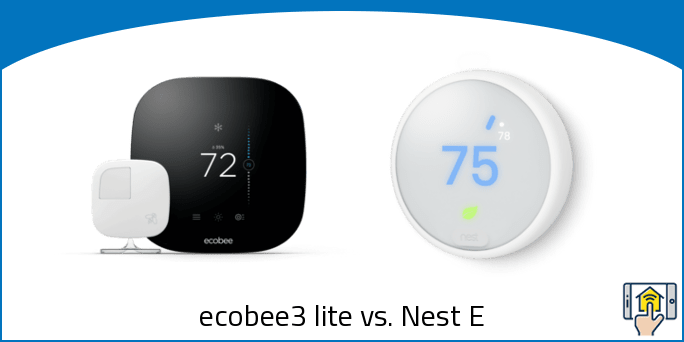




Wonderful post. Keep it going!
Thanks, Alex. Will do!
– Iryna
Great post. Best comparison compared to others I found. However, do these have humidity sensors?, what is farsight – you mention it without explanation and finally does Nest E have learning ability?
Hey Sumar,
Thanks for your feedback, it really means a lot to us.
So, to answer your questions:
Although the ecobee3 lite won’t do this within a 20-foot range, it will light up to show you the current room temperature and weather forecast every time you pass by it. Whereas the Nest E will just show you the current temperature in large orange numbers, no weather forecast.
So, it’s more like a Closesight feature rather than Farsight. Sorry for the confusion, we’ll update our comparison table to make it more clear;
Thanks again for your questions! Let us know your impressions from your new thermostat when you have time.
Cheers,
– Iryna
Very helpful. Best comparison review I have seen on these products.
Hey AJ,
Thanks a lot for your comment, we really appreciate your feedback 🙂
– Iryna & Joseph
Great post! Detailed and to the point.
Thanks Kumar!
– Joseph & Iryna
Thank you for this helpful post!
Excellent post,. I’m interested in running the fan on a schedule to circulate the air. Can either of them run an independent fan only schedule?
Hi Norm!
The Nest E features what you’re looking for: “If your system has a separate fan wire, you’ll be able to turn your fan on without turning on your heating or cooling system. You can also set a schedule to have your fan turn on regularly to circulate the air in your home.” Please refer to this Nest page for more details.
Cheers,
– Iryna
Very great unbiased review.
I am swaying to ecob3 due to size and warranty,and less interference on circuit boards.
QUESTION:
I have a 2 stage variable speed high efficiency furnace with dc motor.
Also 18 seer 2 stage variable speed air conditioner.
My hvac system is also zoned with 1 stat on upper floor and 1 on main floor.
Will either nest E or Ecob3 work with my equiptment scenario?
Also does Ecob3 have feature to operate fan only to recirculate air?
Thank you for your unbiased review.
Hi Abe!
Thanks for your feedback, we really appreciate it! 🙂
To answer your questions: as for your setup, we’d really recommend consulting with a professional since it’s a pretty technical question. However, you can also take a look at this Nest Compatibility Checker. It might just be what you’re looking for.
Speaking of ecobee, it does have the Fan mode. You can find the detailed information on ecobee fan mode here.
By the way, good choice on Nest/ecobee! Those two are some of the best ones when it comes to smart home air solutions.
Cheers,
Iryna
Iryna,
Information very helpful thank you for the links.
Checked technical data and both stats are compatible to use on 2 stage heat and 2 stage cool and can operate fan only for recirculating air.
They also are compatible to use on a zoning system.
So you can use multiple stats to achieve the balanced comfort level you desire. Ex: 1 upstairs,1 main floor,1 basement etc.
I believe i will be getting the ecob3 due to larger size display, warranty and compatibility to apple.
Thank You again
Thanks for the comparison and review. I want to know if I can turn up the heat before I leave my office using an iPhone app so the house is warm when I arrive. I do have a WIFI at home and can configure the thermostat to connect to it.
Thanks
Tom
Hi Tom!
This is one of the best benefits of having a smart thermostat — you can use an iPhone/Android app to turn the heat up before leaving your office.
You can also set schedules for the same purpose.
Cheers,
– Iryna
I ultimately went with the Ecobee 3 lite because the comparison just made the E3L slightly better and more effective than Nest E.
I bought a Nest E for upstairs, and an E3L for downstairs. After using them both for approximately a month, my wife and kids all agreed the E3L was better in always every way…and it cost less (even after I purchased a few sensors).
Nest E has better marketing, and is therefore slightly more popular, so people end up buying the Nest. Informed people who take some time to do their own research end up with E3L or E4. I’ve had friends come over and play around with my E3L and almost all of them say, “I wish I knew these existed before I bought my Nest.” Live and learn, dear friends. 🙂
I’ve had these running for almost 4 months now, and I have zero regrets. I ended up buying 2 for my parents’ home, too. They absolutely love it.
Integration with Smartthings and Alexa makes a huge difference. I have ubiquitous Alexa coverage in my home, so it’s super easy to say, “Alexa, change downstairs to 70 degrees” from anywhere in my house, and the rest is auto-magic. And integration with the Smartthings app is also a huge bonus. Nest can’t do that either…or don’t want to because Google is too busy playing stupid games with Amazon and Samsung…and the customer suffers while the corporations are being assholes. Skip all that nonsense and get the Ecobee.
I didn’t need to humidifier, non-humidifier, or ventilator, so the price break was significantly less than the Ecobee 4 or Nest E.
I saved money, automated my thermostats, made them voice controlled, and saved on my utility bill. That’s a serious win/win for everyone involved. I also recommend getting an HVAC professional do the installation. It wasn’t that costly and I know it’s done right. And their work is guaranteed for a full year, and the E3L for 3 years. Nest can’t thought that level of warranty.