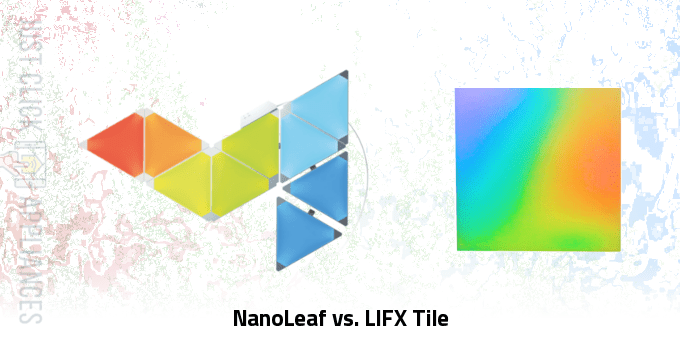The world of smart lighting can get a lot more exciting than simple dimmers and switches. Just by taking a look at products like the NanoLeaf and LIFX Tile, it’s apparent that customizable and dynamic lighting setups are the perfect option for those looking to express their creative flair.
Below we compare the NanoLeaf vs. LIFX Tile. Both are excellent products in their own right, but there are a number of differences that make these lighting panels pretty different. Deciding between the two can be pretty difficult, but let’s break everything down and discuss the advantages and drawbacks of each panel system.
NanoLeaf vs. LIFX Tile — Things in Common
-
Bring Your Rooms to Life – Both the NanoLeaf and LIFX Tile are smart lighting products that extend far beyond simple dimmers and switches. With the LIFX Tile, you can transform your home into something spectacular with ambient light art, moving scenes, and a number of scenes and effects. It will fit in well pretty much anywhere in your home, and brings a little something extra to wherever it’s located. With the NanoLeaf, you can wake up to a sunrise, choose from a variety of colors to suit your mood, and automate the lighting to change throughout the day.
-
Shape Your Light – Regardless of which product you choose, you’ll be able to shape the light the way you want. By placing panels together into whatever shape you desire using mounting tape, you can create completely unique lighting setups for your home.
-
Voice Control – Regardless of your choice, you’ll be able to control the LIFX and NanoLeaf using Siri, Alexa, and Google Assistant. Additionally, the options for customizability are nearly endless due to the online automation platform, IFTTT.
NanoLeaf vs. LIFX Tile — Differences
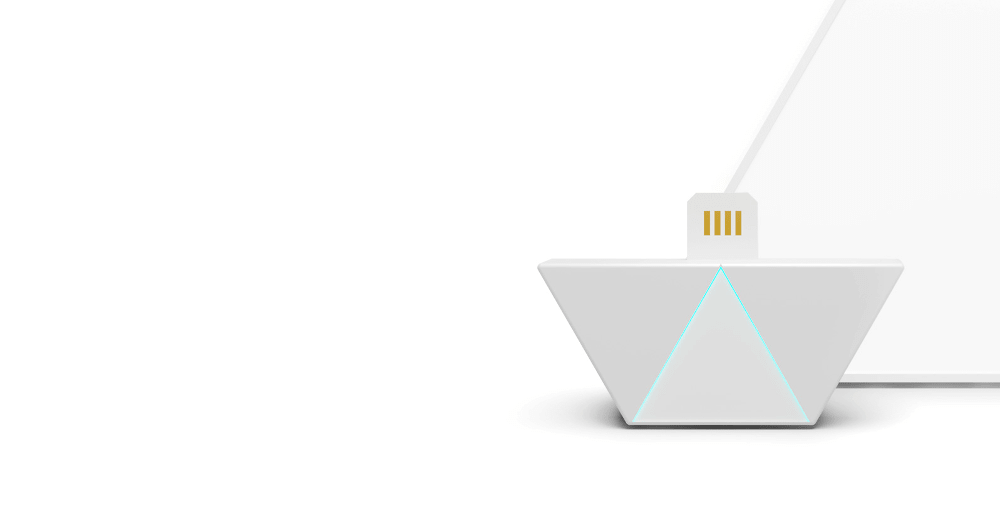
-
Difference #1: Turns Music Into Light – While both can display animated lighting effects that can change alongside your music, they do so in different ways.
With the LIFX, you’ll use the microphone in your smartphone in order to dynamically display different colors. The NanoLeaf, on the other hand, uses a Rhythm modules that plug directly into the base station.
The NanoLeaf has the edge when it comes to syncing light to music, as you don’t have to worry about keeping your phone’s microphone on and active next to the music source. With the ability to move around your house while keeping a spectacular light show going, the NanoLeaf Rhythm Module just can’t be beat. The one downside to the module is that you’ll need to buy it separately, which adds extra expense for a feature that might not be used all that often.
-
Difference #2: Zones – One of the coolest features of the LIFX is that each individual tile is actually an 8×8 grid of customizable “light zones,” which opens up the smart lighting to a near-limitless amount of color customization With 64 different points of light to adjust in every tile, you can let your creativity run wild and create some seriously impressive designs.
You can customize these colors by stringing your tiles together and “painting” across a digital mockup on the LIFX app. When you compare the tiles to the NanoLeaf with its single color per tile, it’s extremely impressive and unique.
The LIFX tiles numerous light zones also lend themselves to cool effects like turning the lighting into a digital wall clock or leaving a message on the tile. These features are not enabled by default, but third-party developers are working on an app for LIFX owners to use to extend the functionality of the LIFX lighting zones even further.
-
Difference #3: Scalability – One area in which the Nanoleaf does have LIFX beat is scalability. Considering that the NanoLeaf base station can support up to 30 tiles, you can operate on a much larger scale than would be possible with the LIFX’s 10 Tiles. Considering the numerous lighting zones available on each LIFX tile, the smaller number per base station might not be the end of the world, but it definitely is a limiting factor.
-
Difference #4: Installation – The LIFX is more flexible when compared to the NanoLeaf in terms of installation.
When it comes to installing the Nanoleaf, you have to use double-ended chips that slide into the slots on the back of each panel. The LIFX, on the other hand, uses cables — allowing them more flexibility in setup, such as being able to be placed at a slight distance or arranged in more unique patterns.
To attach LIFX panels to the wall, you’ll use 3M Velcro tabs which come included in the starter kit. Considering that the tiles aren’t terribly heavy, these Velcro tabs should be more than enough to keep things secure.
Ultimately, installation is pretty easy regardless of your choice. The LIFX offers more flexibility in terms of layout, but as mentioned above, the NanoLeaf supports three times as many panels which may make up for a slightly more rigid connection process.
-
Difference #5: Connectivity – The NanoLeaf uses a Base Station in order to provide WiFi to the panels. This is an advantage in some ways as it allows for add-one like the rhythm module mentioned above, but it definitely doesn’t look as sleek as the LIFX with its built-in WiFi to each individual panel.
-
Difference #6: Design – Because a major part of the NanoLeaf and LIFX Tile is creating cool effects, design of the panels themselves is important to keep in mind. The LIFX tiles are thicker than the incredibly slim NanoLeaf panels at around one inch deep. While the NanoLeaf pretty much sits flush to the wall, the LIFX will protrude a bit. Which one is “better” will depend on the aesthetic you prefer, but it’s a difference worth keeping in mind as you make your decision.
NanoLeaf vs. LIFX Tile — Comparison Chart
| NanoLeaf | LIFX Tile | |
|---|---|---|
| Wattage Use | 0.5W – 2W | 6.8W |
| Color Temperature | 1,200K – 6,500K | 2,500K – 9,000K |
| Lumens | 100 Lm./panel | 420 Lm./panel |
| Colour Range | 16.7 millions colors | 16 million colors |
| Voltage Range | AC 100-240V 50/60 Hz | AC 100-240V 50/60 Hz |
| Zones | 1 color per panel | 64 individual zones per tile |
| Apple HomeKit Compatible | Yes | Yes |
| Amazon Alexa Compatible | Yes | Yes |
| Google Assistant Compatible | Yes | Yes |
| Works with IFTTT | Yes | Yes |
| Music into Light | via Rhythm Module | via your phone’s mic |
| Scalability | up to 30 | up to 10 |
| Wi-Fi Router Requirement | 2.4 GHZ 802.11B/G/N | 2.4 GHZ 802.11B/G/N |
| App | iOS 9+, Android 4.1+ | iOS 9+, Android 4.1+, Windows 10 |
| Tiles | 9/15/30 tiles per kit | 5 tiles per kit |
| Warranty | 2-year warranty | 2-year warranty |
| Dimensions | 9.44 in Length (24 cm) |
7.87 x 7.87 in (20 x 20 cm) |
| Single Unit Weight | 0.5 lbs | 1.31 lbs |
NanoLeaf vs. LIFX Tile — Integration
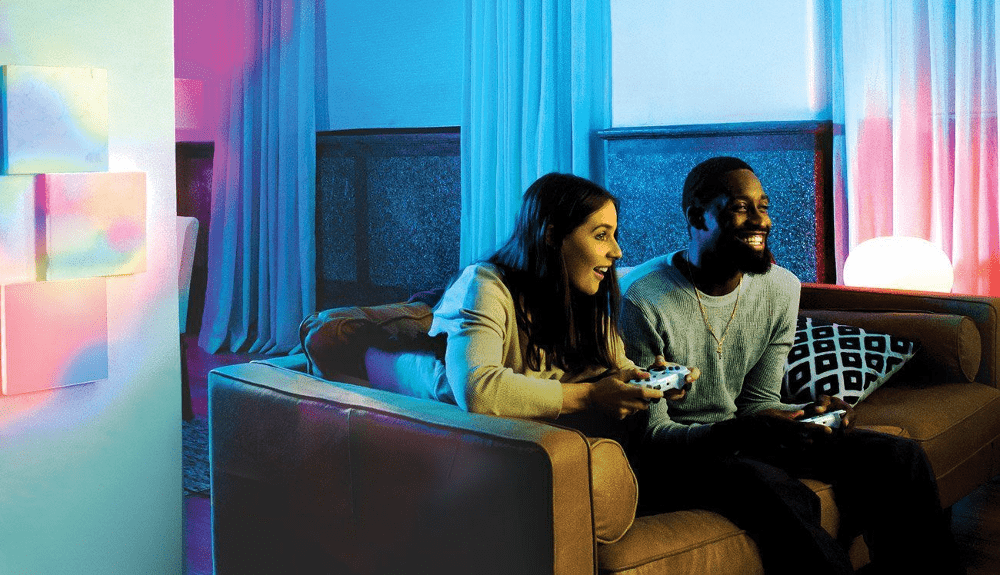
When it comes to integration with other products, it’s clear that the LIFX Tile has the edge. The lighting system has a wide portfolio of additional lighting systems, such as the LIFX Z Light Strips. Additionally, you can play around with color-changing light bulbs and the LIFX Beam starter kits — all of which can be controlled via the LIFX app. When you combine everything together, you can create some dazzling lighting spectacles that are sure to impress at your next get-together.
The NanoLeaf offers “Ivy” smart bulbs that have a unique aesthetic, but the fact that they don’t change colors makes their application a little bit more limited.
NanoLeaf vs. LIFX Tile — Accessories

One advantage that the Nanoleaf does have over the LIFX Tile is the unique 12-sided remote. This accessory can trigger lighting and HomeKit scenes depending on which side is rotated to the top – allowing you access to a huge amount of customization on one compact remote. The remote also looks seriously cool, and actually doesn’t look like a remote much at all — instead being set up as a dodecahedron that is as much a decoration as it is functional. Simply pick it up and flip it in order to change the lighting to suit the appropriate theme.
While the LIFX lighting system doesn’t have anything equivalent, it’s technically possible to use the NanoLeaf remote to trigger LIFX changes considering that both systems run off of Apple HomeKit. So if you purchase the LIFX panels and still want a cool remote to play with, you won’t be left out!
Additionally, the NanoLeaf has a number of Mounting Accessories that make getting that perfect setup that much easier. These accessories may make up for the less-flexible installation when compared to the LIFX.
NanoLeaf vs. LIFX Tile — Our Thoughts

Comparing the NanoLeaf and LIFX Tile is difficult as they both have their advantages and drawbacks. One thing that we’d like to mention, however, is that there are new square Nanoleaf panels that will be available later this year that offer a number of new features. With access to features like a new touch interface, the ability to extend to a whopping 1000 panels, embedded music sync app, motion controls, and support for third-party development, it will likely blow both of these options out of the water.
If you’re looking for lighting panels right now, however, the better choice will depend on your installation setup. As the panels have a different design and different number of max panels, that may very well be a determining factor. If you have LIFX bulbs already, LIFX Tile is likely the better choice — but for lighting panel newbies the choice isn’t nearly as clear cut.
We’d recommend trying to map out what you’d like your panels to do before investing in either choice, as that may make the purchasing process a lot easier.
Last update on 2024-04-26 at 02:11 / Affiliate links / Images from Amazon Product Advertising API