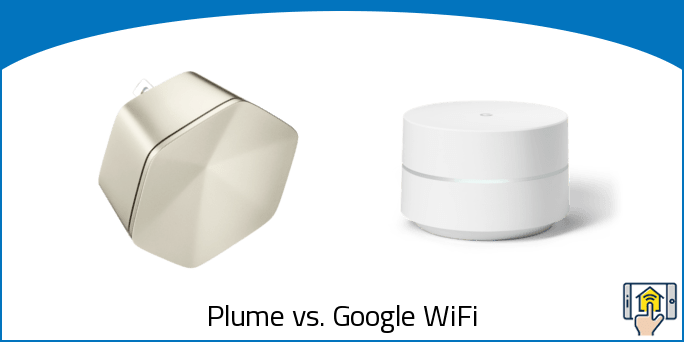With how high-tech our homes have become, there’s new excuse to have an outdated router powering your network. While a large part of your Internet speed is tied to the package you’ve purchased from your ISP, you may be dealing with slower speeds due to older internet equipment as well.
In the past few years, we’ve seen a big jump in the quality of routers, as well as a number of new “smart WiFi routers” that offer more intelligent networks with fewer dead zones and a faster, more stable connection.
Below we take a look at the Plume vs. Google WiFi — two different takes on the smart router that approach the equipment from completely different angles. It’s safe to say that not all routers on the market are created equal.
Read on below to figure out which option is right for you and your home.
Plume vs. Google WiFi — About
There are a lot of routers in the smart WiFi scene that do things pretty much the same way. The Plume, however, is pretty unique in the way that it approaches creating a wireless mesh network. Rather than using two or three router-like units like the majority of WiFi equipment, the Pume uses multiple miniature pods — each of which cover a single room and plug into a wall outlet.
They are sold as a pack of six (although you can add more whenever you want) and they are so small that they don’t even block the neighboring outlet. This makes the routers easy to fit into any room, and the pod cloud software will form a mesh network that is tailored to your home and your technology. Rather than worrying about placing your pods optimally, just plug one in in any room where you want coverage and let the optimization software do the rest.
Plume currently offer two main types of pods: standard pods, which were originally released in 2016, and super-pods which were announced in the summer of 2018. Super pods are an upgraded version of the mesh networking device, and alongside the release of this new product was the announcement of a subscription model which will be discussed in more detail below.
The SuperPod, contrary to the regular pods, works just like any other mesh system. Plug the first pod into your modem with an ethernet cable, and use the rest as wall plugs in an outlet to beam WiFi throughout the home. The SuperPod is a notable upgrade over the regular pod in terms of technology, employing a tri-band WiFi radio rather than the standard dual-band setup.
Google WiFi was far from the first smart WiFi product to come onto the scene, but they have quickly established themselves as one of the go-to devices for creating a strong, reliable network at an accessible price. Competitor eero was one of the first smart mesh networks on the market, but Google WiFi managed to keep the hype up when eero was struggling to gain traction.
The router is attractive, small, and easy to place pretty much anywhere in your home. To this day it remains one of the best products for intelligent mesh networking that covers the entirety of your property.
Plume vs. Google WiFi — Things in Common

-
Eradicate Dead Spots – Regardless of your choice in router, the Plume and Google WiFi will function to eradicate dead spots in your home. Traditional routers generally have areas where the signal starts to drop off and your connection isn’t as strong. In some cases this is just a minor inconvenience, but some people have rooms in their home where their internet is basically unusable.
Because the Plume and Google WiFi extend their coverage an incredible distance due to their mesh networking setup, you shouldn’t have to worry about dead spots. Gone are the days of running around your home to try to find a strong connection. With a new smart router, you can rest assured that you’ll be able to get online wherever you happen to be.
With that said, it may be possible to fix your dead spots without going out and buying brand new equipment. With apps like WiFi Sweetspots for iOS or WiFi Analyzer for Android, you can figure out where your signal starts to drop off and address it by moving your existing equipment around. Sometimes by moving your router to a different room — or even just a few feet — you can fix dead zones and save a significant amount of money.
-
Two Gigabit Ethernet Ports – In a big step forward from the Plume Pod Gen 1, the new SuperPod features two Ethernet ports per WiFi point. While your primary concern with a smart WiFi router is probably to enjoy a reliable wireless connection across your entire home, it’s also nice to be able to hook in an ethernet cable for situations where you really need the highest speeds and reliability possible.
The Google WiFi also features two Gigabit Ethernet ports per WiFi point. One thing to keep in mind, however, is that the primary router has a WAN and LAN port — meaning that one of those two ports will be taken up by the connection to your modem. This effectively gives you one less port to work with, but you will have access to both ports on the satellite units.
-
Bridge Mode – Both devices give the option in bridge mode. This is a specialized setup that allows you to continue using your existing router while using Plume or Google WiFi in order to expand your network with mesh technology.
With Plume, you should us Bridge Mode if there’s already a router that is handling DHCP/NAT on your network. By default, your pods will be in Auto Mode by default and will self configure into (Auto) Bridge if it detects an existing router handling that communication. If it doesn’t detect a router, it will instead move into Router Mode. This automatic process ensures that you never really have to worry about whether your network is configured correctly, which is a major benefit.
One thing to keep in mind with the Plume router only mode, however, is that each hardwired pod will act as a router and DHCP server. If you have multiple of these servers on the same network, they may create duplicate IP assignments which will cause network instability and a whole host of other issues.
Google WiFi also has the ability to support Bridge mode, but it will only work if you’re using a single WiFi point. As soon as you start creating a mesh network with a bunch of different nodes, the functionality will be disabled.
-
Simple Install – last but not least, the setup process on either device is incredibly simple. For the Plume, simply plug in your Plume Pod, connect it to your modem via an Ethernet cable, launch the app, and follow the instructions. It’s an incredibly simple process, and after the initial setup you’ll be able to plug in the rest of the routers and follow the instructions for those. Within a matter of minutes you’ll have a new mesh network up and running.
The Google WiFi router setup is similarly simple, and just involves using the mobile app in order to put together your WiFi network in just a few minutes.
With either app, the installation process really boils down to pulling out an app and following some simple instructions. Pretty much everything is configured to work well right out of the box, so you won’t be messing with any complicated settings.
Plume vs. Google WiFi — Differences
-
Difference #1: Browsing History & Privacy – One major difference between the Plume vs. Google WiFi router is that the Plume stores your browsing history.
This is a major red flag and frankly unacceptable, and makes the Plume a hard pass for anyone that values their privacy in the least. According to their privacy policy, “Information about your connected devices: including the type of device you use, operating system version, user agent information, URL and other DNS requests, the name given to the device and the unique addresses of the device,” can all be stored on the router and handed over to the company.
When you buy the Plume, you’re essentially buying a router that can spy on your browsing habits and transmit it to the company. Pretty much all of your data is hijacked by your router, which pretty much disqualifies the Plume from the running by default.
The Google WiFi, on the other hand, does not keep track of the websites you visit or the time that you spend on each website. Their full privacy policy makes it clear that they are much more reasonable when it comes to tracking when compared to Plume, which is a major advantage.
-
Difference #2: Wireless Connectivity & Performance – There are also some differences between the Plume and Google WiFi in terms of their wireless connectivity and performance.
The Plume SuperPod is a tri-band device, which means that it has three different frequencies that your devices can communicate over. The majority of routers are dual-band, which is fine for the majority of households but can definitely run into congestion issues as different devices compete for the available bandwidth.
The first band is a 4×4 MIMO 802.11a/n/ac 5GHz connection. That radio is backed up by a 2×2 MIMO 5GHz band as well as a 2×2 MIMO 802.11b/g/n 2.4GHz radio. Essentially, this means that your devices have more space on the network and your connection will run into fewer issues as you add more devices — leading to faster speeds across all of your technology.
However, while the three bands do foster faster speeds, the connection still falls short of networks created by routers like the eero or the Orbi. If you’re going to frequently be downloading large files, a router with a higher throughput may be your best bet. For regular gaming or streaming movies, your Plume will suit your needs just fine. There are definitely better options on the market when it comes to speed, however.
The Google WiFi seems to be at a disadvantage with a Dual-Band WiFi radio with simultaneous 2.4GH and 5GHz IEEE 802.11 a/b/g/n/ac bands since it’s lacking that extra band, but the performance is actually very impressive. Despite the less impressive technical setup, it’s a quality product and you shouldn’t run into many issues when it comes to speeds.
-
Difference #3: Subscription – Before you buy Pods, you’ll need to buy a subscription if you want to use Plume.
This is another area where Plume falls behind the majority of other routers on the market, because it charges a monthly fee for the same features that most other mesh routers offer for free. If you want to use the accompanying Plume app or parental controls, you’ll need to subscribe, and since the app is the primary way you control the network, the subscription is pretty much required.
When the SuperPod system is connected and running, it will learn the patterns of the user’s home WiFi system “in a matter of days.” This essentially allows the system to learn when you use your WiFi most often, and implement “Adaptive WiFi” in order to actively optimize your network for better speeds and performance throughout the day.
Although the company previously sold the Plume Pod without a subscription, they have since changed that and now require customers to subscribe to the Adaptive WiFi service if they want to purchase a SuperPod.
The service isn’t exorbitantly expensive at just $60 a year, but considering the fact that the router will just completely stop working if you cancel the subscription, the router will quickly become very expensive over the course of a few years. There’s also the ability to pay a flat $200 fee for a lifetime membership which is a little bit better, but paying that makes Plume one of the most expensive systems on the market.
Other features of the subscription include parental controls, access to speed tests, service management, and a system called “Plume HomePass.” Homepass creates unique WiFi passwords for guests when they visit so that each visitor has their own dedicated way to get online. The Plume app can also show the various WiFi connections, freeze connections on specific devices to keep your kids from accessing the internet, and display data usage.
The fact that the Plume requires a subscription for even basic functions is pretty ridiculous. While subscriptions aren’t necessarily new to the smart WiFi router scene, the other devices add additional features as an optional add-on rather than forcing a monthly fee to even use the router.
This combined with the abhorrent privacy practices are the main reasons why the Plume gets our thumbs down.
The Google WiFi does not have any subscription service. You get all of the features and benefits right out of the box, and don’t have to worry about paying a monthly fee just to retain service.
-
Difference #4: HomePass – HomePass, the service included alongside the Plume subscription, offers a few different features.
The ability to create and share custom passwords will make it easy for guests to access specific devices. You can also manage what each device can do on your WiFi network, which gives you a great degree of control over the way that technology accesses and interacts with your connection.
The password functionality is great for giving customizable access to people that clean your home, babysit kids, or do work around the house. Those with frequent visitors or who rent out their homes can also give people internet access to control specific features like printers, TVs, thermostats, or music, while blocking more sensitive access like cameras and network storage.
Google WiFi allows you to get your friends online without charging a fee. While it isn’t quite as customizable as the HomePass system, you can quickly find and share your password from within the app or even create a completely separate network for guests. The lack of the ability to manage the smart devices that guests can interact with is definitely disappointing, but it’s more than made up for with the fact that you can skip out on the monthly fee.
-
Difference #5: Design – Both the Plume and Google WiFi are attractive units that look a lot better than the extra-terrestrial design of a traditional router. They do differ a bit, however, in their aesthetic and design.
While there are a lot of problems with the Plume router, one area that it does excel is in design. If you don’t like the look of the larger units, it’s a fantastic choice. The systems are incredibly discreet, and will fit in well in pretty much any room. The pods are basically hexagonal prisms with one side smaller than the other. This makes them easy to grip and move around if needed, but you should generally just be able to set up the system and forget about it. The nice thing about Plume is the inconspicuous aesthetic that blends in with the background rather than standing out prominently.
The Google WiFi is also pretty good looking, and the system consists of three identical units — each with their own compact cylindrical case that is covered by a white finish. Each unit is also cut in half horizontally in order to leave space for an LED that encircles the case outside of a spot for the reset button. The router measures 4.1 x 2.7 inches and weighs 12 ounces, so you should be able to fit it in pretty much anywhere. It’s also heavy enough so that it won’t budge even if all the ports are being used, which is surprising given its compact design.
Overall, it’s a bit of a toss up as to which device pulls things off better in terms of design. Both are pretty attractive, so it’s really down to personal preference in this case.
Plume vs. Google WiFi — Comparison Chart
| Plume Pod | Plume SuperPod | Google Wifi | |
|---|---|---|---|
| WiFi Connectivity | Dual-band, 5GHz 802.11a/n/ac; 2.4GHz 802.11b/g/n; |
Tri-band 5GHz 802.11a/n/ac; 5GHz 802.11a/n/ac; 2.4GHz 802.11b/g/n ; |
Dual-band, Simultaneous 2.4GHz and 5GHz IEEE 802.11 a/b/g/n/ac |
| Wired Connectivity | 1 ethernet port | 2 ethernet ports | Two 1GB WAN/LAN; USB-C (power) |
| MU-MIMO | No | Yes | No |
| Beamforming | Yes | Yes | Yes |
| Bridge Mode | Yes | Yes | Yes |
| Reduces WiFi Dead Zones | Yes | Yes | Yes |
| Processor | N/A | N/A | Quad-core 710MHz |
| Memory | N/A | N/A | 512MB |
| Storage | N/A | N/A | 4GB |
| Subscription | Yes | Yes | No |
| Dimensions | 2.5” x 2.3” x 1.3” | 3.8” x 3.4” x 1.4” | Diameter: 4.1” Height: 2.7” |
| Color | Silver, Champagne | Silver, Champagne, Plum, Walnut | White |
Plume vs. Google WiFi — Accessories

As far as accessories go, there are some options you might want to consider that make the Google WiFi a little bit more flexible during installation. The Google WiFi Wall Outlet Mount, Wall / Ceiling Mount, and Google Router Mounting Bracket all give you more control over where you set up your router.
There are no accessories of note for Plume.
Plume vs. Google WiFi — Our Thoughts
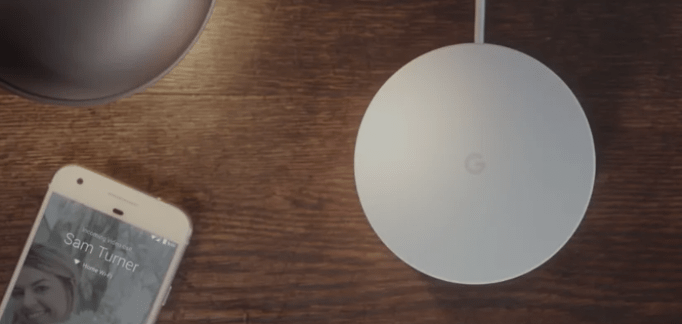
Ultimately, we have to say hands down that the Google WiFi is the superior router. We’d even go so far as to recommend never purchasing the Plume router due to some huge issues.
The subscription to even use the router’s basic functions is certainly a concern since you’ll essentially be paying for the router indefinitely unless you shell out $200 up front. However, what is even worse is the fact that Plume can spy on your browsing data and share information about your network.
If you’re deciding between these two routers, Google is the clear choice. For more comparisons of routers that are on more equal footing, take a look at the NETGEAR Orbi vs. Google WiFi or eero vs. Google WiFi — or purchase Google WiFi on Amazon today.
Last update on 2024-04-25 at 22:01 / Affiliate links / Images from Amazon Product Advertising API