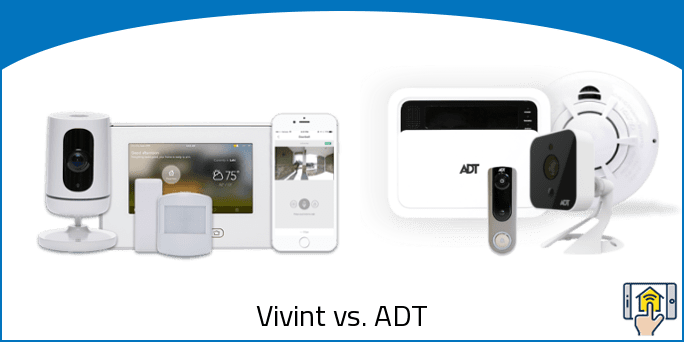ADT has been in the security business for quite a long time at this point and is one of the most recognizable brands on the market when it comes to keeping homes protected. However, in recent years, a number of smart security systems have popped up that offer excellent protection with more flexible contracts and more affordable prices. When comparing Vivint vs. ADT, the better pricing and lack of long-term commitment make Vivint a much more attractive option.
There’s a bit of a battle between the old and new when it comes to home security. In the past, these alarm systems were prohibitively expensive and retired length contracts. ADT has made the jump recently to smart security, but they haven’t ditched the high costs or forced commitments, which makes Vivint all the more appealing.
Below we go into detail on the differences between Vivint and ADT. Alternatively, you can use our navigation bar to jump directly to the section that interests you most.
Vivint vs. ADT — Differences
- Difference #1: Internet Connection – The first difference when comparing ADT Pulse vs. Vivint is the way they handle internet connections. Your security system has to be online to function properly, and Vivint is much more flexible in that regard than ADT is.
Vivint has completely wireless internet connectivity, which means you can place it wherever you please as long as you have access to a plug. Since you’ll need to use the keypad to control your system in most cases, it’s important that your security system hub is in a convenient location, and the WiFi support makes that a possibility.
ADT, on the other hand, requires an ethernet cable to get online, meaning you’ll have to install it near your router. Being tied to internet equipment is definitely a disadvantage, as it severely limits where you can place the main panel. ADT does support multiple keypads which makes this less of an issue, but it’s still always frustrating to be forced to place your pad in a specific place. We suppose it’s possible to place it wherever you please with a significantly long ethernet cord, but who wants to deal with an ugly wire running across their home?
Long story short, Vivint’s flexibility is definitely a significant advantage.
- Difference #2: Multiple Keypads Support – It’s a good thing that Vivint is a wireless system because you’ll only have access to the keypad on the base. ADT may be tied to the router, but support for multiple keypads means you can add in access to your system wherever you feel you need it. Put one near the garage, one on each floor, or even a panel at every entrance to ensure you can quickly arm and disarm your system at will.
- Difference #3: Subscription – Both Vivint and ADT require contracts in order to access a lot of their features, although they approach their plans in different ways.
Vivint breaks their subscriptions into two different plans. The Smart Home Security plan includes 24/7 monitoring, cellular backup, professional installation, remote app control, and smart home integration. Alternatively, you can opt for the more premium Smart Home Video Monitoring Plan, which takes everything from the more basic plan and adds in video monitoring support.
One advantage that Vivint offers over ADT is that they offer both long-term and month-to-month contracts. However, month-to-month contracts require that you pay for the Vivint security upfront, which is at least $549.99 you have to account for. The long-term contracts give you the option to pay for your service over time for either 42 or 60 months, which works out to $9.17 monthly at a minimum. However, that’s a pretty significant commitment to make — tying you to your security system for a minimum of 3.5 years.
Smart Home Monitoring Smart Home Monitoring Smart Home Video Monitoring Smart Home Video Monitoring Monthly Fee for Service $39.99 $39.99 $49.99 $49.99 Equipment Minimum $9.17/month+ $549.99+ Upfront $9.17/month+ $549.99+ Upfront Activation/Installation Fee $99+ $99+ $99+ $99+ Contract Length 42 or 60 Months Month-to-Month 42 or 60 Months Month-to-Month 24/7 Monitoring Yes Yes Yes Yes Professional Installation Yes Yes Yes Yes Mobile App Access Yes Yes Yes Yes Event Notifications Yes Yes Yes Yes Lock Automation Yes Yes Yes Yes Severe Weather Alerts Tornado Only Tornado Only Tornado Only Tornado Only Smart Lights and Other Smart Home Services Yes Yes Yes Yes Security Camera Features No No Yes Yes Return Period 3 Days 3 Days 3 Days 3 Days ADT also has multiple tiers of subscriptions: Traditional, Control, and Video.
Traditional is the most basic package, although it’s significantly more expensive than the entry-level plan from many of its competitors. For a $125 upfront fee and a monthly charge of $48.99 per month, you’ll have wireless keypad entry and access to cellular service. This package comes with four door and window sensors as well as fire, carbon monoxide, and flood monitoring services. You also have the option to add on other services as well, such as remote security video, home automation, remote web and mobile access, and email and text notifications at additional cost.
The Control plan also has the $125 upfront fee, but the monthly fee raises to $52.99 per month. This plan adds in home automation, remote web and mobile access, and email and text notifications when your security system triggers.
Last but not least, the Video package combines everything from the control level and adds in the Remote Secure Video upgrade, which is a great option for those who want greater control over their home system while they are out and about. For the ability to have a live feed of your home, you’ll pay the $125 upfront cost as well as a $58.99 monthly fee.
For any ADT subscription plan, you’ll be locked into a minimum contract of 36 months. The lack of a month-to-month option is definitely a major drawback, and you’ll be locked in if you do decide to buy with ADT.
As far as subscription plans go, both Vivint and ADT are pretty expensive. They offer comprehensive protection, but there are honestly much cheaper options on the market like abode, SimpliSafe, or Nest that do many of the same things without the high costs.
While we definitely feel like Vivint and ADT are still worth your consideration when shopping for a security system, the high monthly and upfront fees, as well as the long term commitments, are definitely a major detractor.
- Difference #4: Remote Panic Button – ADT has a dedicated, wearable panic button. You can wear it on a pendant around your neck, on a wristband, or even clip it to your clothes. The fact that it’s so easily wearable makes it an excellent option for the elderly or other people who might need easy access to help, as ADT’s panic button has separate buttons for police, fire, and medical. Simply put, ADT’s button puts quick access to emergency services right on your person.
Vivint’s remote panic button is a little less impressive, and there’s no dedicated remote option — only on the main hub and the key fob. While the key fob does somewhat plan the role of a remote option, it’s definitely not as fully-featured as ADT’s implementation. It also only has a single setting to call for help, while ADT actually splits the panic into separate options for each emergency service.
- Difference #5: Video Monitoring – Video Monitoring is an option with both Vivint and ADT, and each brand has their own dedicated equipment that allows you to keep an eye on your home.
Vivint offers access to Outdoor, Indoor, and Doorbell cameras.
The Doorbell Camera is an excellent option for monitoring the front of your home since the wide-angle lens lets the video monitoring cover a significant amount of ground. Night-vision and an auto-record feature ensure that you’ll be able to keep an eye on your main entryway 24/7, and built-in two-way talk gives you the ability to communicate with guests and scare bandits off.
The and cameras are both 1080p and currently come with Vivint Smart Drive — a 1TB, inexpensive video storage solution. However, Vivint will be phasing out Smart Drive starting on November 30th, and the system will become completely unavailable on February 28, 2019.
While Smart Drive may be going away, the company will continue to support Vivint Playback, which allows for continuous video storage for your smart home cameras for up to 30 days.
Another unique feature with Vivint is Streety — a utility that allows you to share access to your outdoor security cameras with your neighbors. It’s the perfect solution for the entire neighborhood to keep an eye on the street, and you can choose who has access and revoke privileges at will.
ADT’s video monitoring is a little less impressive. They offer the ADT Pulse Video Doorbell and Wireless cameras, although they have a much lower 720p resolution. That resolution difference might not seem like a huge difference, but it can make the difference between police being able to identify intruders, and the criminals going free.
Just like Vivint, ADT offers wireless camera solutions for both the interior and exterior of your home.
ADT Pulse , the , and the outdoor camera are comparatively more expensive. The prices aren’t necessarily ridiculous, but considering that they offer significantly lower specs and fewer features than Vivint, we don’t feel that it’s a particularly good value. ADT cameras also can’t record audio, which is a major disadvantage both in terms of security and convenience.
Ultimately, if video monitoring is a big priority for you when shopping for security systems, Vivint is definitely the more impressive option. With higher-quality cameras that can control audio as well as unique features like the communal monitoring of Streety, there’s really no competition.
- Difference #6: Smart Home Integration – We’ll wrap things up by talking about smart home integration. Although both Vivint and ADT support Z-Wave, they don’t work with just any smart device. There’s actually a pretty limited list of compatible products for both systems, although Vivint is definitely a little more compatible with third-party brands.
Smart home devices that Vivint interfaces well with include the Kwikset Smart Lock, the Nest Thermostat and Thermostat E, and Philips Hue lighting. You’ll also have access to the entire lineup of Vivint-branded smart devices, like the Video Doorbell, Ping Indoor Cameras, Outdoor Cameras, Garage Door Control, and the Vivint Element Thermostat.
In terms of third-party compatibility, ADT is more limited with support for just Ring Video Doorbell, Nest Thermostat, and Kwikset Smart lock. Their ADT-branded devices include a garage door controller, smart plugs, and lights and switches, but their smart product lineup falls far short of what some dedicated smart tech companies have to offer. Take a look at all compatible devices on the ADT Plus Approved Devices Page.
Simply put, Vivint is way better in terms of compatibility. With how few products ADT supports, it almost makes you wonder why they added in Z-Wave compatibility in the first place because they certainly don’t take full advantage of it!
Vivint vs. ADT — Comparison Chart
| Vivint | ADT | |
|---|---|---|
| Hub to Router Connection | Wireless | Ethernet (gateway) |
| Hub Battery Backup | Yes | 12 Hours |
| Two-Way Audio on a Hub | Yes | Yes |
| Hub Siren | Yes | No |
| Extra Siren Support | Yes | Yes |
| Hub Speaker | Yes | No |
| Hub Sensors | N/A | No |
| Keypad | Digital | Yes, on a digital panel |
| Multiple Keypads Support | No | Yes |
| Key Fobs | Yes | Yes |
| Disarm Options | App, keychain remote, keypad | App, keychain remote, keypad |
| 24/7 Professional Monitoring | Yes | Yes |
| Basic Subscription | $39.99/month | $48.99/month |
| Advanced Subscription | $49.99/month | $58.99/month |
| Contract Required | Yes | Yes |
| Remote Monitoring & Notifications | Subscription required | Subscription required |
| Cellular Backup | Included with paid plans | Starting at $48.99 |
| Landline Connection | No | Optional (Basic Plan $27.99) |
| Sensors | Motion, Entry, Carbon Monoxide Detector, Flood Sensor, Recessed Door Sensor, Glass Break Detector, Smoke Detector, Tilt Sensor, Flood/Freeze Sensor |
Entryway, Motion, Door & Window Sensors, Flood, Carbon Monoxide, Heat, Glass Break |
| Remote Panic Button | On main Panel and key fob | Yes |
| Video Monitoring | Yes, Video Doorbell & Cameras | Yes |
| Monthly Contracts Available | Yes | No |
| Google Assistant | Yes | Yes |
| Alexa | Yes | Yes |
| IFTTT | No | Kind of |
| Other Smart Home Compatibility | Kwikset Smart Lock, Vivint Video Doorbell, Vivint Ping Indoor Cameras, Vivint Outdoor Camera, Garage Door Control, Vivint Element Thermostat, Nest Thermostat, Nest Thermostat E, Philips Hue |
Ring Video Doorbell, Nest Thermostat, Smart Thermostats, Kwikset Smart Lock, Garage Door Controller, Lights & Switches, Smart Plugs |
| Technology | WiFi: 802.11 b/g/n @ 2.4GHz Z-Wave |
WiFi, Z-Wave |
| DIY Solution | No | No |
| Professional Installation Required | Yes | Yes |
Vivint vs. ADT — Things in Common

- 24/7 Professional Monitoring – Although the feature requires a subscription, both Vivint and ADT offer 24/7 professional monitoring. When you’re out and about, on vacation, or even relaxing at home, it’s nice to know that you have a team of professionals watching out for the safety of you and your family.
When the security system is armed and it detects motion, the 24/7 monitoring team will call to see if everything is okay and dispatch police or firefighters if needed.
Unlike some competitors that contract monitoring out to a third party, both Vivint and ADT handle the monitoring in house. We’re a little more confident in ADT’s capabilities given their long history in the industry and the fact that monitoring is done by 6 monitoring sensors spread around the country. However, Vivint also seems to have a solid base of professionals on their team as well.
All in all, if you’re looking for professional monitoring, both brands will suit you just fine.
- Remote Monitoring & Notifications – If you opt for a paid plan with Vivint or ADT, you’ll also have access to remote monitoring and mobile notifications. Having timely alerts of activity back home while you’re on the go is a huge perk and is honestly probably worth the monthly fee. Add to those alerts the ability to remotely control your security system and monitor your home, and it’s clear that Vivint and ADT both offer a lot of flexibility for monitoring whether you’re at work, on vacation, or at home.
While paying a monthly fee for remote monitoring and notifications isn’t the end of the world, we feel that it’s worth mentioning that there are options out there that offer remote control for free. For mobile access and notifications without a monthly fee as well as optional short or long term 24/7 professional monitoring, consider taking a look at abode instead.
- Cellular Backup – In the event that your WiFi goes down, it’s important that your security system continues to function as normal. While you’ll have to pay for a subscription to have access to cellular backup, it’s a great utility to have on hand for those rare situations where you find yourself without internet access.
Having cell service for your Vivint or ADT system is relatively inexpensive, and you don’t even need to be in an area with a strong cellular signal to take advantage of the features. With this backup in place, your security setup will be able to act as a cell phone and continue to function as normal without interfering with your mobile network and without an internet connection.
- Battery Backup – Having a cellular backup isn’t very useful if your security system doesn’t have power! Fortunately, both Vivint and ADT offer a battery backup that will kick in in the event of a power outage.
With ADT, your security system will continue to function as normal for up to 12 hours purely on battery, giving you a healthy window of time to get your power back up and running. While it falls behind some other security systems like Fortress, it’s still enough to keep your sensors running in a pinch.
Vivint also includes a battery backup, but they don’t list any information about how long it lasts on a single charge. Without a clear sense of the capacity, it’s difficult to compare it to ADT. However, we can at least say that the feature is there which is better than with some of its competitors.
- Siren – The siren is a crucial part of any security system, as it will alert you to danger and can also scare off any intruders. Vivint has a built-in siren and also has additional sirens for purchase. With ADT, you can place wireless sirens wherever you please around your home to ensure the alarm will be heard loud and clear by anyone nearby.
- Digital Keypad – Both security systems also feature a digital keypad, which is a nice perk that makes the panels feel a little bit more high-tech. The panels provide an easy-to-read and convenient location for information about your home security while making it easy to arm and disarm your system when needed. The digital keypads don’t necessarily offer any new revolutionary features when compared to more traditional models, but the convenience and aesthetics are nice.
- Key Fobs – Vivint and ADT both offer multiple options for controlling your system. You have the option to use the keypad or mobile app, but you can also use a key fob for easy access as well. With a simple button that fits in nicely on any key ring, you can arm and disarm your system without any delay and without fiddling with code entry. It may not seem like a necessity, but after a few times walking in and out of the house with your hands full, having access to that simple button will seem like a necessity!
Vivint’s key fob also comes with a panic alarm, which ensures you’re never too far from help in the event of an emergency.
- Sensors – In terms of monitoring sensors, both brands have you covered with a pretty impressive lineup. With that said, Vivint has more comprehensive coverage that truly covers all the bases when it comes to completely securing a room.
Vivint supports Motion, Entry, Carbon Monoxide, Flood, Recessed Door, Glass Break, Smoke, Tilt, and Flood/Freeze sensors. Additionally, Vivint’s support for Z-Wave means that the security system can also interface with a number of third-party sensors as well — just keep in mind that there’s no guarantee off-brand equipment will work, so make sure you check with Vivint before you run out and buy a bunch of additional sensors.
ADT also covers entryway, motion, flood, carbon monoxide, and glassbreak. They do have a couple of sensors that Vivint doesn’t have — door & window and heat — but that doesn’t really make up for the lack of other important points that Vivint hits like freeze, smoke, and recessed door. ADT also supports Z-Wave, although compatibility is much more limited — more on that below.
- Voice Control – Both security systems can be armed via Google Assistant or Alexa voice controls, which is super convenient when you’re headed out the door and want to make sure that your home is protected. You can’t disarm the system using your voice due to security concerns, but the voice controls are definitely still a useful perk that you’ll likely see yourself taking advantage of frequently if you’re a fan of the Google Home or Amazon Echo.
- Technology – Both Vivint and ADT support WiFi which is pretty standard as far as security systems go. However, they can also communicate using Z-Wave — one of the most popular smart home frequencies. The support for this technology theoretically means that they will be able to interface with a huge lineup of smart home devices, but the two brands differ in the flexibility they have with integration.
ADT only works with “ADT approved” Z-Wave devices, which are pretty limited. You’ll have to choose from a small list of compatible products if you want your technology to work well with your security system, which certainly feels limiting.
Vivint doesn’t have the best Z-Wave support, but they definitely have way fewer limitations in terms of their smart home support — making them the better choice for those who already have a connected home and want a system that will play nice with other devices.
- Professional Installation Required – If you’re looking for a security system that has DIY installation, you’ll have to look elsewhere. Both Vivint and ADT require professional installation, which has both benefits and drawbacks.
On one hand, you don’t have to worry about the logistics of getting your system up and running when you trust the installation process to the experts. However, professional installation comes with extra fees and it also requires setting aside time to have a security expert come into your home to get everything installed.
If you’re looking for a system that works well without requiring any effort at all on your part, the professional installation is certainly a nice perk. With how easy it is to install brands like SimpliSafe and abode, however, the expense of having a security system professionally installed becomes a little bit difficult to justify in our opinion.
Vivint vs. ADT — Our Thoughts

Unlike some of our other comparisons, it’s pretty easy to compare Vivint security system vs. ADT, since they seek to offer pretty much the same thing: comprehensive protection that is installed and managed by security professionals. With that said, having similar objectives doesn’t mean that these two security systems are created equal.
We definitely feel that Vivint is the better option. With superior video monitoring, better smart home integration, and a much more flexible contract model, it’s clear that it excels in the areas where ADT falls short. ADT as a brand has a lot going for them, but their insistence on tying their customers down with a long contract really makes the system feel dated when compared to other options that have recently come onto the market.
Both systems have both good and bad reviews regarding their customer service and monitoring systems, but when you look at just the features and technical aspects alone, it’s clear that Vivint is the superior security solution.
For more information about Vivint and ADT Pulse security systems, check out our Vivint Home Security Review and ADT Pulse Review articles.
Last update on 2024-04-26 at 06:15 / Affiliate links / Images from Amazon Product Advertising API