Smart technology is more prevalent than ever before, and products that were once reserved for the wealthy techie have become accessible to pretty much any homeowner. Now more than ever before, it’s a real possibility to have a home that is connected, convenient, and that responds to your whims.
There are hundreds of smart products on the market that offer utility or entertainment to your home, but what really separates a smart home from a jumble of technology is the smart home hubs. These bases communicate with your different technology and allow them to work together seamlessly, providing a cohesive experience rather than forcing you to deal with a bunch of self-contained devices.
Below we take a look at the Wink vs. SmartThings Gen 3 to help you get a sense of which smart home controller might be best for your home. Each brand offers their own take on the connected home, but is one better than the other? The answer might not be so simple.
Read on below for a detailed breakdown of what each device has to offer.
Wink vs. SmartThings Gen 3 — About
Let’s kick things off with a discussion of the two brands in general.
Wink offers two different types of hubs: Wink Hub and Wink Hub 2. The second generation Wink system offers a great deal of compatibility and is overall a better system than the original incarnation. For a closer look at the differences between the two generations, take a look our comparison of Wink Hub vs. Wink Hub 2.
SmartThings is the smart home technology brand of Samsung, and is an excellent way to easily turn your house into a smart home.
While Wink has two generations of smart home controllers, Samsung has three: Version 1, Version 2, and Version 3. Version 1 is no longer manufactured by the company, so if you want to purchase directly from Samsung you’ll be deciding between Gen 2 and Gen 3. With that said, you can still purchase the first generation on Amazon, so it’s technically still in the running.
With each new generation of SmartThings hub, Samsung has improved upon their already-excellent model to offer some of the highest-quality smart home technology on the market. This comparison will focus on the various benefits that the SmartThings v3 has to offer, but you can head on over to our article on SmartThings v2 vs. v3 to see the differences between the two models that are currently sold.
Wink vs. SmartThings Gen 3 — Things in Common
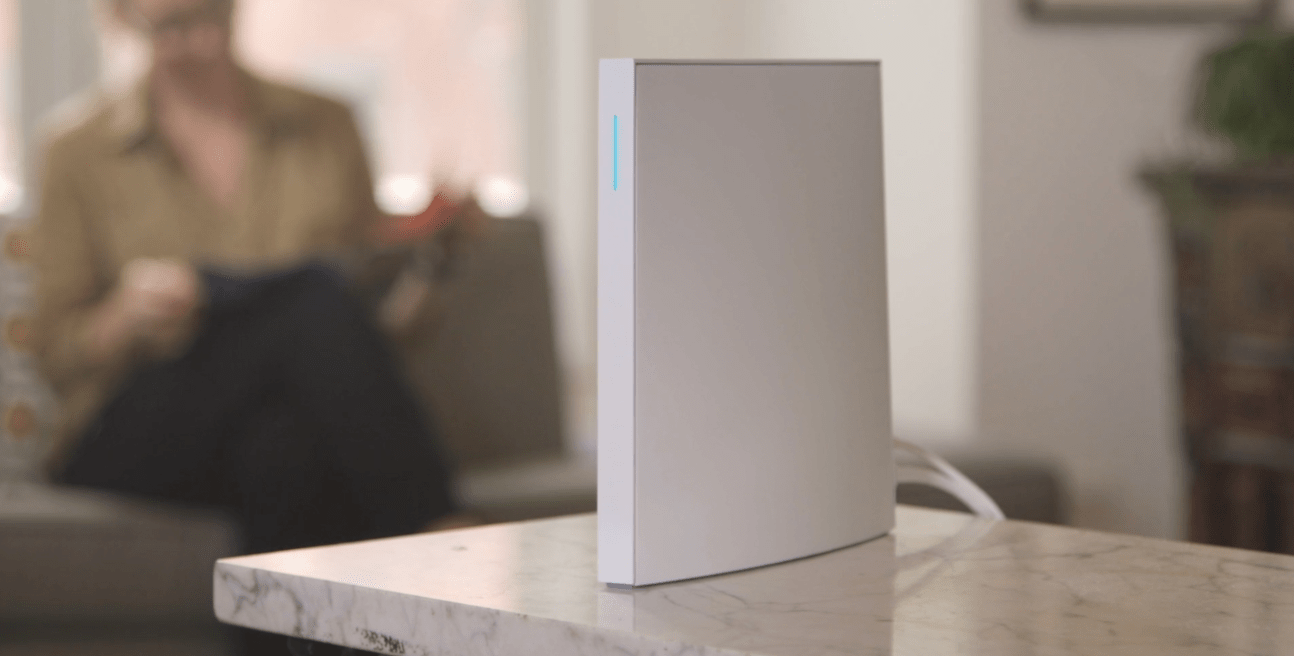
Before we go into detail on the differences between the two smart home hubs, let’s talk about what the two devices have in common.
At their core, both the Wink and SmartThings systems revolve around smart home support. There are a variety of frequencies that smart devices can use to communicate and there’s currently no one standard, so it’s important that smart home hubs can handle a wide selection of signals.
Both hubs support ZigBee, Z-Wave, and WiFi frequencies, so you should find the vast majority of smart products covered by either system.
Since the primary reason to have a smart hub is so that your smart devices can interact with one another, it only makes sense that both Wink and SmartThings Gen 3 support IFTTT.
IFTTT is an incredibly powerful conditional trigger system that opens up near-limitless possibilities for how your smart devices function and interact with one another. The IFTTT support allows you to create applets involving the smart tech that you already have, which is really useful for taking an existing smart home setup and really taking it to the next level.
The Wink 2 app also takes things a step further with a section that allows you to create “robots.” These robots are actually a set of rules that work just like IFTTT recipes, although it’s important to realize that the robots feature doesn’t always work and sometimes has connectivity issues. Overall, the robots are useful but don’t do anything that IFTTT can’t — so you may end up better off sticking only to that system.
Both Wink and SmartThings can easily connect to a router via WiFi or Ethernet port. The WiFi connectivity is actually surprisingly robust and you shouldn’t usually run into any issues as long as you have a fast connection and a capable WiFi router. Having the option for a hardwired connection as well is certainly useful, however, as you can ensure optimal connectivity at all times and avoid further strain on your network’s bandwidth.
To put it simply, the WiFi option on both devices is an excellent option for flexibility in hub placement. If you’re seeing slow response times in your various devices or are finding your hub frequently disconnecting, however, the Ethernet cable will pretty much eliminate those issues.
Last but not least, both hubs support voice control through Amazon Alexa and Google Home. With all of your various smart devices hooked up to your Wink or SmartThings hub, you’ll be able to adjust settings with simple commands — offering you complete control over compatible products like lights, outlets, switches, thermostats, and more.
Wink vs. SmartThings Gen 3 — Differences

-
Difference #1: Wired Connectivity – One area in which SmartThings does have an advantage is Wired Connectivity.
Both hubs feature Ethernet and power ports, but SmartThings has a bit of an edge with the addition of support for USB connections as well.
The USB port was designed for “future expansion” in mind, but it’s important to take that with a grain of salt. The v2 SmartThings hub released with the theoretical ability to support Bluetooth LE connections, but that feature was never enabled. There were also USB ports on the SmartThings v2, which we never really got the opportunity to lose. On that hub they can technically be used to power USB devices with low voltage powering requirements, but in terms of data transmission they’re not really all there.
Hopefully during the lifetime of the Gen 3 hub we get the ability to actually take advantage of the benefits that a USB port has to offer. At the time of this article, it essentially functions similarly to the neutered ports on the Gen 2 system so you can’t add connections for external storage, network printers, or even a wireless dongle.
So SmartThings technically has the edge since they’ve at least included the port, which is more than can be said for Wink. This feature shouldn’t really be a dealbreaker, however, as you can’t do much with the port as is.
-
Difference #2: Maximum Number of Devices – Another area where SmartThings has the edge is in the maximum number of supported devices, although the advantage comes with a caveat.
The SmartThings hub can technically support an unlimited number of devices on its network, which is more impressive than the 530 supported on the Wink Hub 2. However, it’s important to keep in mind the limitations of the technology before you hook up thousands of different smart products to your SmartThings Hub.
On a single Z-Wave network, you can only have up to 232 devices, which makes the Wink’s capacity more than sufficient and the “unlimited” capabilities of the SmartThings hub not much of a factor at all.
ZigBee networks technically don’t have a limit, so the SmartThings hub may pull ahead for heavy users of that sort of technology. But it’s important to keep in mind that, like any networking device, you may start to see decreased performance once you have a device count in the multiple hundreds.
So essentially, the Wink Hub 2 supports a finite amount of devices, but the likelihood of the average home ever exceeding 530 devices is quite low. SmartThings is the more capable hub in terms of connections, but once you start connecting over 500 devices you’re going to start seeing notable drops in network stability.
-
Difference #3: Design – Most of us have limited space in our homes, and would rather not stick take up an entire shelf with a smart home hub. The Wink Hub 2 is pretty large at 7.25” x 7.25” 1.75”, so it’s going to be very difficult to disguise it.
The SmartThings Gen 3, on the other hand, is much more compact at 5.0” x 5.0” x 1.2”.
As far as aesthetics go, both smart home hubs are pretty boring looking. They’re not going to stand out as a focal point in any room, so it’s better that they be able to easily blend into the background. With the smaller size on the SmartThings, that task is measurably easier than it would be with the rather bulky Wink.
-
Difference #4: App Interface – This comparison might have started to look a little one-sided, but one area in which Wink does have a notable advantage is in the app interface.
To control the various aspects of your smart home, you’ll primarily use your hub’s app — so it’s important that it’s intuitive and simple while remaining exceptionally powerful.
Everything in the Wink app seams designed to support a user-friendly experience, and pretty much anyone should be able to install the app and get their system up and running without any significant trial and error.
The SmartThings app, on the other hand, is not quite all there in terms of features and usability. Samsung recently released a new app, and it currently seems like it’s a bit of a work in progress.
The company has made an effort to unite all of its smart technology under on convenient location, meaning that you’ll have access to Samsung Connect, Smart Home, Smart View and more — all within the SmartThings app. This seems like a good idea overall, but it seems to have fallen a bit short in execution.
In short, there’s nothing inherently bad about the new SmartThings app, but it’s still a work in progress. It still seems like the company is ironing out the details, and not everything is as easy or intuitive to access as it is with competitor Wink.
It’s possible that the app could end up easier to use by the end of its development, but it currently comes across as half-baked which is a stark contrast to the extremely polished experience of using the Wink 2 Hub.
-
Difference #5: Worldwide Usage – This is another area where Wink comes out far ahead. For one reason or another, SmartThings currently only works in the United States.
Some Canadian users have reported that they’ve been able to get things to work with a VPN, but that’s a less-than-elegant solution and more of a bandaid fix than an actual solution to the lack of availability. The locking of availability to the United States is especially surprising considering that the v2 device worked in Canada and some other countries, but it appears as if Samsung has taken a step back with SmartThings v3. The reason behind a Korean company exclusively releasing a product in the United States is currently unclear, but it’s an unfortunate fact of life.
The Wink Hub 2, on the other hand, is supported in a majority of countries worldwide — making it the clear choice for international buyers.
-
Difference #6: Support – Both smart home hubs are pretty intuitive and easy to install, but what if you have a question and need some additional support? There are some significant differences in the quality of support for the Wink Hub 2 and the SmartThings Gen 3 for one main reason: SmartThings Community.
Samsung support for their devices is average — not too bad, but also nothing to write home about — but the community surrounding the smart home hub is impressive. Rather than dealing with customer support from the company itself, you can post your question on an online forum and get help for you specific situation very quickly.
SmartThings also has a strong community of enthusiast developers that continue to add more integrations and add in support for devices that are not currently compatible.
Overall, the community and support network for the SmartThings Gen 3 is much more robust than the Wink Hub 2 — largely due to the ability to get ideas and help from other owners.
Wink support is largely from the company themselves, and is also pretty average. The lack of an analogous community feature is definitely a drawback.
-
Difference #7: Smart Home Integration – Last but not least, let’s talk a bit about Smart Home Integration — the main feature that you’re in the market for.
Both SmartThings and Wink Hub 2 support a huge range of compatible smart home products. Any certified ZigBee or Z-Wave device will sync up with the hub, and with the amount of products on the market steadily increasing, you should be able to automate and customize pretty much any aspect of your home.
In the majority of cases, your smart products will work well with the hub right out of the box, but there are certain situations in which you’ll need to look for a workaround or do some extra work to get things hooked up.
One example is the Nest thermostat. It’s fully compatible with the Wink Hub 2 — just set it up and access the various settings from the Wink app. If you’re looking to use Nest with SmartThings, however, you’ll need to utilize custom integrations created by developers in the SmartThings developer community. The community is incredibly useful for those looking to expand the functionality of their SmartThings hub, and is worth taking a look at if you find a product that won’t work quite right.
On the other hand, there are certain devices — such as the Arlo Pro 2 and Skybell HD — that won’t work on the Wink Hub 2 but will work on SmartThings. Integrations among these products are constantly changing, however, so if you find that a specific device isn’t supported you may find that capability added over time. A great example of this list the Lutron Caseta Wireless system that only just last year started working with SmartThings.
On the topic of integration, it’s worth mentioning that SmartThings also has their own line of sensors and devices. Some useful ones include motion sensors and water leak sensors that you can take advantage of to keep your home safe and make it a little smarter. Wink also offers some of their own products, such as Wink Bright and Wink Lookout kits that will help you start integrating smart devices into your home automation system.
All in all, it’s difficult to declare one hub better than the other in terms of smart home integration, because it will depend on the types of devices that you have in your specific home. We recommend checking out the Wink Hub 2 and SmartThings Gen 3 product pages for a complete list of compatible devices.
Wink vs. SmartThings Gen 3 — Comparison Chart
| Wink Hub 2 | SmartThings Gen 3 | |
|---|---|---|
| Zigbee | Yes | Yes |
| Z-Wave | Yes | Yes |
| IFTTT | Yes | Yes |
| Bluetooth LE | Future-ready to support | Future-ready to support |
| Connection to Router | via Ethernet or WiFi | via Ethernet or WiFi |
| Ports | Ethernet, power | Ethernet, power, USB |
| Power source | AC | AC |
| Battery Backup | No | No |
| Alexa | Yes | Yes |
| Google Home | Yes | Yes |
| Maximum number of devices | 530 | Unlimited |
| Works with | Full List | Full List |
| Local storage | 512 MB | 256MB + 4 GB Flash |
| Dimensions | 7.25″ x 7.25″ x 1.75″ | 5.0″ x 5.0″ x 1.2″ |
| Works in | Worldwide | US Only in Canada via VPN |
Wink vs. SmartThings Gen 3 — Accessories
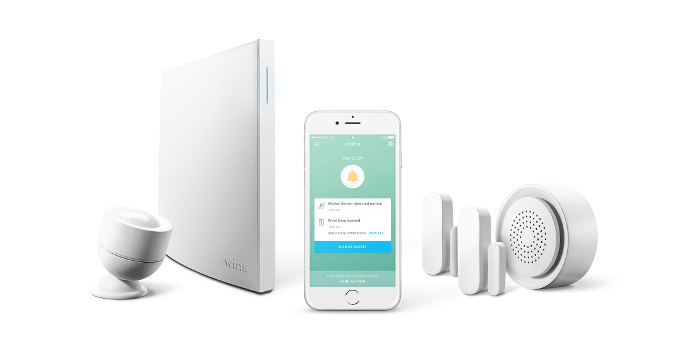
Your Wink 2 and SmartThings Gen 3 systems will work quite well out of the box, and it’s easy to get your smart home up and running in a matter of minutes. However, there are also options for expanding the features of your home with some optional accessories.
For the SmartThings Gen 3, we recommend taking a look at the following products:
The Button allows you turn multiple devices on and off with the press of a single button. It’s the perfect option for shutting things down when it’s time to turn in for the night, or getting your home up and running when it comes time to start your day.
Motion Sensors are an excellent option to integrate with other smart products, and can allow you to set triggers for certain actions to happen when they detect motion. For example, you could turn on the lights when someone walks into the room automatically without having to flick a switch yourself. Multipurpose Sensors are another worthwhile buy, as they allow you to do things like monitoring the status of doors, drawers, and windows. Enjoy the peace of mind that your door is firmly closed, or receive a reminder when you forget to close the window with a simple install of a few sensors.
Last but not least, the Outlet Plug is an excellent option for turning “dumb” devices into smart technology that can respond to your SmartThings hub, and Water Leak Sensors can save you a significant amount of money by detecting moisture and letting you know immediately.
The Wink system doesn’t have quite as many accessories, but they are still quite useful. We recommend looking into the Wink Lookout and the Wink Bright if you’re looking to stretch the utility of your hub a little bit further.
No products found.
The Wink Lookout is and excellent security system that integrates perfectly with the Wink 2 Hub, and is a perfect option if you’re looking for protection that will absolutely interface well with that ecosystem. Wink Bright keeps an eye on the day/night cycle in your area and ensures you will never come home to a dark house again, and it can also cycle lights on and off in a realistic manner to make it look like people are home while you’re away on vacation.
Wink vs. SmartThings Gen 3 — Our Thoughts

Ultimately, it’s difficult to really point out the superior device in this comparison. Both Wink and SmartThings are comprehensive smart home control systems with a wide range of support and a great reputation in the community.
Your decision is likely going to come down to the devices that they support and the needs of your home. For example, SmartThings doesn’t interface well with Nest Cam, Nest Thermostat, and Nest smoke detector, so if you’re heavily tied into the Nest family of products it probably wouldn’t be the best bet. Wink, in a similar vein, does not work well with Arlo products.
The main other guideline we’d give to help out when deciding between the two hubs is that they are best suited for different types of users. If you’re just starting off with your smart home and want an easy system that gets the job done easily and efficiently, the Wink 2 is probably your best bet. For those who are willing to dive a little deeper, however, the SmartThings Gen 3 offers a more customizable experience due largely to the SmartThings Community and Dev support.
Last update on 2024-04-26 at 20:11 / Affiliate links / Images from Amazon Product Advertising API





FYI, nest is not compatible with wink hub.
It integrates with the phone app, but has nothing to do with the hub itself.
Not entirely true. I use nest cameras to trigger actions like lights going on and off, so the nest products do integrate with Wink to allow this.
I’m not sure with the gen 3 smart things, but with the older versions if you want to use Lutron Caseta, you must also purchase the separate lutron hub.
This technology is already build into the wink hub 1/2 and is not required
Although slightly bigger the wink hub 1/2 both stand up like a book or blue ray case and takes up less room on a shelf.
Where exactly does the US only come from for SmartThings? I have been using it in Canada without any VPN since Hub V1 and it works with no issues. Samsung sells it on their Canadian website so not sure where that info is coming from but it is very wrong.
Hi Radu! Do you use SmartThings v3 in Canada with no issues? We were referencing this SmartThings thread.
One big advantage of Smartthings is Webcore it really allows you to automate everything to a granular level.
Since neither the Wink, or the Smarthing 3rd gen use the 4AA batteries as backup, Does either unit contain an internal battery for memory retention, and will they continue to operate with a power source failure ?
The configs are stored in the cloud, so a battery backup is only needed to keep the hub running. The 4AA batteries as a backup wasn’t good anyway – folks should use a proper UPS.
I have to purchase the Samsung Smarthings devices. Wink has not been in stock since November 2018 anywhere and it appears product support is no longer there based on current comments from people in blogs and reviews. I am not sure based on the fact Wink has been purchased in 2017 by its current owner and no support or product for quite some time, I do not think its a good idea jumping on the Wink bandwagon. If the company Wink goes out of business so does the “Cloud” that supports functionality of the product (like RING products).
Wink is a dying product and SmartThings is far superior in terms of power and integration. This article misses the mark by a mile.