The short answer is yes, Alexa does integrate with Nest smart devices.
As of now, Alexa fully supports the following Nest devices such as Thermostats, Video doorbell, and Cameras.
So by using Amazon Alexa, you can have hands free control over Nest smart devices that will further enhance your smart home user experience.
Nest’s support for technology such as Alexa lets you have multiple ways of controlling your Nest home when you’re present and even when you’re away!
Using Alexa’s voice commands you can ask what temperature your home is at, check the live-feed in the living room, and more, so having this handy assistant working together with your Nest devices is a good idea.
Today we’re going to talk about the devices which integrate with Alexa, as well as how to go about connecting Nest to Alexa, so read on to find out more!
What is Alexa?

Simply put, Alexa is a voice-controlled Amazon assistant that puts your words into actions. It’s what Siri is to Apple, Cortana to Microsoft, and Google Assistant to Google.
With Alexa, you can do multiple things like switch off the lights, unlock the door, or even ask her to order a pizza, all done by using your voice and an Alexa smart speaker such as Echo Show, Echo Spot, Echo Dot, and Echo Plus.
The beauty of Alexa is that it makes your life a lot easier and fun too, and even allows you to connect your smart home together without even lifting a finger! Imagine lying on the couch watching a movie, and you can simply set the right ambiance by asking Alexa to dim your smart lights, turn on the heating and even order takeaway, how great would that be?
If you’re undecided about the type of smart speaker you should own, it’s worth mentioning that Echo Show controls most smart-home devices, plays your music on request and works well with all of Alexa platform updates. Additionally, the 3rd generation Echo Show also has a more of an audio boost compared to the other Echo speakers, but still costs the same as the other previous models.
How do I connect Nest with Alexa?

The Nest Learning Thermostat is already pretty good at knowing the temperature at which you are most comfortable in. But you can take advantage of even more accurate control if you integrate Alexa voice assistant too. Using nothing but your voice you can see the live feed of your smart cameras, adjust the temperature, and more from the comfort of your couch, and even impress your guests too.
Before you go about connecting your Nest with Alexa, make sure that your Nest Account has been moved to your Google Account.
Once that’s done you can start by using the Alexa app to authorize the Google Nest skill, and you can find this located in a device group such as Camera, Thermostat, or Doorbell.
Also, if you haven’t done it already make sure to install your Amazon Echo, Spot or Alexa account via the Amazon app on your smart device.
Then you can tap on the “Skills & Games” menu option, and use the search bar to look for “Nest”.
Once you have located that, choose an option such as the “Nest Camera Skill” and tap Enable to use it.
Enter your login info for the Nest app, and clock “Allow” and “Discover Devices”.
And that’s it, you’re done! Your Nest Camera now fully works with Alexa, and you can enjoy hands-free operation with Alexa by using voice commands such as “Alexa, show me the living room”, or “Alexa, turn on the kitchen camera”, for a seamless and fun way to operate your home.
Lastly, the same process applies to all Nest devices such as smart cameras and doorbells too.
Here is a list of useful commands you can use with your Nest devices:
“Alexa, show me the living room” — Can be used to access the live feed of any room in your home that has the Nest camera installed.
“Alexa set [thermostats location] to 30 degrees” — This command can be used to set your thermostat to heating or cooling mode.
“Alexa, what is the thermostat temperature?” — Can be used to check the temperature in any room where your thermostat is set up in.
“Alexa, show the front door” — Access your front door live-view on-demand feed using just your voice.
“Alexa, Ask Pizza Hut to re-order” — and that’s for when you’re hungry!
Finding your Nest Device’s Name

So before you go off to control your Nest device with Alexa, you’ll first need to check your Nest device’s name.
For example, you basically need to say the location or room name assigned to your Nest device via Nest app. So for instance, if the location is “living room” you’ll need to specify that.
By being able to accurately control a device based on its location, will save time in having to name all your devices, and you and your guests will be able to have easier control over them.
So in order to find which location you assigned to your device, open the Nest app on your smart device.
From there click on your camera or thermostat, then tap on the settings and after select, “where”.
So now when you give Alexa a voice command unless you specifically used the word “camera”, or “thermostat”, don’t say that when talking to Alexa, only use the specific location name such as “kitchen, living-room, front-door, etc.”
Will Nest continue to Work with Alexa in the future?

So now the big question is if Nest and Alexa will continue their partnership for the years to come.
It’s true that some users got a little scared in mid-2019 when Google had claimed they were going to end the “Works with Nest” program. Fortunately, Google changed that and announced that the Nest devices will continue to work with Alexa if you changed your existing Nest account, to a Google one.
Hopefully, that won’t change in the upcoming future, and we can safely continue to use our Nest smart devices safely with Alexa with no issues.
Connect Amazon Alexa to Nest Protect

Not only can you control Nest devices such as thermostats, cameras, and doorbells with Alexa but you can also take advantage of Alexa skills an IFTTT can also work with your to trigger actions in other Alexa-aware products.
What is Nest Protect?
The Nest Protect was created to detect smoke and carbon monoxide emissions in your home, It comes with many sensors to help assess what’s happening in your home and photoelectric sensors to detect slow and smoldering fires.
The Nest Protect can also be used as a single station or a multiple station alarm.
Having Nest protect in your home gives you an upper hand when it comes to security and you can rest assured you’ll be warned when something is up.
What is IFTTT?
IFTTT refers to “If This, Then That”.
Simply put, it’s a type of free web-based software that allows you to come up with chains of conditional commands otherwise known as applets.
So using both Alexa and IFTTT you can create commands such as telling Alexa to adjust your Nest Thermostat to a certain temperature or even tell Alexa to monitor your Nest Thermostat.
No products found.
What Nest Products don’t Integrate with Alexa Voice Commands?

The one Nest product that doesn’t work with Alexa voice commands, is the .
However, if you wish to find a way around that, you can simply opt for an Alexa controlled smoke detector such as the Smart Onelink First Alerts Smoke Detector which already comes with an Alexa built-in.
And as we already mentioned before, you can also take advantage of connecting Amazon Alexa with Nest Protect as well.
However, here is a full list of Nest devices that integrate with Alexa:
- Nest Thermostat E
- Nest Cam Outdoor
- Nest Cam IQ Outdoor
- Nest Cam Indoor
- Dropcam Pro
- 1st-gen Nest Thermostat
- 3rd-gen Nest Thermostat
Does Nest Work With Alexa? — Summary

So the bottom line is, yes, Nest does work with Alexa.
Which is great for those of you who prefer using Alexa voice commands to run your home. Nest has continually impressed us with it’s well-designed and aesthetically pleasing smart home products such as cameras, doorbells, and thermostats that make our lives more efficient and entertaining too.
Using voice commands in general, allow you to create routines and set ambient scenes without even having to lift a finger!
Simple things like telling Alexa to unlock the door, or switch on the lights can make a world of difference when your hands are full after a shopping spree, or even when you wish to see what’s going on in your kid’s room via live feed.
So far we’ve learned that Nest integrates with Google Assistant and Alexa pretty well, however, when it comes to Apple HomeKit it’s a different story which you can read about here: Does Nest Work with HomeKit?
Last update on 2024-04-26 at 07:06 / Affiliate links / Images from Amazon Product Advertising API
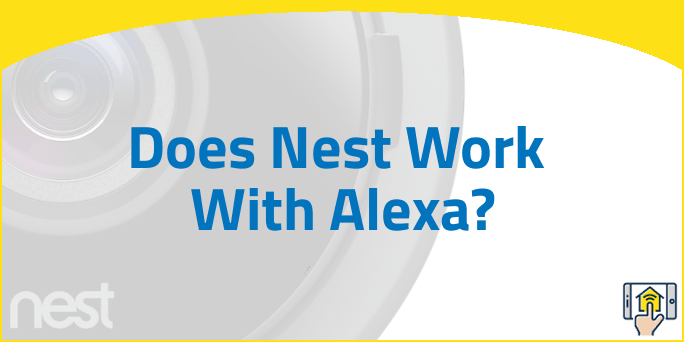


As of 12/9/2019, Nest cameras do not integrate with Alexa. This info came from Nest customer support.
Actually, Google Nest still does integrate with Alexa, just not in a way you’d expect it to 🙂
Check out this Google Nest Support Article for more info.