We spend more time online than ever before. From gaming on desktops and laptops to streaming Netflix and Hulu on our mobile devices, a large part of our entertainment in 2018 relies on the internet. Add to that the wealth of information available on pretty much any topic, and the convenience and utility offered by smart devices and it becomes clear that a fast connection is extremely important.
The speed of your internet package is important, but do you have the equipment to really take full advantage of the connection you’re getting from your ISP? Smart WiFi routers have a significant advantage over traditional wireless equipment, and below we take a look at the Luma vs. Google WiFi — two popular routers with some pretty significant differences.
When it comes to delivering reliable internet to your home, not all routers are created equal. Let’s break down the similarities and differences to help you figure out which router is right for you.
Luma vs. Google WiFi — About
Luma, alongside competitor eero, was a manufacturer responsible for the smart WiFi revolution. They got their start as a startup company based out of Atlanta, and represent the new generation of smart home routers.
Luma routers allow you to fill pretty much any home with WiFi, big or small. Each Luma unit creates a smart network in the home that is easy to connect to, and the mesh network eliminates any of the issues that bridges or multiple routers could cause. Ultimately, you’ll be getting a solid network that provides fast WiFi that can scale to meet the needs of your home.
Another benefits of Luma routers is that they don’t look like traditional routers — ditching the mess of antennas and sci-fi look for an attractive device with all the technology buried within. The nodes that connect to the router can also be located anywhere where a powerpoint is located, which gives you a great degree of flexibility with installation. Find the perfect spot to blend your router into the rest of your home, as the Luma will look innocuous on any shelf or wall.
Google WiFi works similarly to Luma in that it creates a mesh network. Unlike traditional routers, you’ll be setting up multiple points around your home that work together to create a network with a consistently strong and secure signal.
While Luma certainly has been responsible for a lot of the growth in the smart WiFi router industry, Google WiFi has become an example of quality in the new wave of home networking systems. The mesh network gets rid of multiple routers and WiFi extenders and instead relies on multiple WiFi posts placed around the home. Due to these multiple points, it’s easier than ever before to get reliable WiFi coverage in every inch of your house — even for homeowners with large properties.
Google is far from the first to come up with mesh network technology, but they have taken the industry by storm due to their high-quality equipment and surprising affordability. With a simple-to-use interface, a stable and strong signal, and a small and elegant design, it’s difficult to beat!
Luma vs. Google WiFi — Things in Common

-
Reduces WiFi Dead Zones – One of the main reasons while investing in a smart WiFi router is a good idea is the ability to eliminate dead zones.
Traditional routers often have spotty coverage in certain areas of the home — especially in larger properties. Because the Luma and Google WiFi routers expand their coverage via a mesh network that uses satellites throughout your home to beam a signal to every inch of your home. Say goodbye to those frustrating evenings moving around your house and trying to find the best signal with reliable coverage wherever you happen to be.
One thing to keep in mind, however, is that it may be possible to reduce dead zones without investing in a brand new router. With apps like Wi-Fi Sweetspots for iOS or Wi-Fi Analyzer for Android, it’s possible to locate where your signal starts to drop off within your home. Sometimes just moving your router to a different room, or even just a few feet in the right direction, can make coverage across the home much more reliable.
Before you jump out and buy a brand new router, see if it’s possible to address your spotty connection with your existing equipment. You could save a significant amount of money just by downloading an app!
-
Dual-band WiFi radios, Simultaneous 2.4GHz and 5GHz – The Luma WiFi and the Google WiFi routers are both dual-band units, which means that they can transmit and receive data on two different frequencies. The multiple bands allow for less congestion and easier communication between devices on the network — especially in high-tech households with many different connections running through the router.
Both devices will automatically choose the best band for each device, so you can rest assured that your tech will have the strongest network possible.
Your WiFi network will use the same name for both band networks, but while the router makes use of both bands, your personal devices can only connect to one radio at a time.
-
Smart Home Support – Most people think of their PCs, smartphones, or tablets when it comes to a fast WiFi connection, but smart home technology also relies on a speedy network. Both the Luma and Google WiFi hubs have ethernet ports that allow you to plug in any smart hub. Connect a smart home controller like the Wink Hub 2 or the brand new SmartThings Gen 3 to get your ZigBee or Z-Wave kits running on a new and improved network. If you’re in the market for a smart home system, check out our take on the Wink vs. SmartThings Gen 3.
-
Simple Install – Last but not least, the installation with either router is incredibly simple. As long as you have your smartphone, you can get things up and running in a matter of minutes. The smartphone apps are also the primary way that you’ll control the network after setup, so it’s worth it to get acquainted with the various features as you’re getting your network up and running.
Both apps will give you ample guidance during the setup process, so even the less-than-tech-savvy among us should have no issues configuring their new router.
Luma vs. Google WiFi — Differences

-
Difference #1: Wired Connectivity – One noteworthy difference between the Luma and Google WiFi is the wired connectivity. Although your primary concern with a smart router is probably how well the wireless network performs, it’s always nice to be able to hardwire devices into your network. Technology like smart home hubs and gaming PCs rely on a hardwired connection for maximum speeds and stability, so it’s important to ensure that you have enough ports to get everything set up and running efficiently.
Both the Luma and Google WiFi has two 1 Gbps ethernet ports on the router and each device. This makes it incredibly easy to get your devices hooked into the network even if they are a good distance away from the router, as each access point has its own ports.
The main difference between the two routers in terms of connectivity is that the Luma features a USB 2.0 port on each device. Because of the older technology, however, the only thing you can really use the port for are activities like charging a mobile device. While it’s always convenient to have an extra port available, the actual utility on a day-to-day basis is questionable.
So the Luma has a slight edge, but the wired connectivity shouldn’t be a deal-breaker since the two routers feature the same amount of LAN ports across all network nodes.
-
Difference #2: Units & Range – Both the Luma and Google WiFi have a default range with one device that continues to expand with the addition of more and more nodes.
With one Luma device, you’ll enjoy a WiFi range of 1000-1500 square feet, which is more than enough for an average sized apartment or small home. If you were to bump your network up to three devices, however, the mesh increases the range to 2000-3000 square feet. By adding more Luma devices, you should be able to cover most any home layout with quick and reliable WiFi.
When you purchase a Luma system, one device will function as the primary router while the others act as access points. All the equipment is the same, however, so it won’t really matter which you choose to function as the base and which to use as satellites.
The Google WiFi router system functions similarly, with any of the units capable of functioning as the primary router.
The range with this brand is a good amount stronger, with one unit covering 500-1500 square feet — roughly the size of a small home or apartment. When you add in a second unit, you can comfortably beam WiFi over a medium-sized home of 1500-3000 square feet. A third unit added into the mix should be more than enough for larger homes, with a range of 3000-4500 square feet.
-
Difference #3: Bridge Mode – Chances are that if you’re looking for a smart router, you’re looking for a replacement for an older model. However, there are certain situations in which you might want to keep your existing equipment. One major difference between the Luma and the Google WiFi are their support for “Bridge Mode.”
Google WiFi is capable of functioning as an expansion of an existing network — allowing your existing router to continue handling your internet connection. One thing to keep in mind, however, is that this functionality is only possible if you’re using a single Google WiFi point. As soon as you start adding in more equipment to create a mesh network, your primary Google router will no longer be able to use this setup.
Even if you were only to use one point, Google doesn’t recommend putting your router into bridge mode. Because your WiFi needs to be able to control settings and communication within your network to enable some of its functions, you’ll be missing out on some features if you put it in bridge mode rather than using it as a complete router replacement.
For example, you’ll lose access to Priority device, you won’t be able to edit the DNS, WAN settings can’t be edited, Guest WiFi won’t be enabled, and WiFi speed results would be available in network check. Philips Hue pairing and controls will also be disabled, which gets rid of one of the main smart features of the router. All in all, it’s clear that the Google WiFi router isn’t intended to be used in Bridge Mode. While it’s a possibility, it’s far from ideal.
With that said, the Google WiFi capabilities far exceed that of the Luma when it comes to this feature. The Luma doesn’t support bridge mode at all, which means you’ll have to use it as your primary router if you want it to work in any capacity. If you were to use it behind another router, or even a combination router/modem gateway, devices combined to either device would not be able to communicate with one another. You would likely lose the ability to stream media, perform local backups, or share data around your network.
Long story short, the Google WiFi is the superior device when it comes to Bridge Mode, but neither router is intended to function in that manner. If you’re looking for a router that works exceptionally well in bridge mode, we recommend taking a look at the Orbi Pro.
-
Difference #4: Hardware – There are some differences in the capabilities of the underlying hardware between the two devices. The Google WiFi has a stronger base to work off of which leads to a more stable signal. The Quad-core ARM CPU with each core up to 710 MHz is a good deal stronger than the Quad-core 700MHz capabilities of the Luma. The Google WiFi router also has twice the memory of the Luma at 512MB vs. 256, and significantly more memory at 4GB vs. 128MB.
While stronger hardware doesn’t always mean a better quality router, it definitely gives Google WiFi a leg up on the Luma.
-
Difference #5: MU-MIMO – One area where Luma does have an advantage is in its support for MU-MIMO, also known as Multi-User Multiple in Multiple Out.
The majority of routers can only communicate with one device at a time. That’s not to say that you can’t have a ton of devices hooked up to your average router, but the lack of MU-MIMO means that the various devices are competing for priority within the network. MU-MIMO allows the router to communicate with all devices simultaneously, which theoretically leads to a stronger and more stable network overall.
Google WiFi, on the other hand, does not support MU-MIMO. Proponents of the WiFi system claim that the feature isn’t important enough to warrant inclusion and that the router is powerful enough without it. Even taking that into account, however, there’s no doubt that MU-MIMO improves a router’s performance overall. Whether it’s important enough to be included is technically up for debate, but there are no downsides and clear benefits to having support for the feature.
For more information on how MU-MIMO works and the benefits it provides, take a look at this excellent article.
-
Difference #6: Parental Control – There are also some differences in support for parental controls. Both devices offer the ability to filter content and protect your kids while they’re online, but Google WiFi does it a little bit better.
With the Luma, the only way that you can filter content is through using G, PG, PG-13, or R ratings:
– G rating only provides access to child-friendly content like Sprout, Disney, or Nick Jr
– PG provides access to Google, Wikipedia, and other educational and child-friendly content.
– PG-13 will filter out smoking, alcohol, drugs, and violence themed content.
– The least restrictive parental control setting is R, which will filter out cyber-threats, illegal activities, and X-rated content.While the filters do a passable job of filtering out content, one major weakness with the Luma router is the fact that you aren’t able to manually whitelist or blacklist sites. There are bound to be websites that slip through the cracks or that you’d like to allow access to, but without the ability to do so you’re essentially at the mercy of what Luma thinks is appropriate. That lack of control really holds the Luma back.
Google WiFi does a little bit better job of handling parental controls, with the ability to turn on SafeSearch and automatically block billions of websites with adult content. Keep in mind that no filter will be able to completely remove inappropriate content, so you’ll need to keep an eye on your kids’ internet activity, but the router definitely does a better job of it than the Luma does.
Google WiFi also offers family WiFi controls that allow you to stay on top of your children’s screen time and ensure that they aren’t constantly glued to a screen.
-
Difference #7: Subscription — Another significant difference between the Luma and Google WiFi is the fact that Luma offers an optional subscription: Luma Guardian.
The primary benefits of the subscription plan are security features that make your WiFi system a little bit safer and a little bit more convenient. It’s a completely optional service, but it doesn’t cost much for month and may be worth it for the security-minded among us.
The Privacy VPN protects your traffic from identification by outside sources. While you’re browsing the web, your internet data can be monitored, altered, and even sold by service providers. You deserve privacy when you’re online, and the Privacy VPN does just that by anonymizing and encrypting your web traffic that passes through the Luma before it reaches its source.
To make browsing the web a safer experience, Luma Guardian includes support for device antivirus. Cybercriminals are always looking for an opportunity to compromise your devices, and a comprehensive security suite can go a long way toward preventing that. Luma Guardian’s award winning antivirus will protect up to three of your devices when you purchase a subscription.
You’re paying for certain speeds from your provider, so wouldn’t you want to make sure you’re getting them? ISP Speed Monitoring will give you an accurate readout of your network speeds so that you know you’re getting your money’s worth and a strong, speedy connection.
While the Luma Guardian is easy to setup and maintain, there may be times over the course of the device’s life where you need some extra support. Luma Guardian includes access to premium support, which lets you jump the line when you reach out for technical help. If you’re having trouble with your network, the low monthly fee of the subscription will take the hassle out of the situation and ensure that you get your network back up and running at peak efficiency as fast as possible.
Outside of these main benefits, there are some other perks that make the Luma Guardian a great deal. Membership includes discounts of 10% on future Luma purchases, which is a great way to save money when expanding your mesh network. Also included with your subscription is an extended 2-year warranty, which is great for peace of mind during the early months of your device’s lifespan.
Google WiFi doesn’t have any subscription option. It’s a fully-featured router by default so it doesn’t necessarily need it, but the Luma does have a bit of an advantage when it comes to these extra features due to the inclusion of services like the VPN, Antivirus, and premium support.
-
Difference #8: Design – Both devices are relatively compact and easy to fit in pretty much anywhere, although there are some differences between the two.
The Luma measures 4.5 x 4.5 x 1 inches, and is available in Black, Gray, Orange, and White color options. The router is a small, unobtrusive hexagon that is both interesting to look at and easy to incorporate into most any room.
One downside to the design of the Luma, however, is that it has to stand vertically rather than sitting flat. This makes it slightly harder to fit in certain areas, and it would certainly be more convenient if we had the option to lay it down flat rather than having it stand upright. The upright design of the Luma also sometimes struggles with stability as well due to the pressure from the Ethernet cable and power cord.
Ultimately, the Luma has an attractive design with some minor flaws that make it a bit of an annoyance to use.
The Google WiFi system consists of three identical units that measure 4.17 x 2.70 inches and are essentially a white cylindrical case. It’s quite compact and easy to fit in to most any environment, and each device is cut in half horizontally to leave room for LED indicators that encircle almost the entire circumference of the router.
The device only weighs around 12 ounces, and has a small enough footprint to be put pretty much anywhere in the room. With that said, it’s weighty enough to ensure that it won’t be pushed around even with all the ports used — a definite advantage of the design of the Luma.
Design-wise, Google WiFi comes out ahead in the design front. While both devices are small and aesthetically pleasing, there are some design flaws with the Luma that really hold it back.
No products found.
Luma vs. Google WiFi — Comparison Chart
| Luma | Google Wifi | |
|---|---|---|
| WiFi Connectivity | Dual-band WiFi radios, Simultaneous 2.4GHz and 5GHz IEEE 802.11 a/b/g/n/ac |
Dual-band WiFi radios, Simultaneous 2.4GHz and 5GHz IEEE 802.11 a/b/g/n/ac |
| Wired Connectivity | 2 Gb LAN, USB 2.0 on each device |
2 Gb WAN/LAN per unit |
| MU-MIMO | Yes | No |
| Beamforming | Yes | Yes |
| Bridge Mode | No | Yes |
| Security and network services | WPA/WPA2 | WPA2-PSK |
| Reduces WiFi Dead Zones | Yes | Yes |
| Range | 1 device 1000-1500 sq. ft. 3 devices 2-3000 sq.ft |
One 500-1500 sq ft Two 1500-3000 sq ft Three 3000-4500 sq ft |
| Processor | Quad-core 700MHz | Quad-core 710MHz |
| Memory | 256MB | 512MB |
| Storage | 128MB | 4GB |
| Subscription | Luma Guardian | No |
| Dimensions | 4.6” x 4.6” x 1.2” | Diameter: 4.1” Height: 2.7” |
| Color | Black, Gray, Orange, White | White |
Luma vs. Google WiFi — Accessories

When you purchase the Luma or Google WiFi, you’re getting a complete product. With that said, there are some accessories or additional services you might want to consider to really get the most out of your new router.
With the Luma router, the main add-on worth considering is the Luma Guardian subscription. It’s an excellent way to add some extra protection to your device for just a few dollars a month, and perks like premium support and product discounts make it easier to maintain and expand your network.
For Google WiFi, on the other hand, the accessories mainly focus on mounting. Make installation of your router a little bit more flexible and convenient with products like the Google WiFi Wall Outlet Mount, Wall Mount / Ceiling Mount, and the Google Router Mounting Bracket.
Luma vs. Google WiFi — Our Thoughts
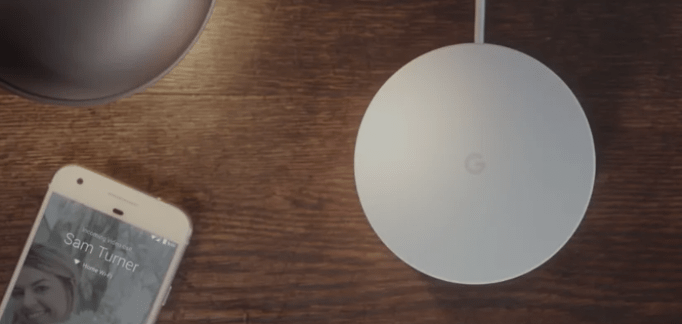
Ultimately, we feel that the Google WiFi is the superior device. While the Luma does have some benefits such as the Luma Guardian subscription and MU-MIMO support, the Google router outclasses it in pretty much every other respect.
On top of that, many reviews of the Luma cite the fact that the signal is relatively unreliable, with disconnects of 5-10 minutes multiple times a day. When the primary benefit of a smart WiFi router is greater speeds, reliability, and coverage, it’s a serious black mark when a router can’t consistently stay online throughout the day.
Luma is a viable option, no doubt, especially since the price has been reduced to make it a super budget-friendly option. At the end of the day, however, Google WiFi is the clear choice. The technology is stronger, the features are better, and it’s an excellent option for those looking for a capable router that just plain works.
Last update on 2024-05-01 at 15:01 / Affiliate links / Images from Amazon Product Advertising API




This is a very good review.. as a user of Luma for three years .. the reliability has been frustrating my family lately.. I am read to assign LUMA to my TOI devices. The. Google WiFi for everything else..